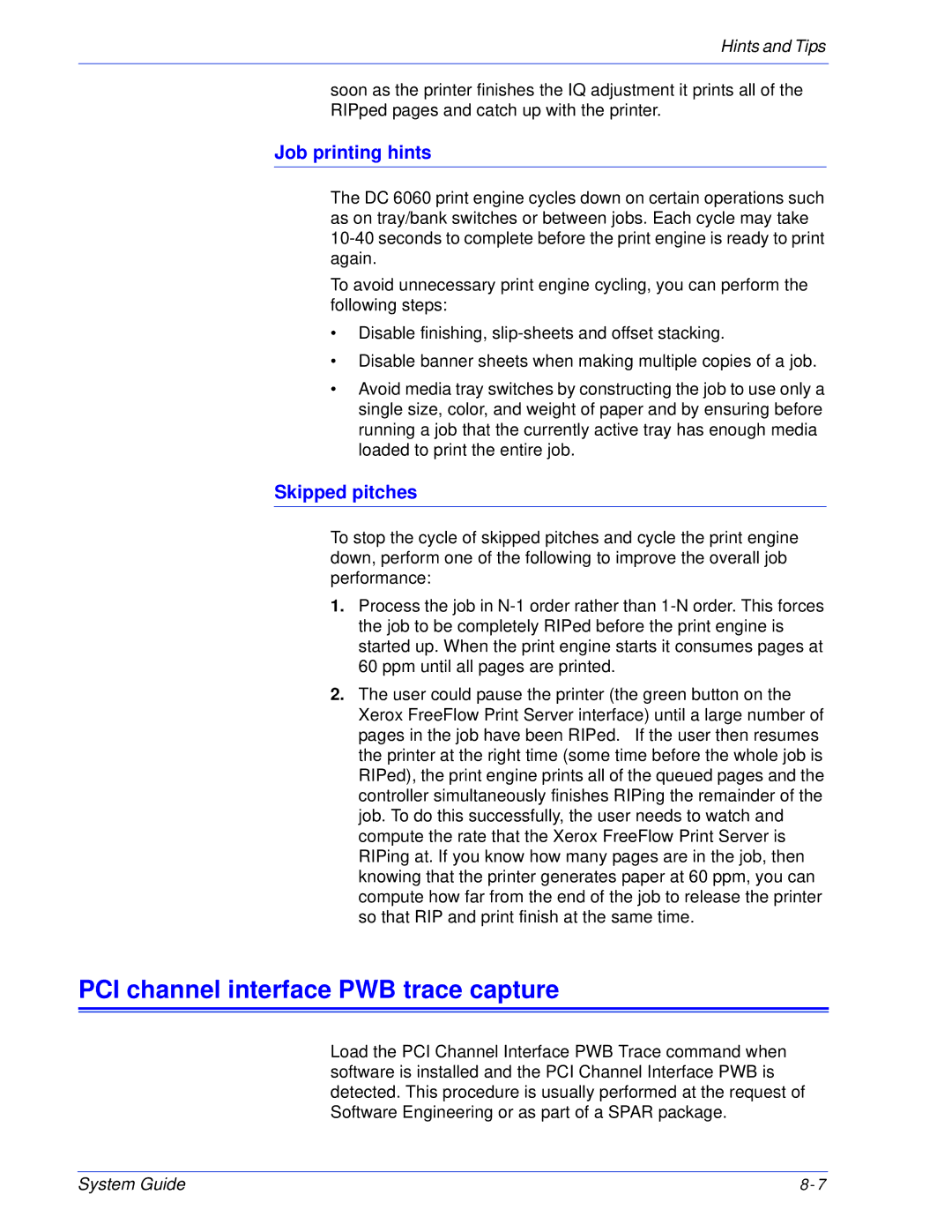Hints and Tips
soon as the printer finishes the IQ adjustment it prints all of the RIPped pages and catch up with the printer.
Job printing hints
The DC 6060 print engine cycles down on certain operations such as on tray/bank switches or between jobs. Each cycle may take
To avoid unnecessary print engine cycling, you can perform the following steps:
•Disable finishing,
•Disable banner sheets when making multiple copies of a job.
•Avoid media tray switches by constructing the job to use only a single size, color, and weight of paper and by ensuring before running a job that the currently active tray has enough media loaded to print the entire job.
Skipped pitches
To stop the cycle of skipped pitches and cycle the print engine down, perform one of the following to improve the overall job performance:
1.Process the job in
2.The user could pause the printer (the green button on the Xerox FreeFlow Print Server interface) until a large number of pages in the job have been RIPed. If the user then resumes the printer at the right time (some time before the whole job is RIPed), the print engine prints all of the queued pages and the controller simultaneously finishes RIPing the remainder of the job. To do this successfully, the user needs to watch and compute the rate that the Xerox FreeFlow Print Server is RIPing at. If you know how many pages are in the job, then knowing that the printer generates paper at 60 ppm, you can compute how far from the end of the job to release the printer so that RIP and print finish at the same time.
PCI channel interface PWB trace capture
Load the PCI Channel Interface PWB Trace command when software is installed and the PCI Channel Interface PWB is detected. This procedure is usually performed at the request of Software Engineering or as part of a SPAR package.
System Guide | 8- 7 |