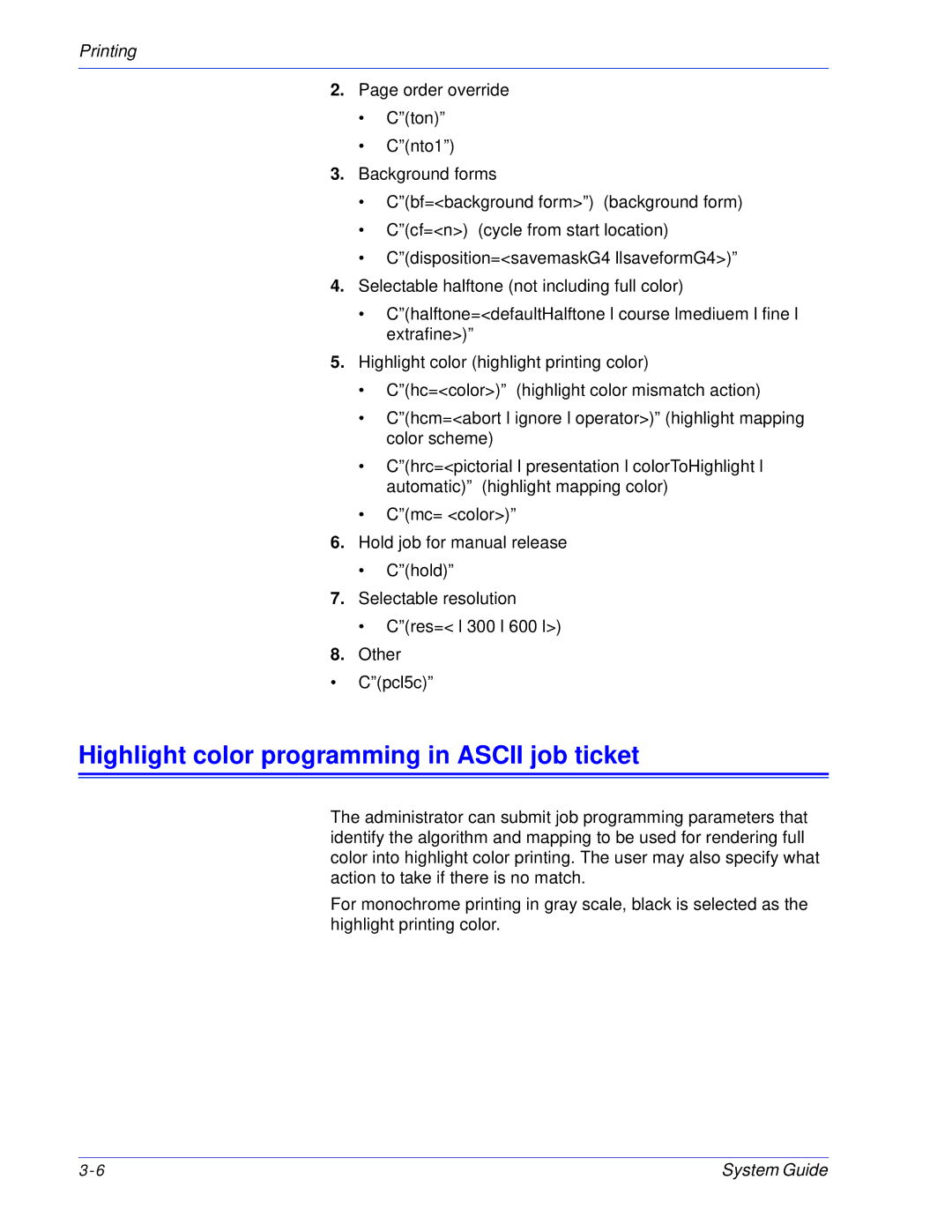Printing
2.Page order override
•C”(ton)”
•C”(nto1”)
3.Background forms
•C”(bf=<background form>”) (background form)
•C”(cf=<n>) (cycle from start location)
•C”(disposition=<savemaskG4 llsaveformG4>)”
4.Selectable halftone (not including full color)
•C”(halftone=<defaultHalftone l course lmediuem l fine l extrafine>)”
5.Highlight color (highlight printing color)
•C”(hc=<color>)” (highlight color mismatch action)
•C”(hcm=<abort l ignore l operator>)” (highlight mapping color scheme)
•C”(hrc=<pictorial l presentation l colorToHighlight l automatic)” (highlight mapping color)
•C”(mc= <color>)”
6.Hold job for manual release
•C”(hold)”
7.Selectable resolution
•C”(res=< l 300 l 600 l>)
8.Other
•C”(pcl5c)”
Highlight color programming in ASCII job ticket
The administrator can submit job programming parameters that identify the algorithm and mapping to be used for rendering full color into highlight color printing. The user may also specify what action to take if there is no match.
For monochrome printing in gray scale, black is selected as the highlight printing color.
System Guide |