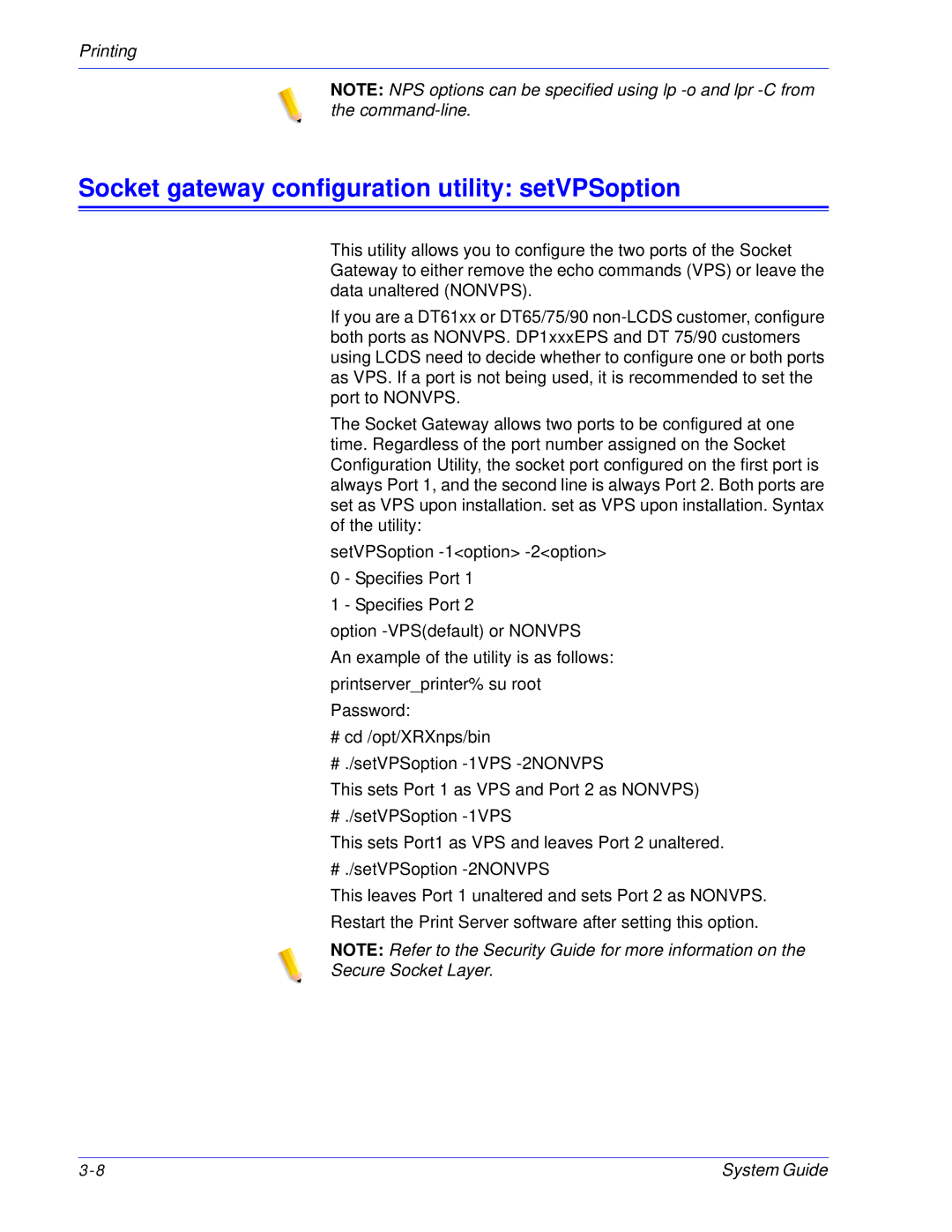Printing
NOTE: NPS options can be specified using lp
Socket gateway configuration utility: setVPSoption
This utility allows you to configure the two ports of the Socket Gateway to either remove the echo commands (VPS) or leave the data unaltered (NONVPS).
If you are a DT61xx or DT65/75/90
The Socket Gateway allows two ports to be configured at one time. Regardless of the port number assigned on the Socket Configuration Utility, the socket port configured on the first port is always Port 1, and the second line is always Port 2. Both ports are set as VPS upon installation. set as VPS upon installation. Syntax of the utility:
setVPSoption
0 - Specifies Port 1
1 - Specifies Port 2
option
An example of the utility is as follows:
printserver_printer% su root
Password:
#cd /opt/XRXnps/bin
#./setVPSoption
This sets Port 1 as VPS and Port 2 as NONVPS)
# ./setVPSoption
This sets Port1 as VPS and leaves Port 2 unaltered.
# ./setVPSoption
This leaves Port 1 unaltered and sets Port 2 as NONVPS.
Restart the Print Server software after setting this option.
NOTE: Refer to the Security Guide for more information on the
Secure Socket Layer.
System Guide |