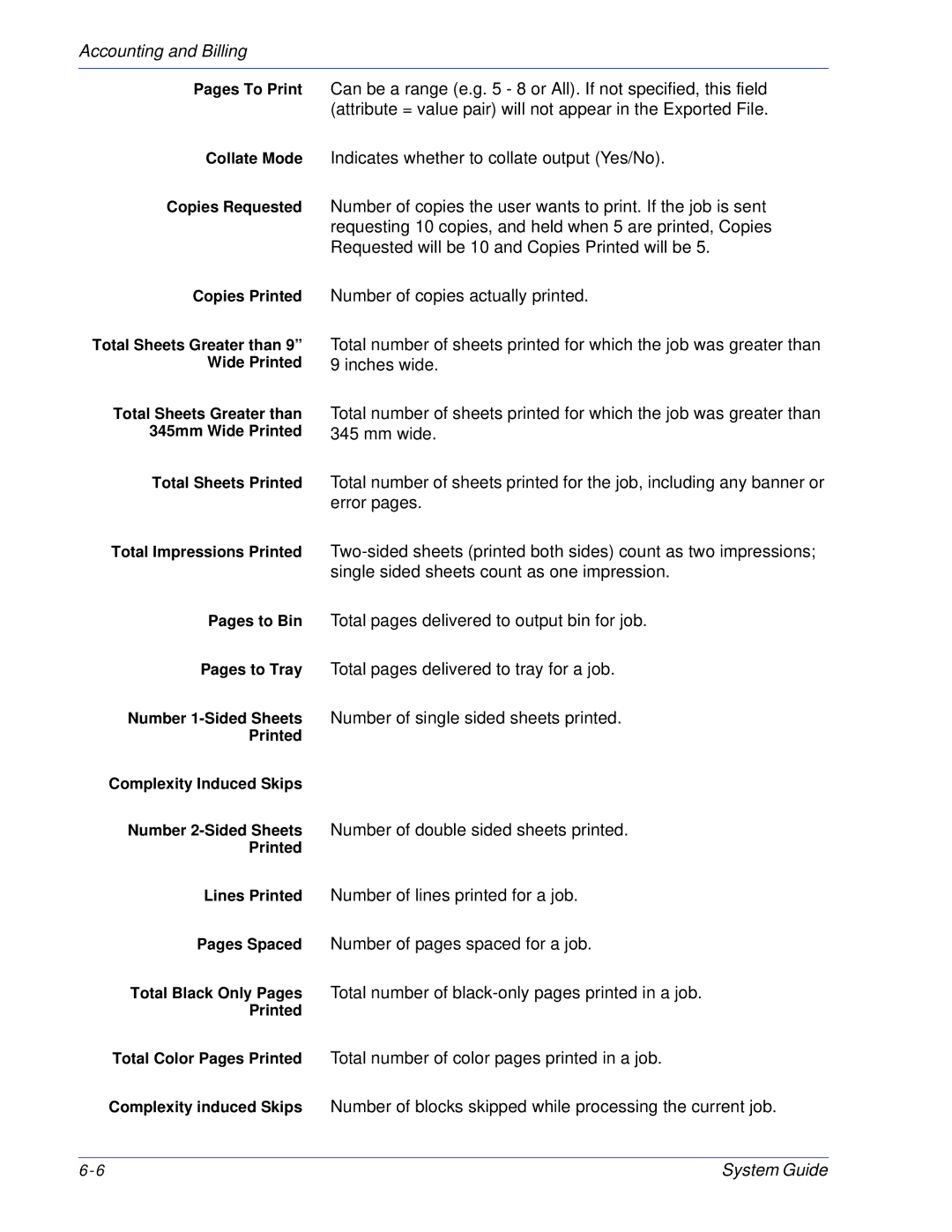Accounting and Billing
Pages To Print | Can be a range (e.g. 5 - 8 or All). If not specified, this field |
| (attribute = value pair) will not appear in the Exported File. |
Collate Mode | Indicates whether to collate output (Yes/No). |
Copies Requested | Number of copies the user wants to print. If the job is sent |
| requesting 10 copies, and held when 5 are printed, Copies |
| Requested will be 10 and Copies Printed will be 5. |
Copies Printed | Number of copies actually printed. |
Total Sheets Greater than 9” | Total number of sheets printed for which the job was greater than |
Wide Printed | 9 inches wide. |
Total Sheets Greater than | Total number of sheets printed for which the job was greater than |
345mm Wide Printed | 345 mm wide. |
Total Sheets Printed | Total number of sheets printed for the job, including any banner or |
| error pages. |
Total Impressions Printed | |
| single sided sheets count as one impression. |
Pages to Bin | Total pages delivered to output bin for job. |
Pages to Tray | Total pages delivered to tray for a job. |
Number | Number of single sided sheets printed. |
Printed |
|
Complexity Induced Skips |
|
Number | Number of double sided sheets printed. |
Printed |
|
Lines Printed | Number of lines printed for a job. |
Pages Spaced | Number of pages spaced for a job. |
Total Black Only Pages | Total number of |
Printed |
|
Total Color Pages Printed | Total number of color pages printed in a job. |
Complexity induced Skips | Number of blocks skipped while processing the current job. |
System Guide |