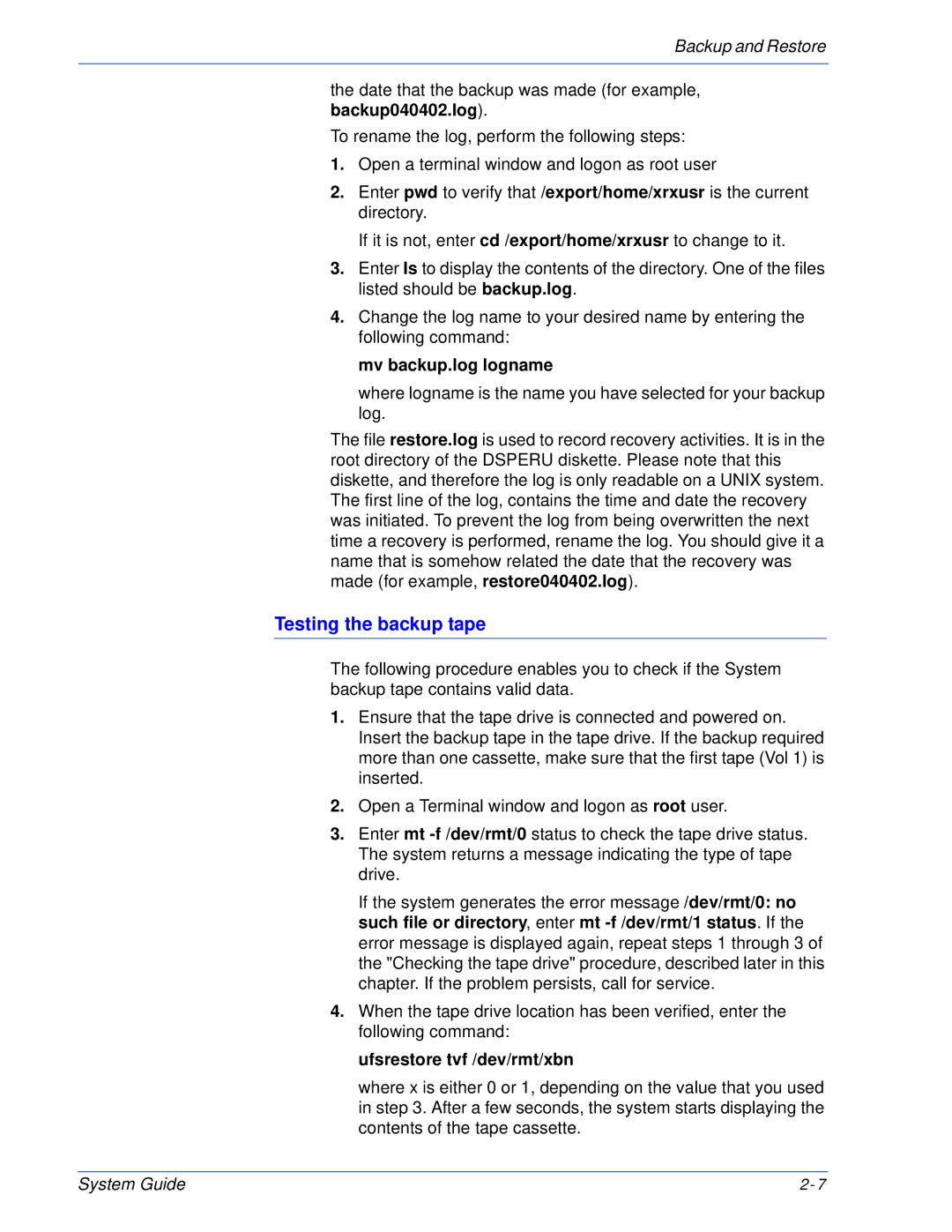Backup and Restore
the date that the backup was made (for example, backup040402.log).
To rename the log, perform the following steps:
1.Open a terminal window and logon as root user
2.Enter pwd to verify that /export/home/xrxusr is the current directory.
If it is not, enter cd /export/home/xrxusr to change to it.
3.Enter ls to display the contents of the directory. One of the files listed should be backup.log.
4.Change the log name to your desired name by entering the following command:
mv backup.log logname
where logname is the name you have selected for your backup log.
The file restore.log is used to record recovery activities. It is in the root directory of the DSPERU diskette. Please note that this diskette, and therefore the log is only readable on a UNIX system. The first line of the log, contains the time and date the recovery was initiated. To prevent the log from being overwritten the next time a recovery is performed, rename the log. You should give it a name that is somehow related the date that the recovery was made (for example, restore040402.log).
Testing the backup tape
The following procedure enables you to check if the System backup tape contains valid data.
1.Ensure that the tape drive is connected and powered on. Insert the backup tape in the tape drive. If the backup required more than one cassette, make sure that the first tape (Vol 1) is inserted.
2.Open a Terminal window and logon as root user.
3.Enter mt
If the system generates the error message /dev/rmt/0: no such file or directory, enter mt
4.When the tape drive location has been verified, enter the following command:
ufsrestore tvf /dev/rmt/xbn
where x is either 0 or 1, depending on the value that you used in step 3. After a few seconds, the system starts displaying the contents of the tape cassette.
System Guide | 2- 7 |