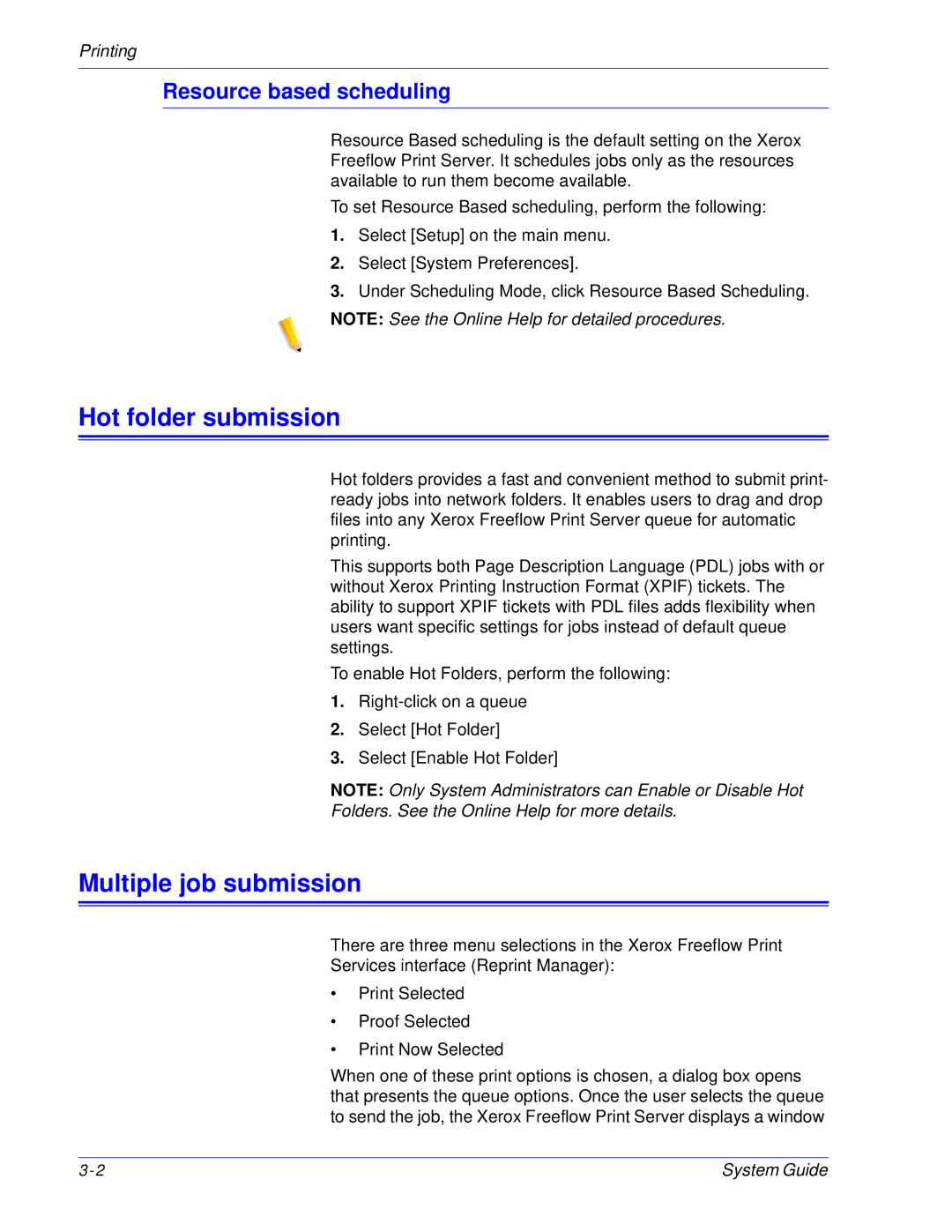Printing
Resource based scheduling
Resource Based scheduling is the default setting on the Xerox Freeflow Print Server. It schedules jobs only as the resources available to run them become available.
To set Resource Based scheduling, perform the following:
1.Select [Setup] on the main menu.
2.Select [System Preferences].
3.Under Scheduling Mode, click Resource Based Scheduling.
NOTE: See the Online Help for detailed procedures.
Hot folder submission
Hot folders provides a fast and convenient method to submit print- ready jobs into network folders. It enables users to drag and drop files into any Xerox Freeflow Print Server queue for automatic printing.
This supports both Page Description Language (PDL) jobs with or without Xerox Printing Instruction Format (XPIF) tickets. The ability to support XPIF tickets with PDL files adds flexibility when users want specific settings for jobs instead of default queue settings.
To enable Hot Folders, perform the following:
1.
2.Select [Hot Folder]
3.Select [Enable Hot Folder]
NOTE: Only System Administrators can Enable or Disable Hot
Folders. See the Online Help for more details.
Multiple job submission
There are three menu selections in the Xerox Freeflow Print
Services interface (Reprint Manager):
•Print Selected
•Proof Selected
•Print Now Selected
When one of these print options is chosen, a dialog box opens that presents the queue options. Once the user selects the queue to send the job, the Xerox Freeflow Print Server displays a window
System Guide |