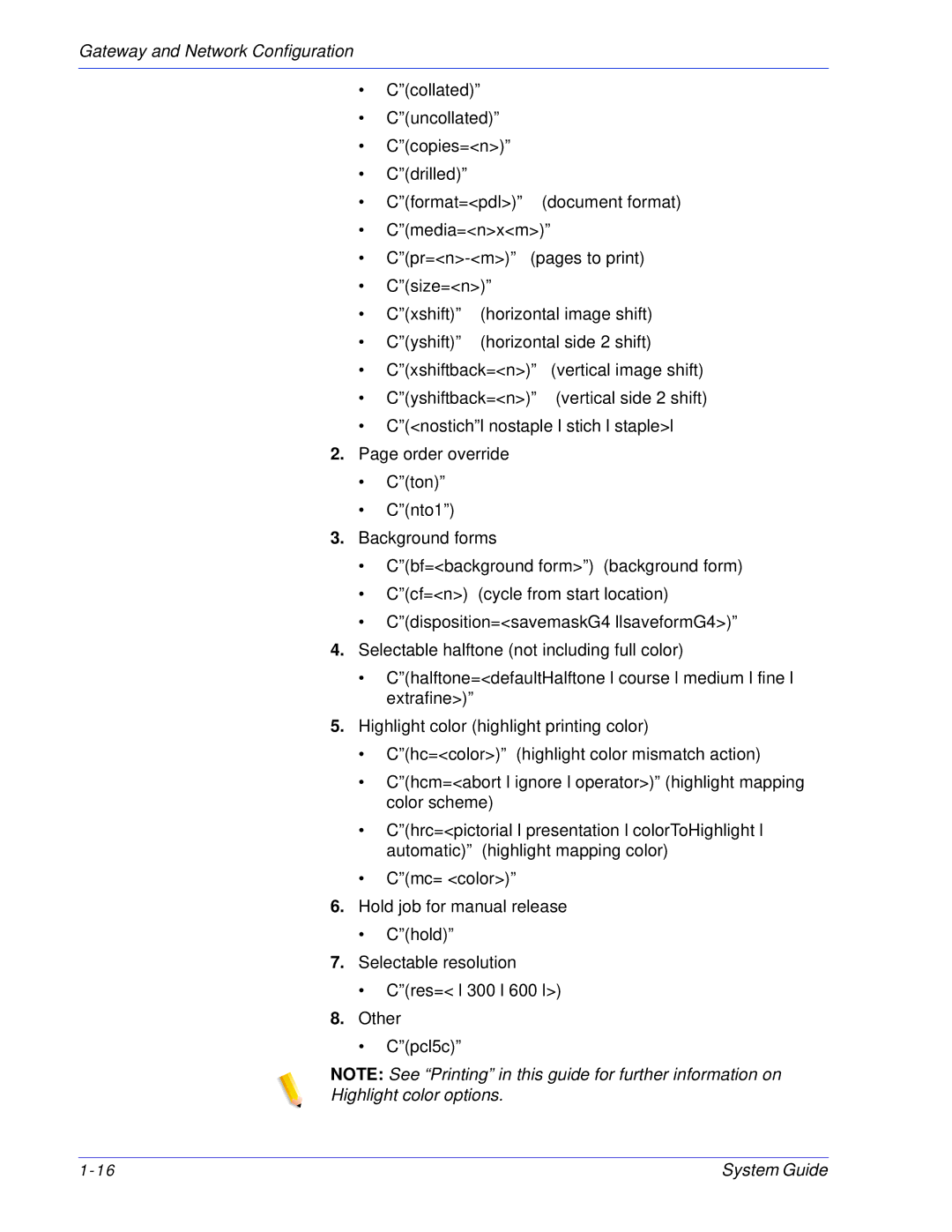Gateway and Network Configuration
•C”(collated)”
•C”(uncollated)”
•C”(copies=<n>)”
•C”(drilled)”
•C”(format=<pdl>)” (document format)
•C”(media=<n>x<m>)”
•
•C”(size=<n>)”
•C”(xshift)” (horizontal image shift)
•C”(yshift)” (horizontal side 2 shift)
•C”(xshiftback=<n>)” (vertical image shift)
•C”(yshiftback=<n>)” (vertical side 2 shift)
•C”(<nostich”l nostaple l stich l staple>l
2.Page order override
•C”(ton)”
•C”(nto1”)
3.Background forms
•C”(bf=<background form>”) (background form)
•C”(cf=<n>) (cycle from start location)
•C”(disposition=<savemaskG4 llsaveformG4>)”
4.Selectable halftone (not including full color)
•C”(halftone=<defaultHalftone l course l medium l fine l extrafine>)”
5.Highlight color (highlight printing color)
•C”(hc=<color>)” (highlight color mismatch action)
•C”(hcm=<abort l ignore l operator>)” (highlight mapping color scheme)
•C”(hrc=<pictorial l presentation l colorToHighlight l automatic)” (highlight mapping color)
•C”(mc= <color>)”
6.Hold job for manual release
•C”(hold)”
7.Selectable resolution
•C”(res=< l 300 l 600 l>)
8.Other
•C”(pcl5c)”
NOTE: See “Printing” in this guide for further information on Highlight color options.
System Guide |