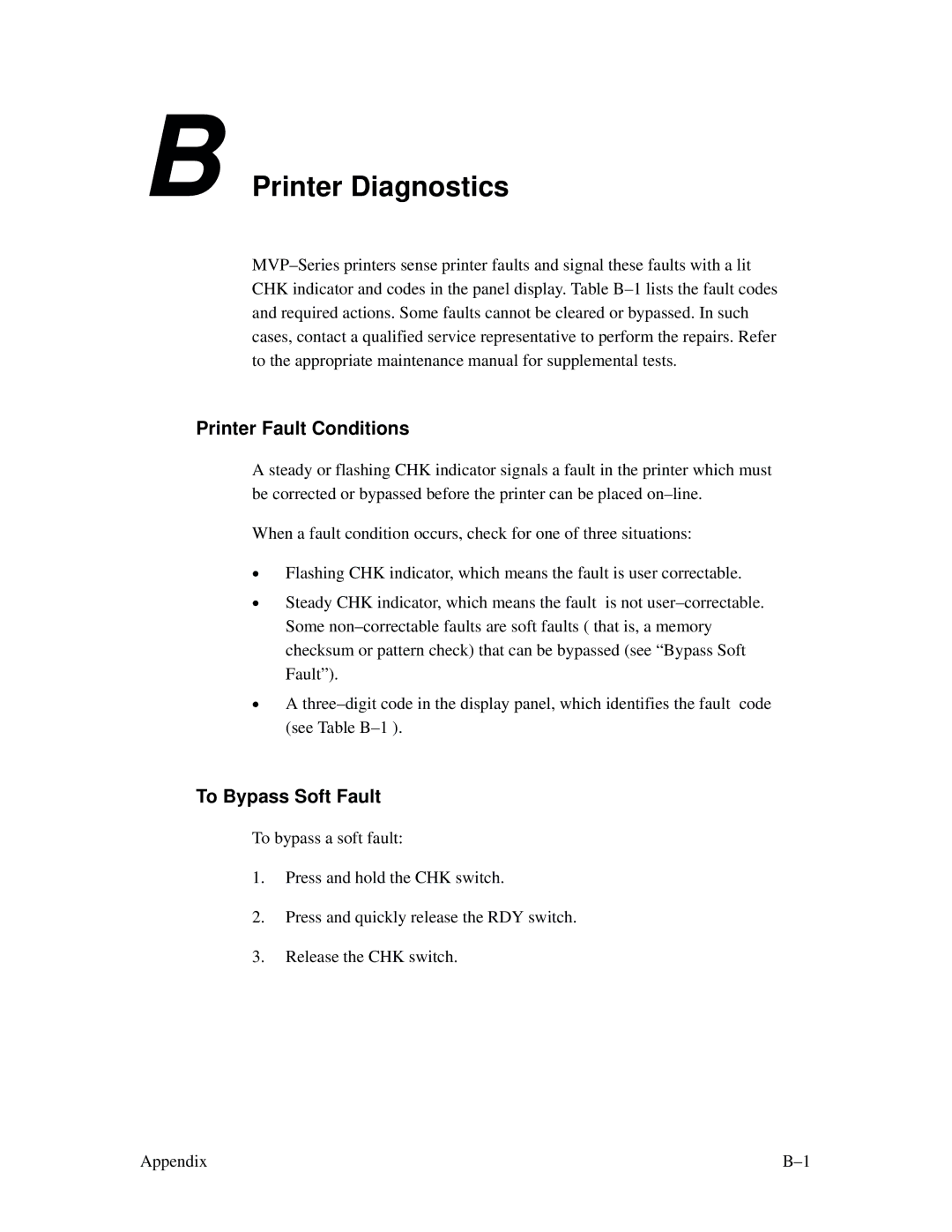B Printer Diagnostics
Printer Fault Conditions
A steady or flashing CHK indicator signals a fault in the printer which must be corrected or bypassed before the printer can be placed
When a fault condition occurs, check for one of three situations:
•Flashing CHK indicator, which means the fault is user correctable.
•Steady CHK indicator, which means the fault is not
•A
To Bypass Soft Fault
To bypass a soft fault:
1.Press and hold the CHK switch.
2.Press and quickly release the RDY switch.
3.Release the CHK switch.
Appendix |