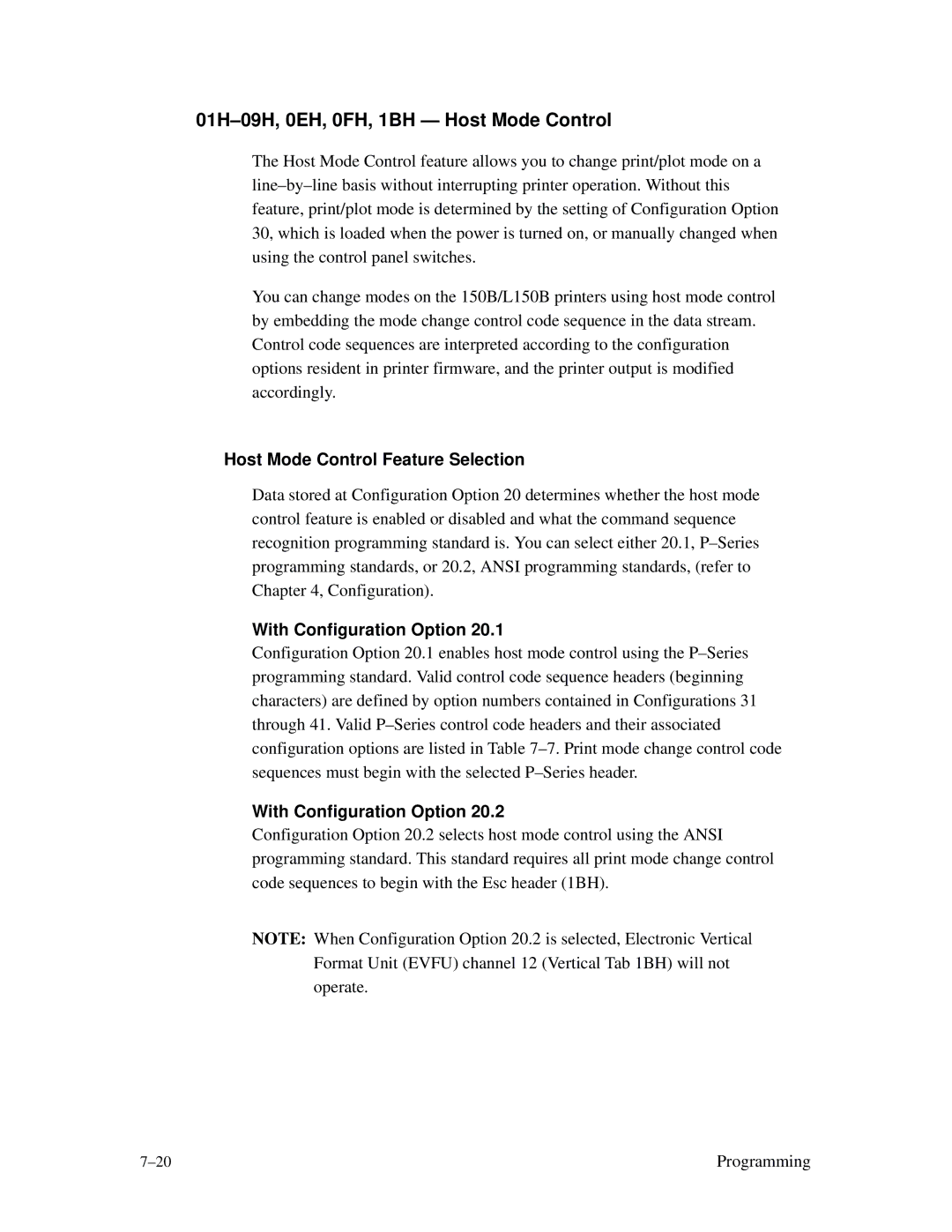01H–09H, 0EH, 0FH, 1BH — Host Mode Control
The Host Mode Control feature allows you to change print/plot mode on a
You can change modes on the 150B/L150B printers using host mode control by embedding the mode change control code sequence in the data stream. Control code sequences are interpreted according to the configuration options resident in printer firmware, and the printer output is modified accordingly.
Host Mode Control Feature Selection
Data stored at Configuration Option 20 determines whether the host mode control feature is enabled or disabled and what the command sequence recognition programming standard is. You can select either 20.1,
With Configuration Option 20.1
Configuration Option 20.1 enables host mode control using the
With Configuration Option 20.2
Configuration Option 20.2 selects host mode control using the ANSI programming standard. This standard requires all print mode change control code sequences to begin with the Esc header (1BH).
NOTE: When Configuration Option 20.2 is selected, Electronic Vertical Format Unit (EVFU) channel 12 (Vertical Tab 1BH) will not operate.
Programming |