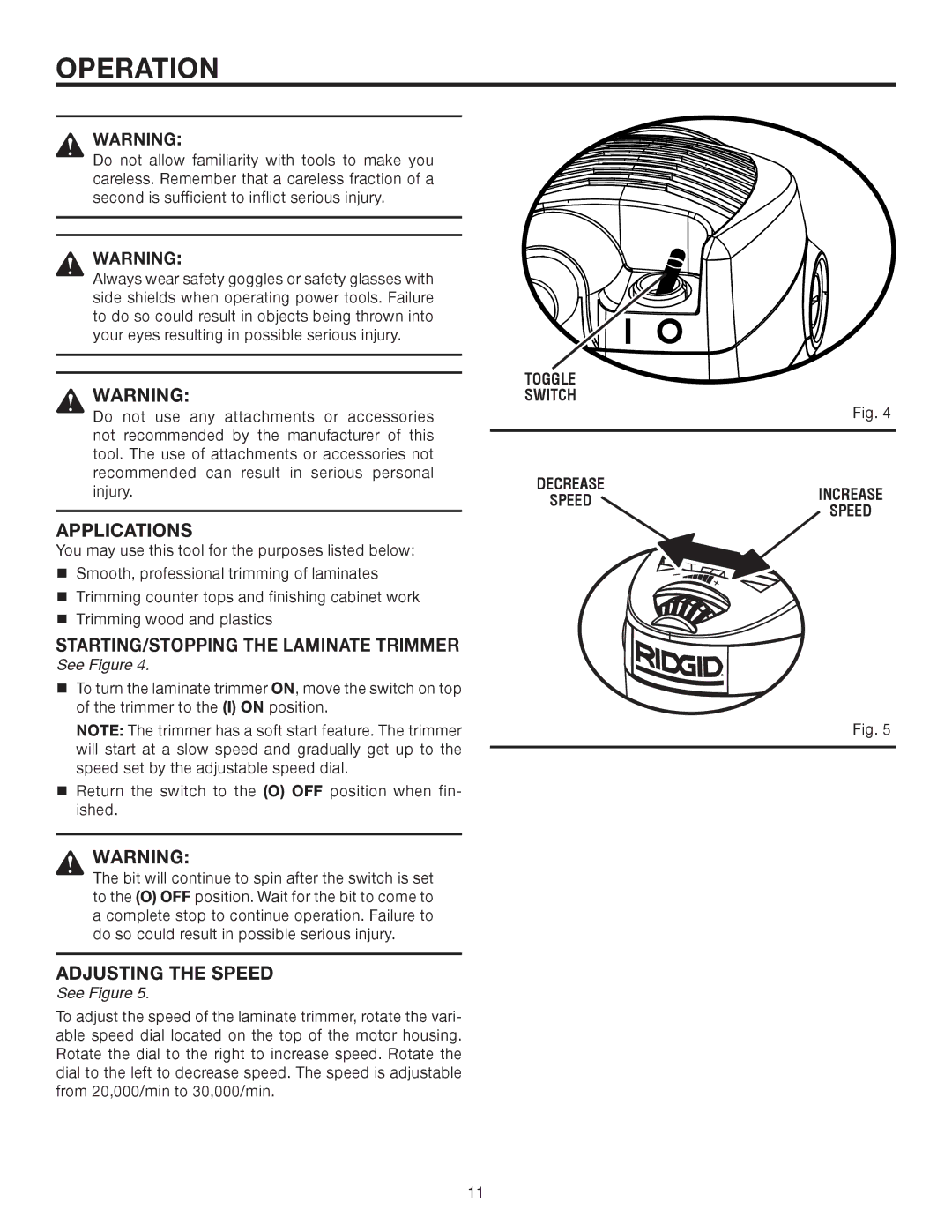OPERATION
WARNING:
Do not allow familiarity with tools to make you careless. Remember that a careless fraction of a second is sufficient to inflict serious injury.
WARNING:
Always wear safety goggles or safety glasses with side shields when operating power tools. Failure to do so could result in objects being thrown into your eyes resulting in possible serious injury.
WARNING:
Do not use any attachments or accessories not recommended by the manufacturer of this tool. The use of attachments or accessories not recommended can result in serious personal injury.
APPLICATIONS
You may use this tool for the purposes listed below:
nSmooth, professional trimming of laminates
nTrimming counter tops and finishing cabinet work
nTrimming wood and plastics
STARTING/STOPPING THE LAMINATE TRIMMER
See Figure 4.
nTo turn the laminate trimmer ON, move the switch on top of the trimmer to the (I) ON position.
NOTE: The trimmer has a soft start feature. The trimmer will start at a slow speed and gradually get up to the speed set by the adjustable speed dial.
nReturn the switch to the (O) OFF position when fin- ished.
WARNING:
The bit will continue to spin after the switch is set to the (O) OFF position. Wait for the bit to come to a complete stop to continue operation. Failure to do so could result in possible serious injury.
ADJUSTING THE SPEED
See Figure 5.
To adjust the speed of the laminate trimmer, rotate the vari- able speed dial located on the top of the motor housing. Rotate the dial to the right to increase speed. Rotate the dial to the left to decrease speed. The speed is adjustable from 20,000/min to 30,000/min.
TOGGLE
SWITCH
Fig. 4
DECREASE
SPEEDINCREASE SPEED
Fig. 5
11