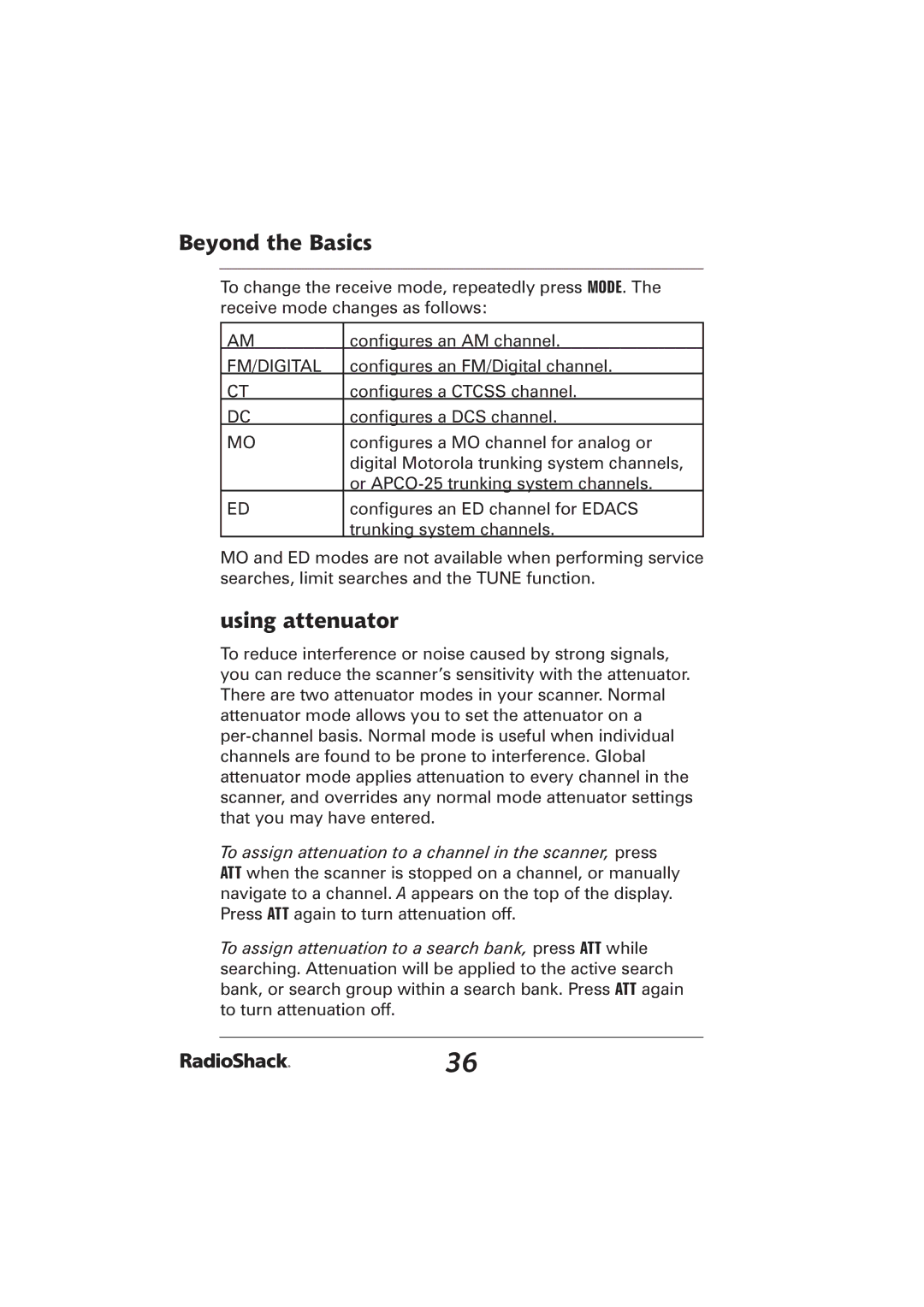Beyond the Basics
To change the receive mode, repeatedly press MODE. The receive mode changes as follows:
AM | configures an AM channel. |
FM/DIGITAL | configures an FM/Digital channel. |
CT | configures a CTCSS channel. |
DC | configures a DCS channel. |
MO | configures a MO channel for analog or |
| digital Motorola trunking system channels, |
| or |
ED | configures an ED channel for EDACS |
| trunking system channels. |
MO and ED modes are not available when performing service searches, limit searches and the TUNE function.
using attenuator
To reduce interference or noise caused by strong signals, you can reduce the scanner’s sensitivity with the attenuator. There are two attenuator modes in your scanner. Normal attenuator mode allows you to set the attenuator on a
To assign attenuation to a channel in the scanner, press ATT when the scanner is stopped on a channel, or manually navigate to a channel. A appears on the top of the display. Press ATT again to turn attenuation off.
To assign attenuation to a search bank, press ATT while searching. Attenuation will be applied to the active search bank, or search group within a search bank. Press ATT again to turn attenuation off.
36