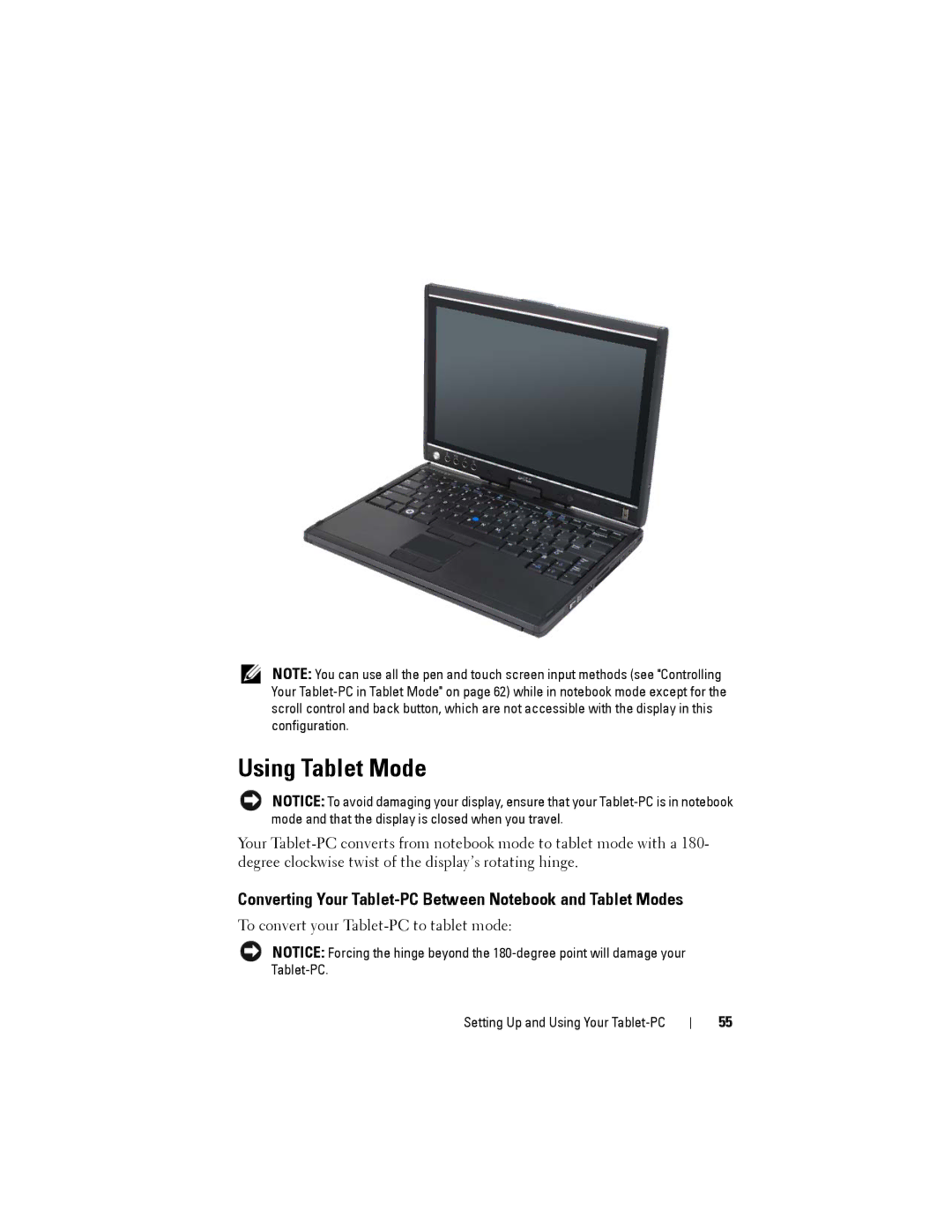NOTE: You can use all the pen and touch screen input methods (see "Controlling Your
Using Tablet Mode
NOTICE: To avoid damaging your display, ensure that your
Your
Converting Your Tablet-PC Between Notebook and Tablet Modes
To convert your
NOTICE: Forcing the hinge beyond the
Setting Up and Using Your Tablet-PC
55