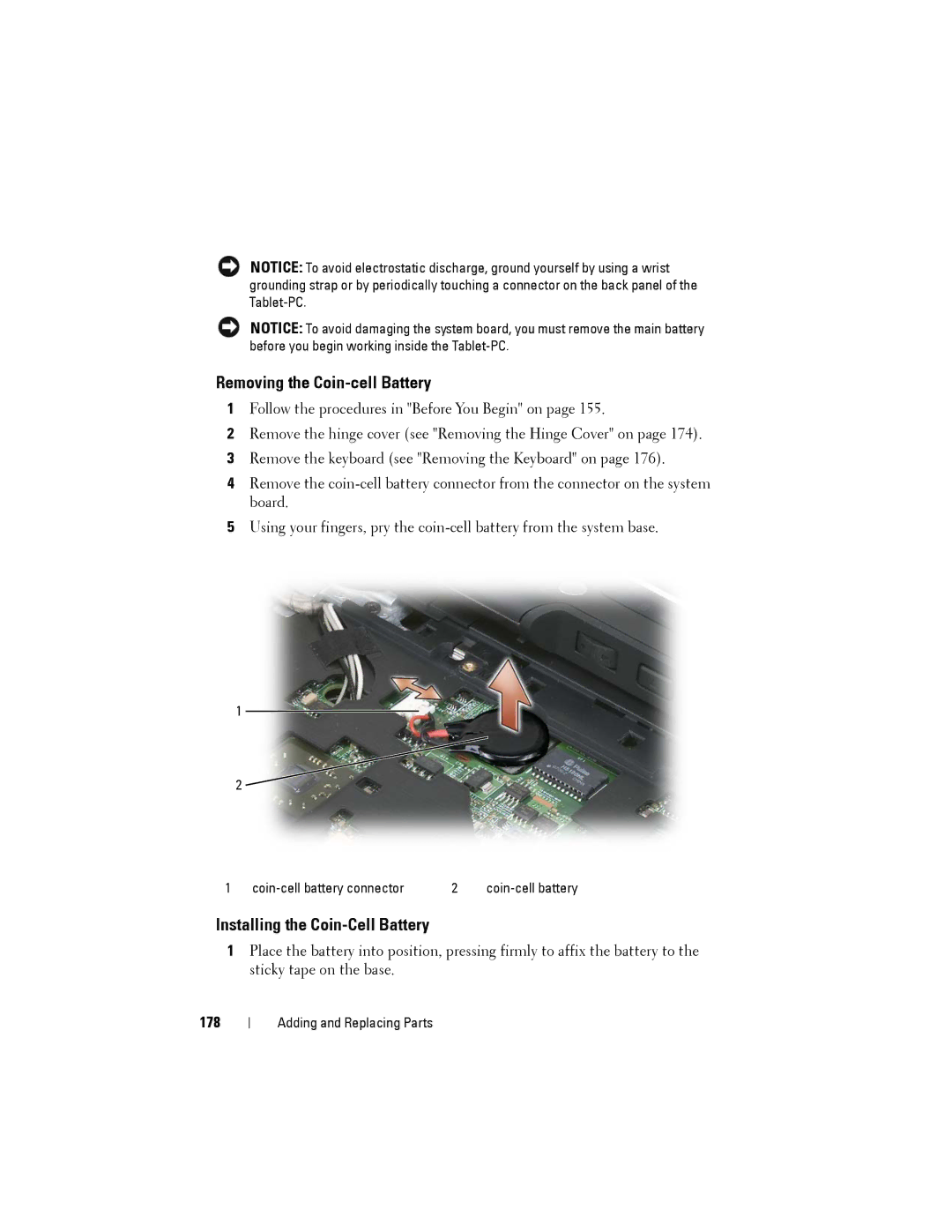NOTICE: To avoid electrostatic discharge, ground yourself by using a wrist grounding strap or by periodically touching a connector on the back panel of the
NOTICE: To avoid damaging the system board, you must remove the main battery before you begin working inside the
Removing the Coin-cell Battery
1Follow the procedures in "Before You Begin" on page 155.
2Remove the hinge cover (see "Removing the Hinge Cover" on page 174).
3Remove the keyboard (see "Removing the Keyboard" on page 176).
4Remove the
5Using your fingers, pry the
1
2
1 | 2 |
Installing the Coin-Cell Battery
1Place the battery into position, pressing firmly to affix the battery to the sticky tape on the base.
178
Adding and Replacing Parts