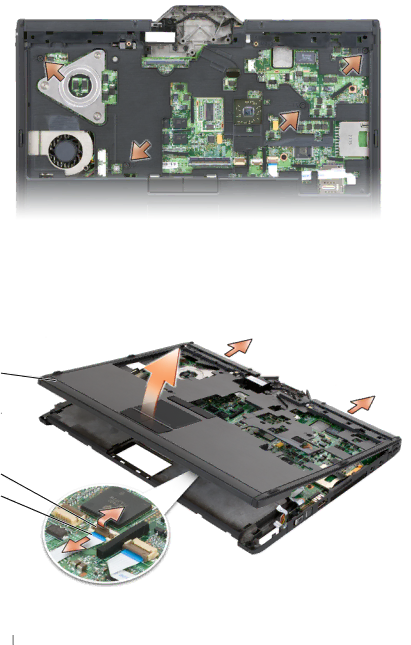
10Disengage the five snaps at the front of the system by using your fingers to pry the edge of the base away from the palm rest.
11Turn the
1
2 ![]()
3
4
188
Adding and Replacing Parts
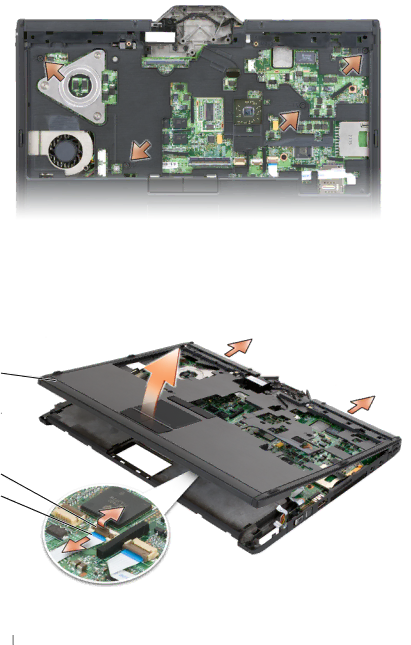
10Disengage the five snaps at the front of the system by using your fingers to pry the edge of the base away from the palm rest.
11Turn the
1
2 ![]()
3
4
Adding and Replacing Parts