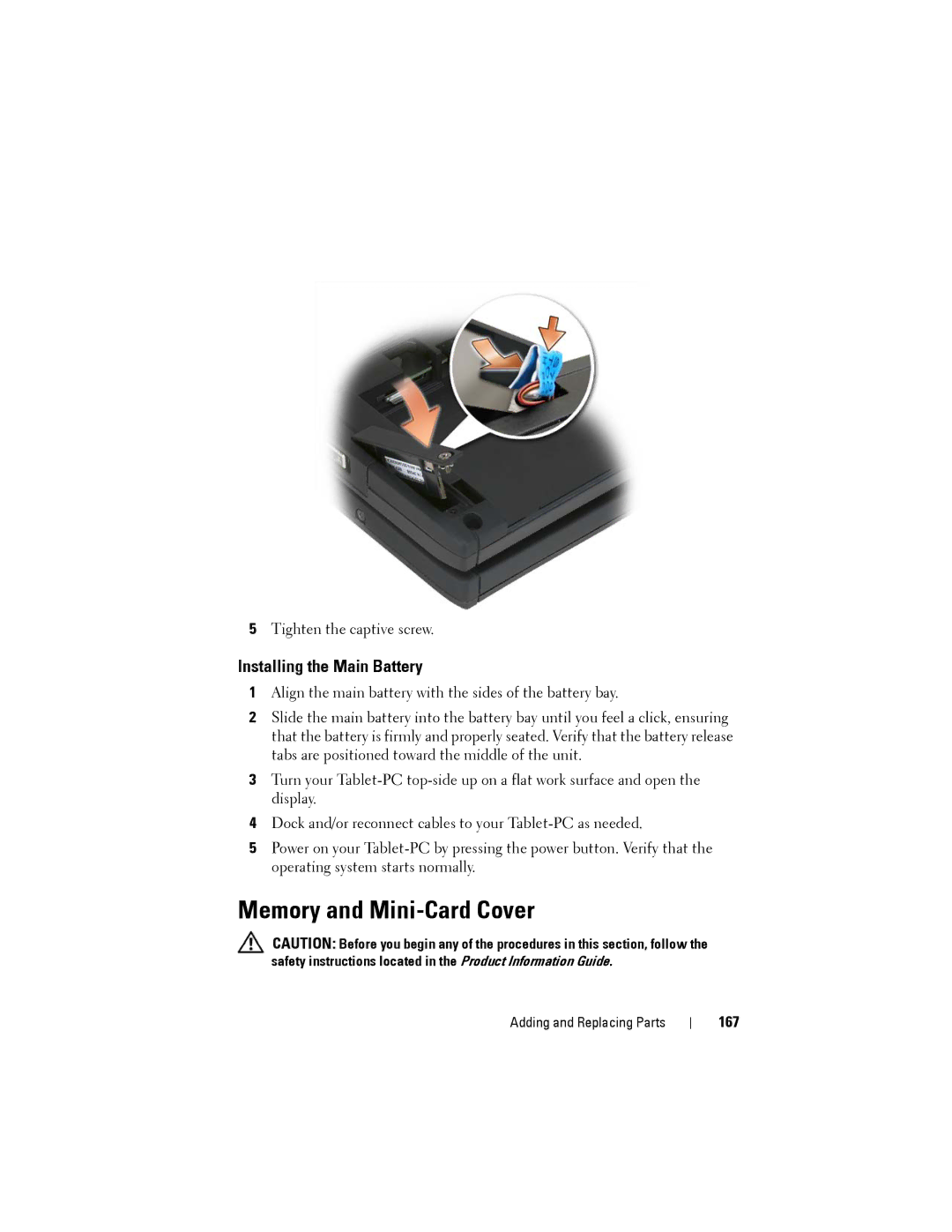5Tighten the captive screw.
Installing the Main Battery
1Align the main battery with the sides of the battery bay.
2Slide the main battery into the battery bay until you feel a click, ensuring that the battery is firmly and properly seated. Verify that the battery release tabs are positioned toward the middle of the unit.
3Turn your
4Dock and/or reconnect cables to your
5Power on your
Memory and Mini-Card Cover
CAUTION: Before you begin any of the procedures in this section, follow the safety instructions located in the Product Information Guide.
Adding and Replacing Parts