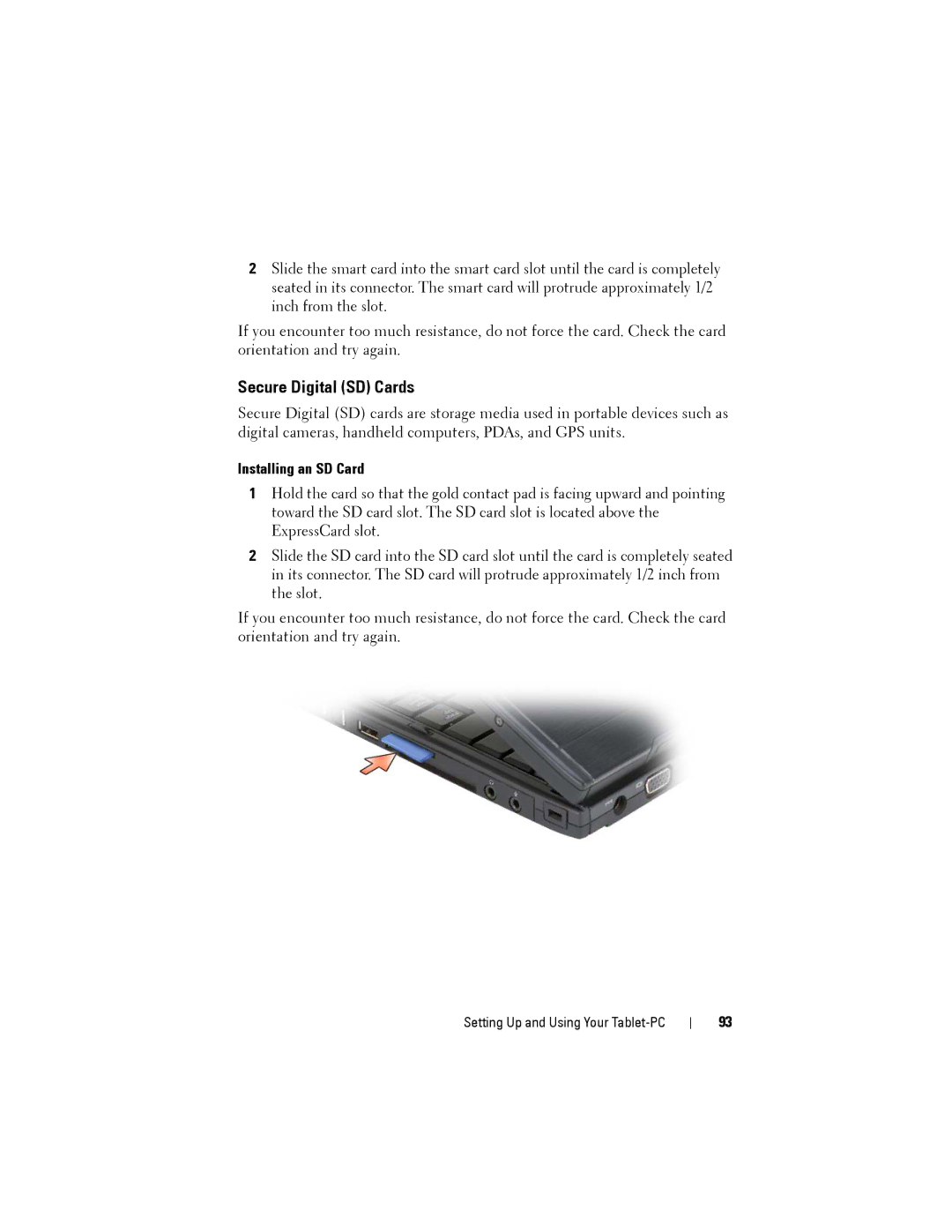2Slide the smart card into the smart card slot until the card is completely seated in its connector. The smart card will protrude approximately 1/2 inch from the slot.
If you encounter too much resistance, do not force the card. Check the card orientation and try again.
Secure Digital (SD) Cards
Secure Digital (SD) cards are storage media used in portable devices such as digital cameras, handheld computers, PDAs, and GPS units.
Installing an SD Card
1Hold the card so that the gold contact pad is facing upward and pointing toward the SD card slot. The SD card slot is located above the ExpressCard slot.
2Slide the SD card into the SD card slot until the card is completely seated in its connector. The SD card will protrude approximately 1/2 inch from the slot.
If you encounter too much resistance, do not force the card. Check the card orientation and try again.
Setting Up and Using Your Tablet-PC
93