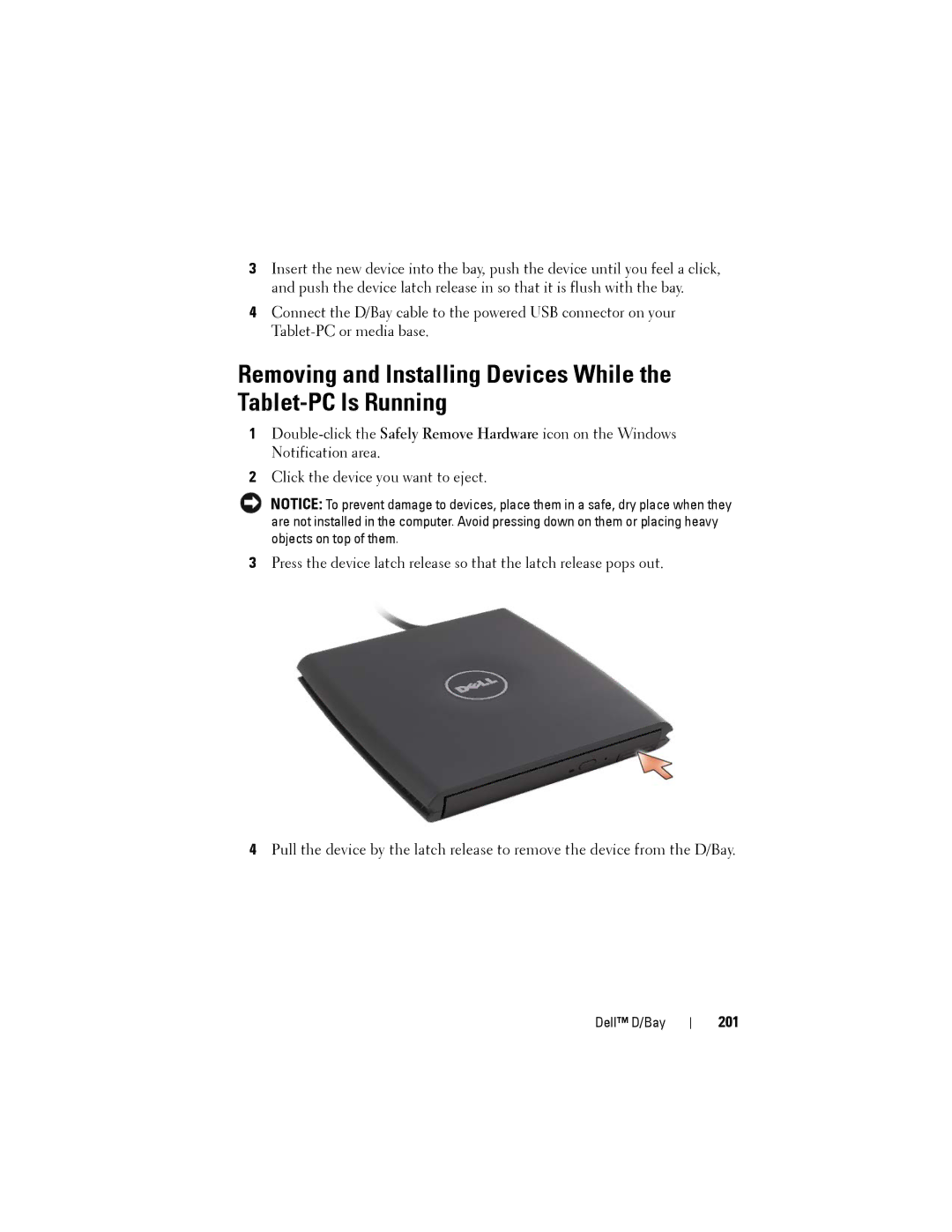3Insert the new device into the bay, push the device until you feel a click, and push the device latch release in so that it is flush with the bay.
4Connect the D/Bay cable to the powered USB connector on your
Removing and Installing Devices While the
1
2Click the device you want to eject.
NOTICE: To prevent damage to devices, place them in a safe, dry place when they are not installed in the computer. Avoid pressing down on them or placing heavy objects on top of them.
3Press the device latch release so that the latch release pops out.
4Pull the device by the latch release to remove the device from the D/Bay.
Dell™ D/Bay