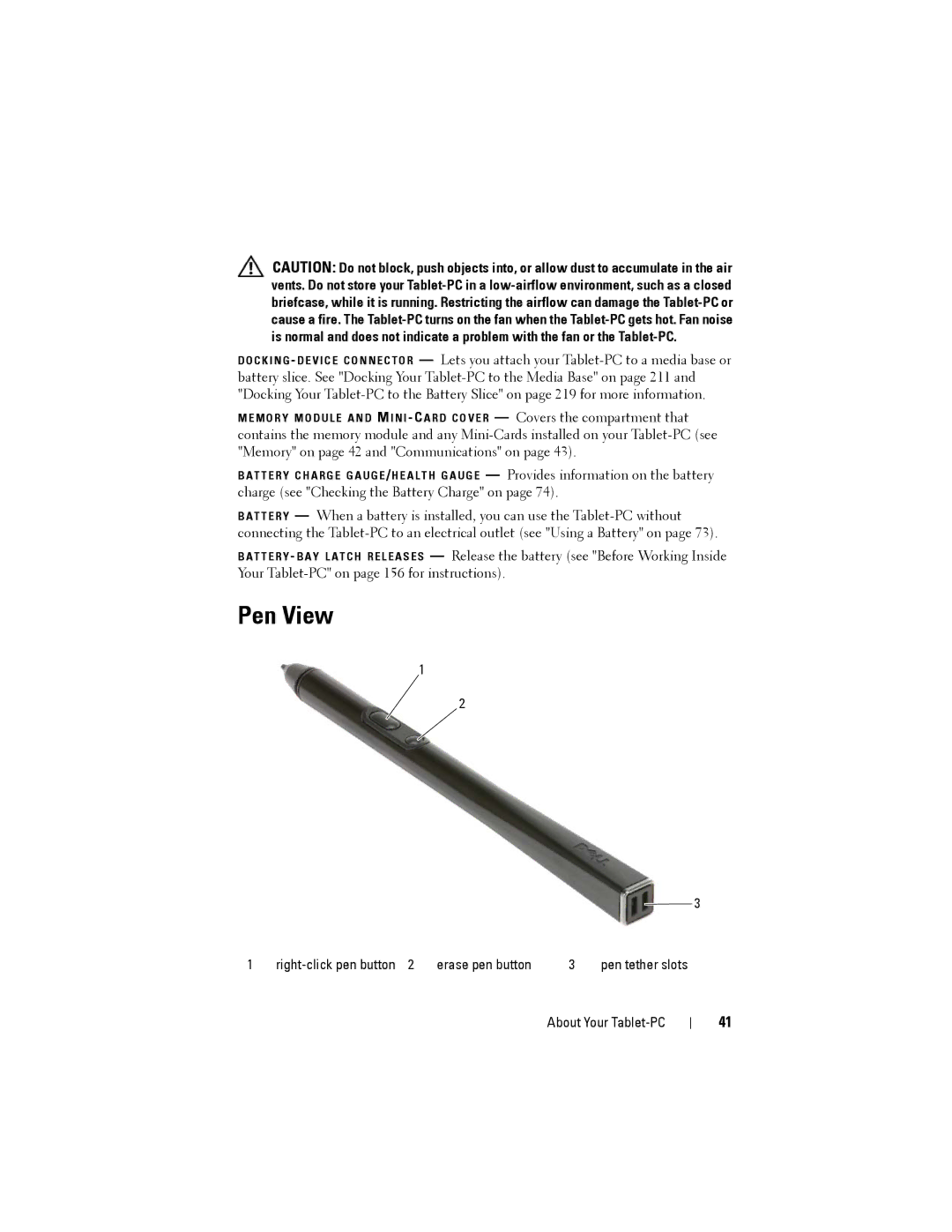CAUTION: Do not block, push objects into, or allow dust to accumulate in the air vents. Do not store your
D O C K I N G - D E V I C E C O N N E C T O R — Lets you attach your
M E M O R Y M O D U L E A N D M I N I - C A R D C O V E R — Covers the compartment that contains the memory module and any
B A T T E R Y C H A R G E G A U G E / H E A L T H G A U G E — Provides information on the battery charge (see "Checking the Battery Charge" on page 74).
B A T T E R Y — When a battery is installed, you can use the
B A T T E R Y - B A Y L A T C H R E L E A S E S — Release the battery (see "Before Working Inside Your
Pen View
1
2
3
1 | erase pen button | 3 | pen tether slots |
About Your Tablet-PC
41