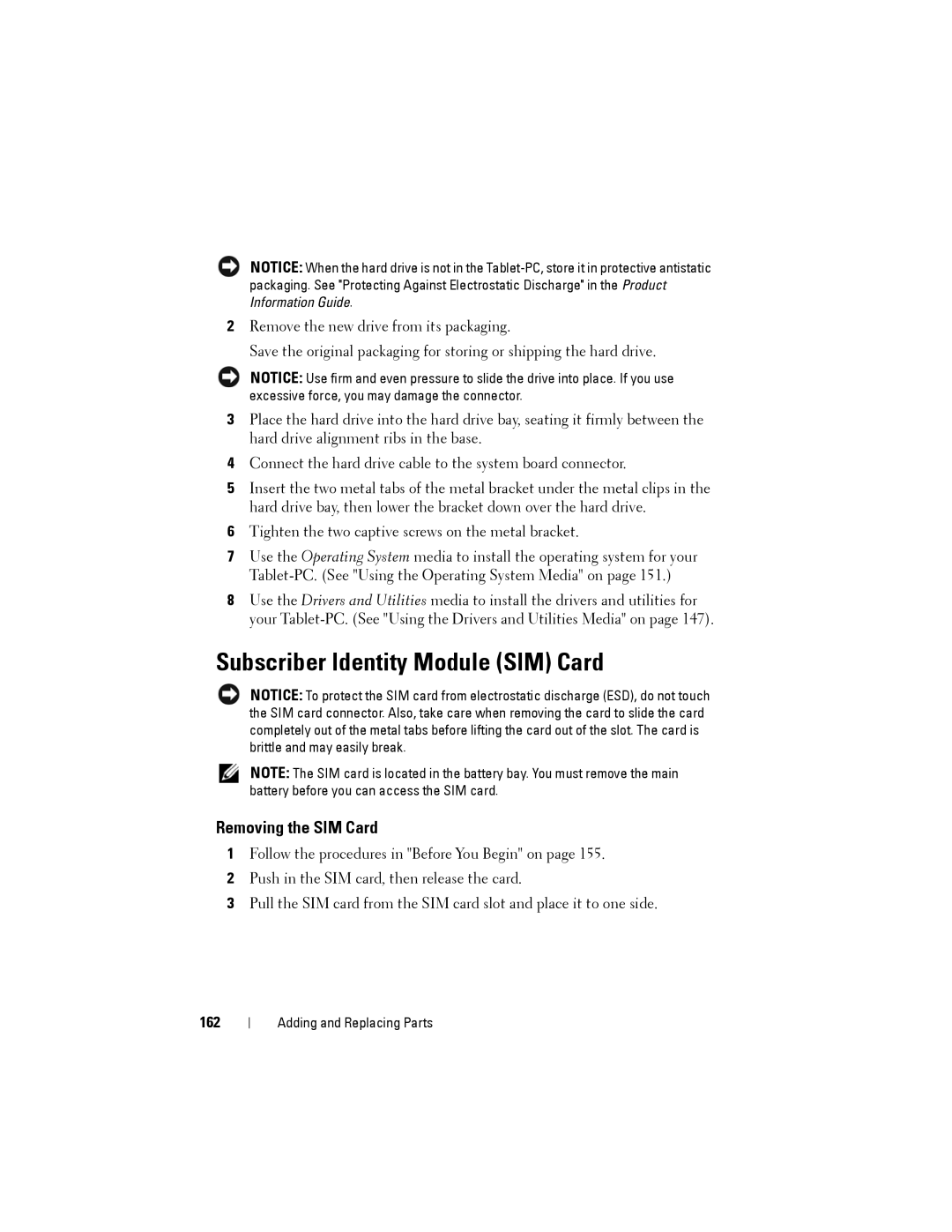NOTICE: When the hard drive is not in the
Information Guide.
2Remove the new drive from its packaging.
Save the original packaging for storing or shipping the hard drive.
NOTICE: Use firm and even pressure to slide the drive into place. If you use excessive force, you may damage the connector.
3Place the hard drive into the hard drive bay, seating it firmly between the hard drive alignment ribs in the base.
4Connect the hard drive cable to the system board connector.
5Insert the two metal tabs of the metal bracket under the metal clips in the hard drive bay, then lower the bracket down over the hard drive.
6Tighten the two captive screws on the metal bracket.
7Use the Operating System media to install the operating system for your
8Use the Drivers and Utilities media to install the drivers and utilities for your
Subscriber Identity Module (SIM) Card
NOTICE: To protect the SIM card from electrostatic discharge (ESD), do not touch the SIM card connector. Also, take care when removing the card to slide the card completely out of the metal tabs before lifting the card out of the slot. The card is brittle and may easily break.
NOTE: The SIM card is located in the battery bay. You must remove the main battery before you can access the SIM card.
Removing the SIM Card
1Follow the procedures in "Before You Begin" on page 155.
2Push in the SIM card, then release the card.
3Pull the SIM card from the SIM card slot and place it to one side.
162
Adding and Replacing Parts