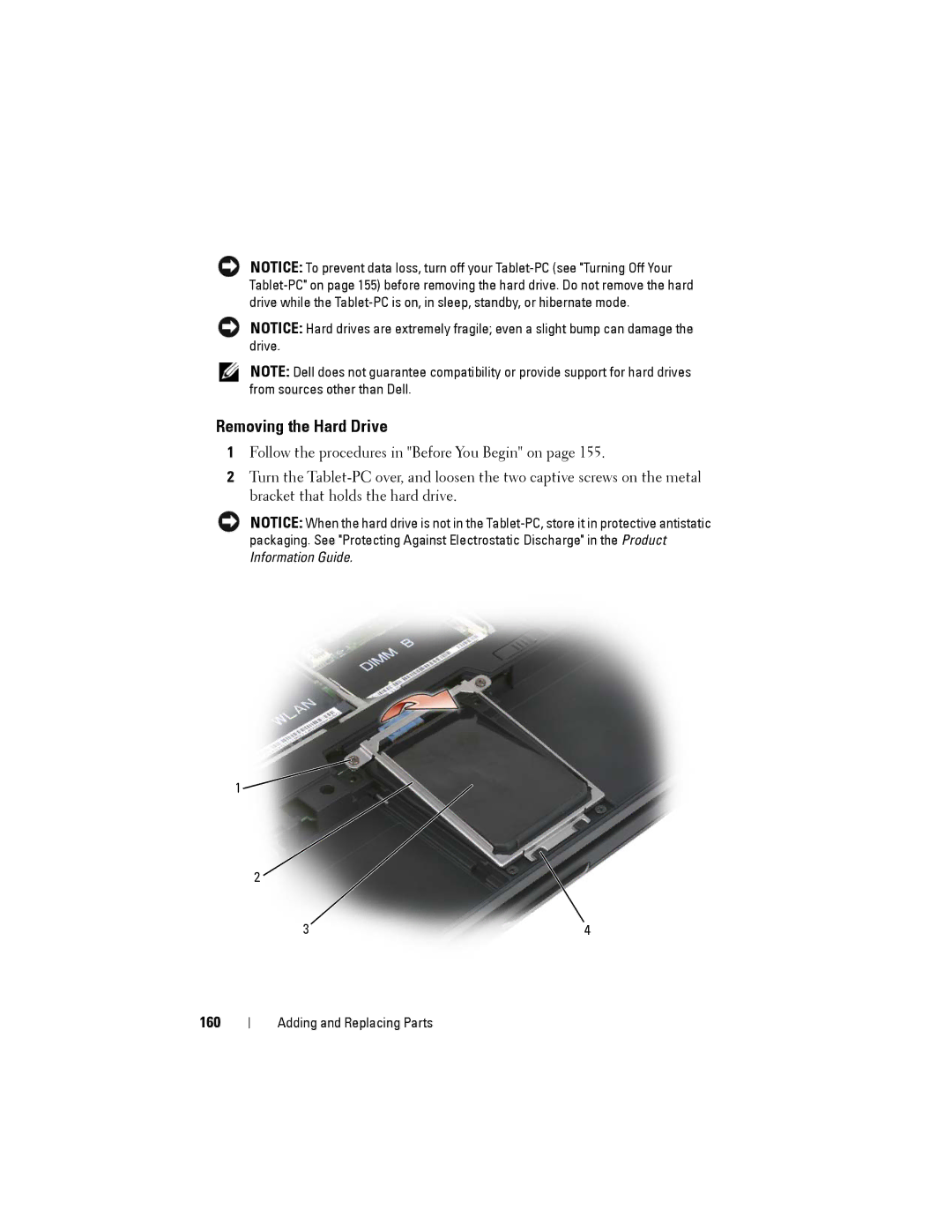NOTICE: To prevent data loss, turn off your
NOTICE: Hard drives are extremely fragile; even a slight bump can damage the drive.
NOTE: Dell does not guarantee compatibility or provide support for hard drives from sources other than Dell.
Removing the Hard Drive
1Follow the procedures in "Before You Begin" on page 155.
2Turn the
NOTICE: When the hard drive is not in the
1![]()
2
3 | 4 |
160
Adding and Replacing Parts