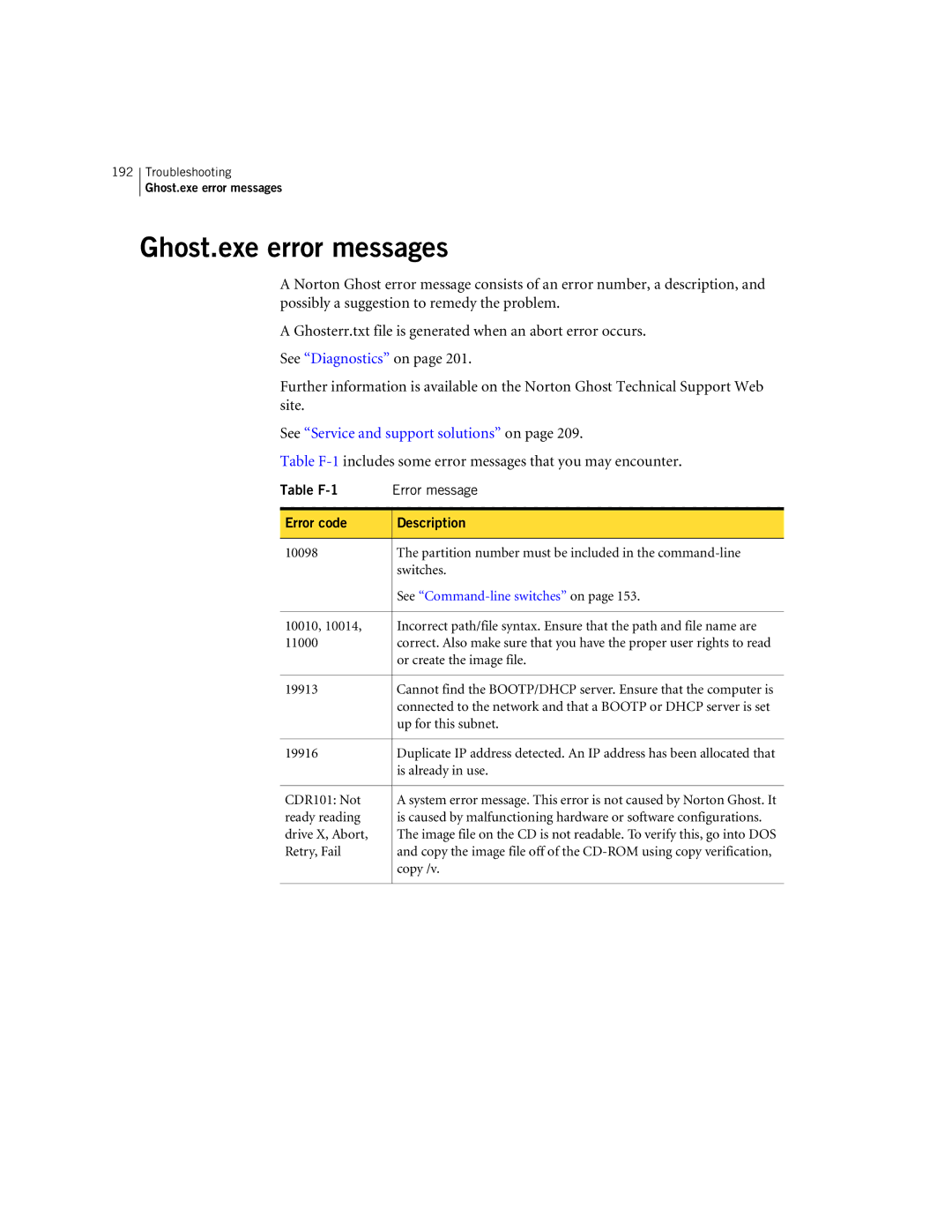192Troubleshooting
Ghost.exe error messages
Ghost.exe error messages
A Norton Ghost error message consists of an error number, a description, and possibly a suggestion to remedy the problem.
A Ghosterr.txt file is generated when an abort error occurs.
See “Diagnostics” on page 201.
Further information is available on the Norton Ghost Technical Support Web site.
See “Service and support solutions” on page 209.
Table
Table | Error message |
|
|
Error code | Description |
|
|
10098 | The partition number must be included in the |
| switches. |
| See |
|
|
10010, 10014, | Incorrect path/file syntax. Ensure that the path and file name are |
11000 | correct. Also make sure that you have the proper user rights to read |
| or create the image file. |
|
|
19913 | Cannot find the BOOTP/DHCP server. Ensure that the computer is |
| connected to the network and that a BOOTP or DHCP server is set |
| up for this subnet. |
|
|
19916 | Duplicate IP address detected. An IP address has been allocated that |
| is already in use. |
|
|
CDR101: Not | A system error message. This error is not caused by Norton Ghost. It |
ready reading | is caused by malfunctioning hardware or software configurations. |
drive X, Abort, | The image file on the CD is not readable. To verify this, go into DOS |
Retry, Fail | and copy the image file off of the |
| copy /v. |
|
|