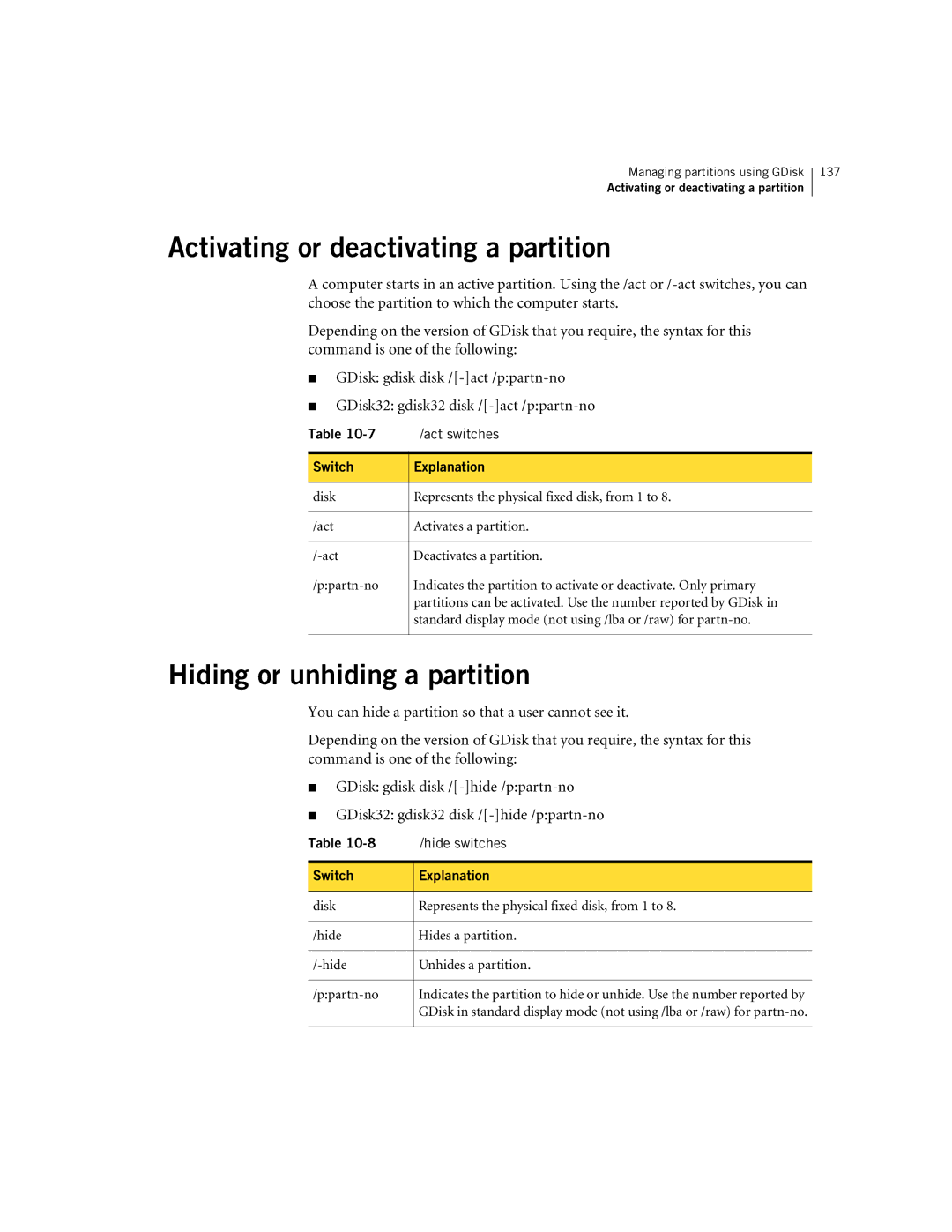Managing partitions using GDisk
Activating or deactivating a partition
137
Activating or deactivating a partition
A computer starts in an active partition. Using the /act
Depending on the version of GDisk that you require, the syntax for this command is one of the following:
■GDisk: gdisk
■GDisk32: gdisk32
Table | /act switches |
|
|
Switch | Explanation |
|
|
disk | Represents the physical fixed disk, from 1 to 8. |
|
|
/act | Activates a partition. |
|
|
Deactivates a partition. | |
|
|
Indicates the partition to activate or deactivate. Only primary | |
| partitions can be activated. Use the number reported by GDisk in |
| standard display mode (not using /lba or /raw) for |
|
|
Hiding or unhiding a partition
You can hide a partition so that a user cannot see it.
Depending on the version of GDisk that you require, the syntax for this command is one of the following:
■GDisk: gdisk
■GDisk32: gdisk32
Table | /hide switches |
|
|
Switch | Explanation |
|
|
disk | Represents the physical fixed disk, from 1 to 8. |
|
|
/hide | Hides a partition. |
|
|
Unhides a partition. | |
|
|
Indicates the partition to hide or unhide. Use the number reported by | |
| GDisk in standard display mode (not using /lba or /raw) for |
|
|