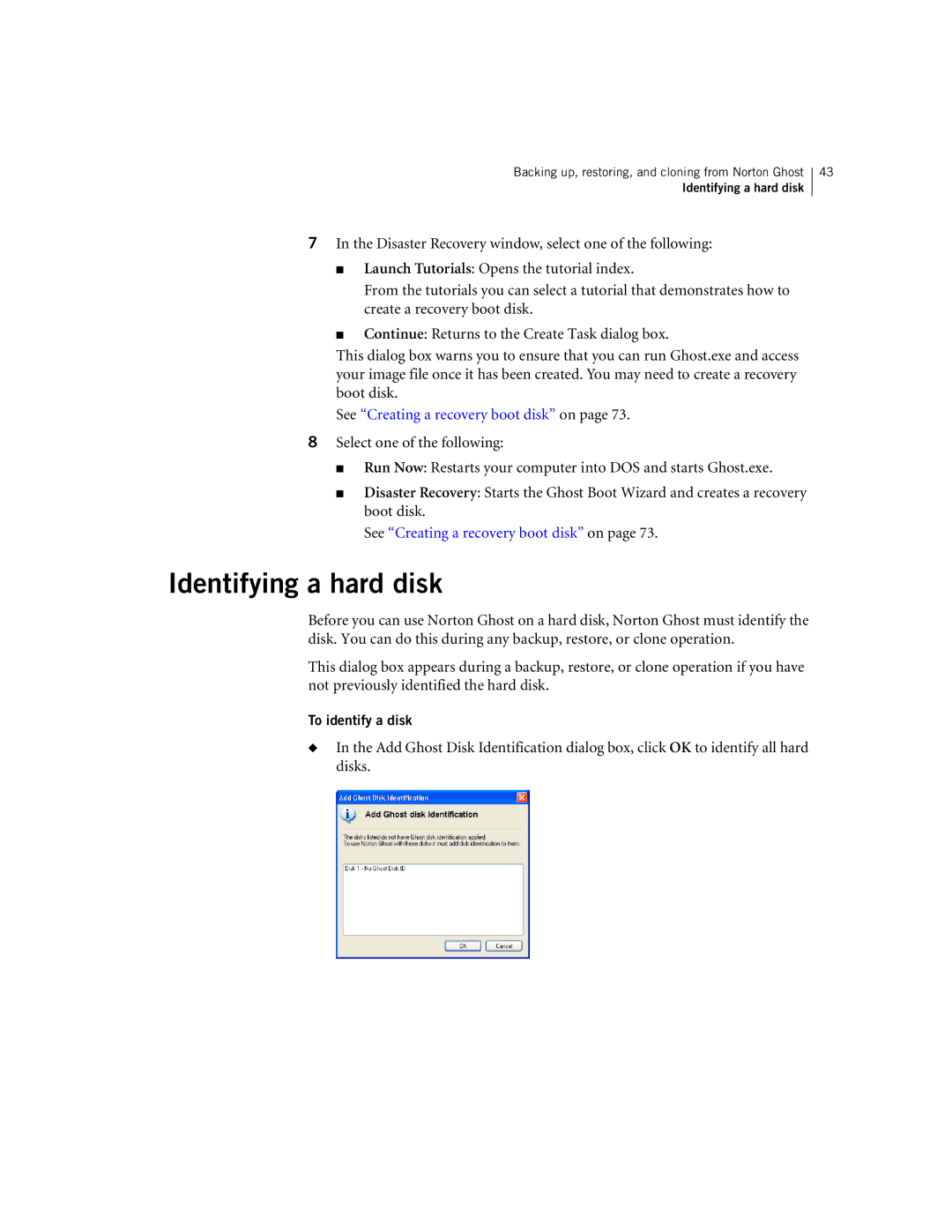Backing up, restoring, and cloning from Norton Ghost
Identifying a hard disk
43
7In the Disaster Recovery window, select one of the following:
■Launch Tutorials: Opens the tutorial index.
From the tutorials you can select a tutorial that demonstrates how to create a recovery boot disk.
■Continue: Returns to the Create Task dialog box.
This dialog box warns you to ensure that you can run Ghost.exe and access your image file once it has been created. You may need to create a recovery boot disk.
See “Creating a recovery boot disk” on page 73.
8Select one of the following:
■Run Now: Restarts your computer into DOS and starts Ghost.exe.
■Disaster Recovery: Starts the Ghost Boot Wizard and creates a recovery boot disk.
See “Creating a recovery boot disk” on page 73.
Identifying a hard disk
Before you can use Norton Ghost on a hard disk, Norton Ghost must identify the disk. You can do this during any backup, restore, or clone operation.
This dialog box appears during a backup, restore, or clone operation if you have not previously identified the hard disk.
To identify a disk
◆In the Add Ghost Disk Identification dialog box, click OK to identify all hard disks.