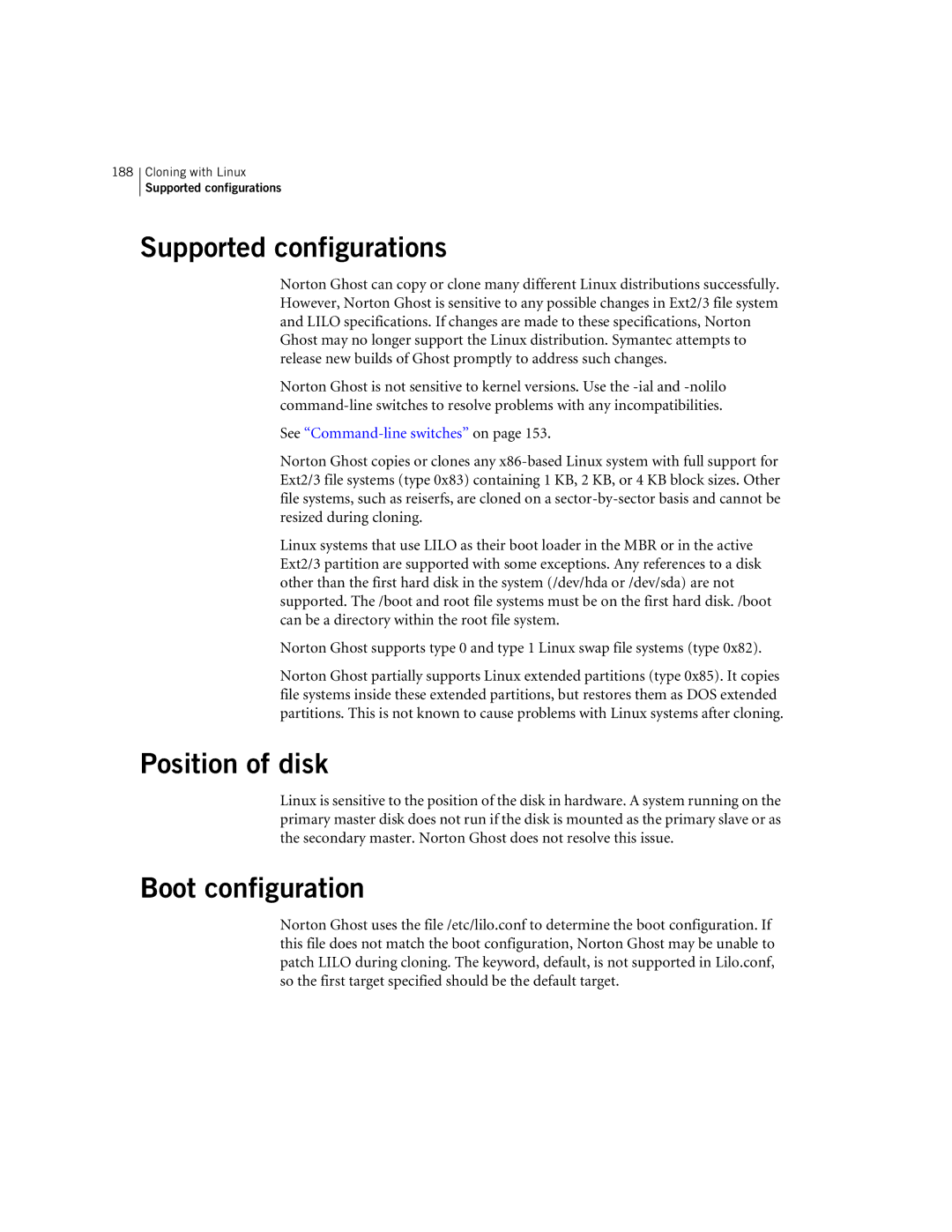188Cloning with Linux
Supported configurations
Supported configurations
Norton Ghost can copy or clone many different Linux distributions successfully. However, Norton Ghost is sensitive to any possible changes in Ext2/3 file system and LILO specifications. If changes are made to these specifications, Norton Ghost may no longer support the Linux distribution. Symantec attempts to release new builds of Ghost promptly to address such changes.
Norton Ghost is not sensitive to kernel versions. Use the
See “Command-line switches” on page 153.
Norton Ghost copies or clones any
Linux systems that use LILO as their boot loader in the MBR or in the active Ext2/3 partition are supported with some exceptions. Any references to a disk other than the first hard disk in the system (/dev/hda or /dev/sda) are not supported. The /boot and root file systems must be on the first hard disk. /boot can be a directory within the root file system.
Norton Ghost supports type 0 and type 1 Linux swap file systems (type 0x82).
Norton Ghost partially supports Linux extended partitions (type 0x85). It copies file systems inside these extended partitions, but restores them as DOS extended partitions. This is not known to cause problems with Linux systems after cloning.
Position of disk
Linux is sensitive to the position of the disk in hardware. A system running on the primary master disk does not run if the disk is mounted as the primary slave or as the secondary master. Norton Ghost does not resolve this issue.
Boot configuration
Norton Ghost uses the file /etc/lilo.conf to determine the boot configuration. If this file does not match the boot configuration, Norton Ghost may be unable to patch LILO during cloning. The keyword, default, is not supported in Lilo.conf, so the first target specified should be the default target.