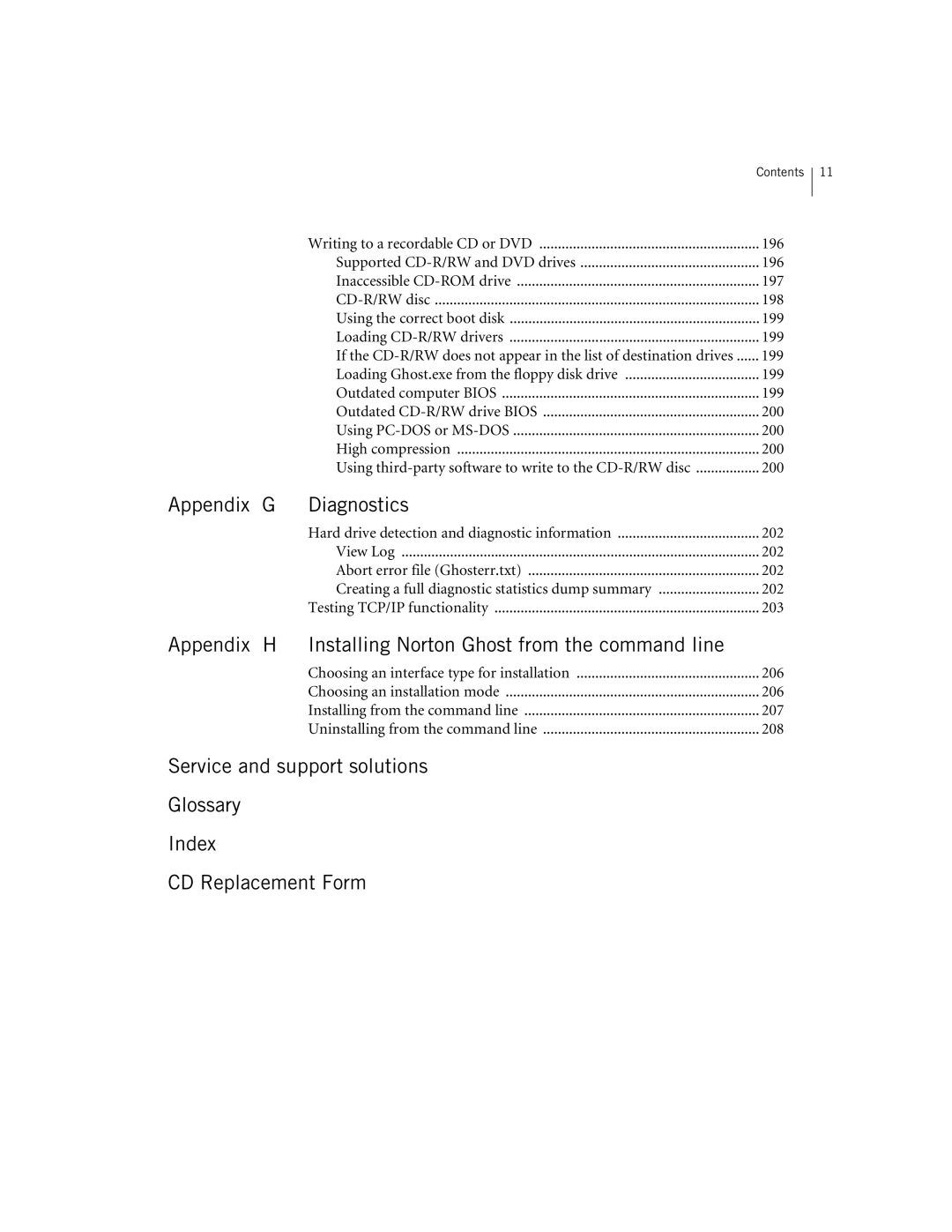|
|
| Contents 11 |
|
| Writing to a recordable CD or DVD | 196 |
|
| Supported | 196 |
|
| Inaccessible | 197 |
|
| 198 | |
|
| Using the correct boot disk | 199 |
|
| Loading | 199 |
|
| If the | 199 |
|
| Loading Ghost.exe from the floppy disk drive | 199 |
|
| Outdated computer BIOS | 199 |
|
| Outdated | 200 |
|
| Using | 200 |
|
| High compression | 200 |
|
| Using | 200 |
Appendix | G | Diagnostics |
|
|
| Hard drive detection and diagnostic information | 202 |
|
| View Log | 202 |
|
| Abort error file (Ghosterr.txt) | 202 |
|
| Creating a full diagnostic statistics dump summary | 202 |
|
| Testing TCP/IP functionality | 203 |
Appendix | H | Installing Norton Ghost from the command line |
|
|
| Choosing an interface type for installation | 206 |
|
| Choosing an installation mode | 206 |
|
| Installing from the command line | 207 |
|
| Uninstalling from the command line | 208 |
Service and support solutions
Glossary
Index
CD Replacement Form