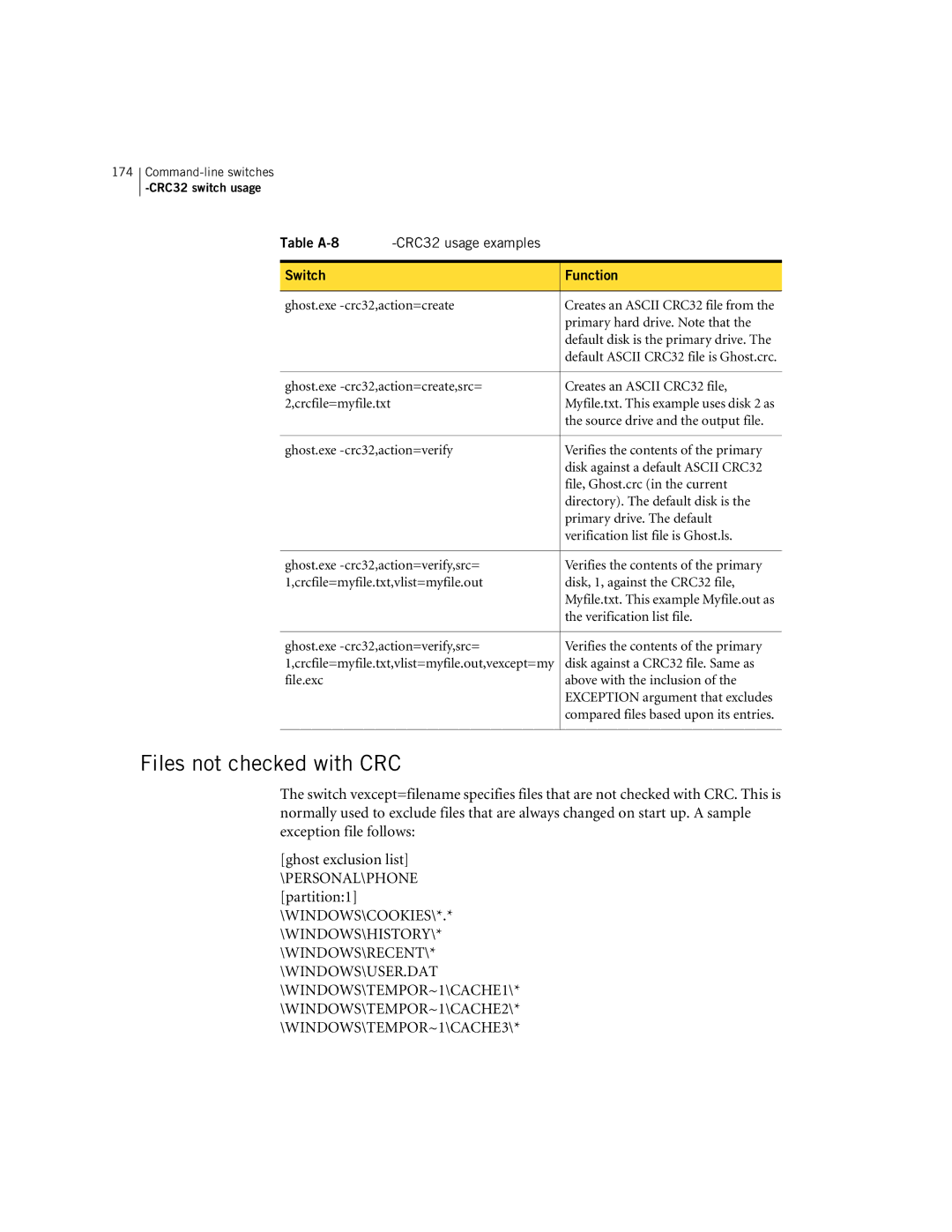174
Table |
| |
|
|
|
Switch |
| Function |
|
| |
ghost.exe | Creates an ASCII CRC32 file from the | |
|
| primary hard drive. Note that the |
|
| default disk is the primary drive. The |
|
| default ASCII CRC32 file is Ghost.crc. |
|
| |
ghost.exe | Creates an ASCII CRC32 file, | |
2,crcfile=myfile.txt |
| Myfile.txt. This example uses disk 2 as |
|
| the source drive and the output file. |
|
| |
ghost.exe | Verifies the contents of the primary | |
|
| disk against a default ASCII CRC32 |
|
| file, Ghost.crc (in the current |
|
| directory). The default disk is the |
|
| primary drive. The default |
|
| verification list file is Ghost.ls. |
|
| |
ghost.exe | Verifies the contents of the primary | |
1,crcfile=myfile.txt,vlist=myfile.out | disk, 1, against the CRC32 file, | |
|
| Myfile.txt. This example Myfile.out as |
|
| the verification list file. |
|
| |
ghost.exe | Verifies the contents of the primary | |
1,crcfile=myfile.txt,vlist=myfile.out,vexcept=my | disk against a CRC32 file. Same as | |
file.exc |
| above with the inclusion of the |
|
| EXCEPTION argument that excludes |
|
| compared files based upon its entries. |
|
|
|
Files not checked with CRC
The switch vexcept=filename specifies files that are not checked with CRC. This is normally used to exclude files that are always changed on start up. A sample exception file follows:
[ghost exclusion list]
\PERSONAL\PHONE
[partition:1] \WINDOWS\COOKIES\*.* \WINDOWS\HISTORY\* \WINDOWS\RECENT\*
\WINDOWS\USER.DAT
\WINDOWS\TEMPOR~1\CACHE1\*
\WINDOWS\TEMPOR~1\CACHE2\*
\WINDOWS\TEMPOR~1\CACHE3\*