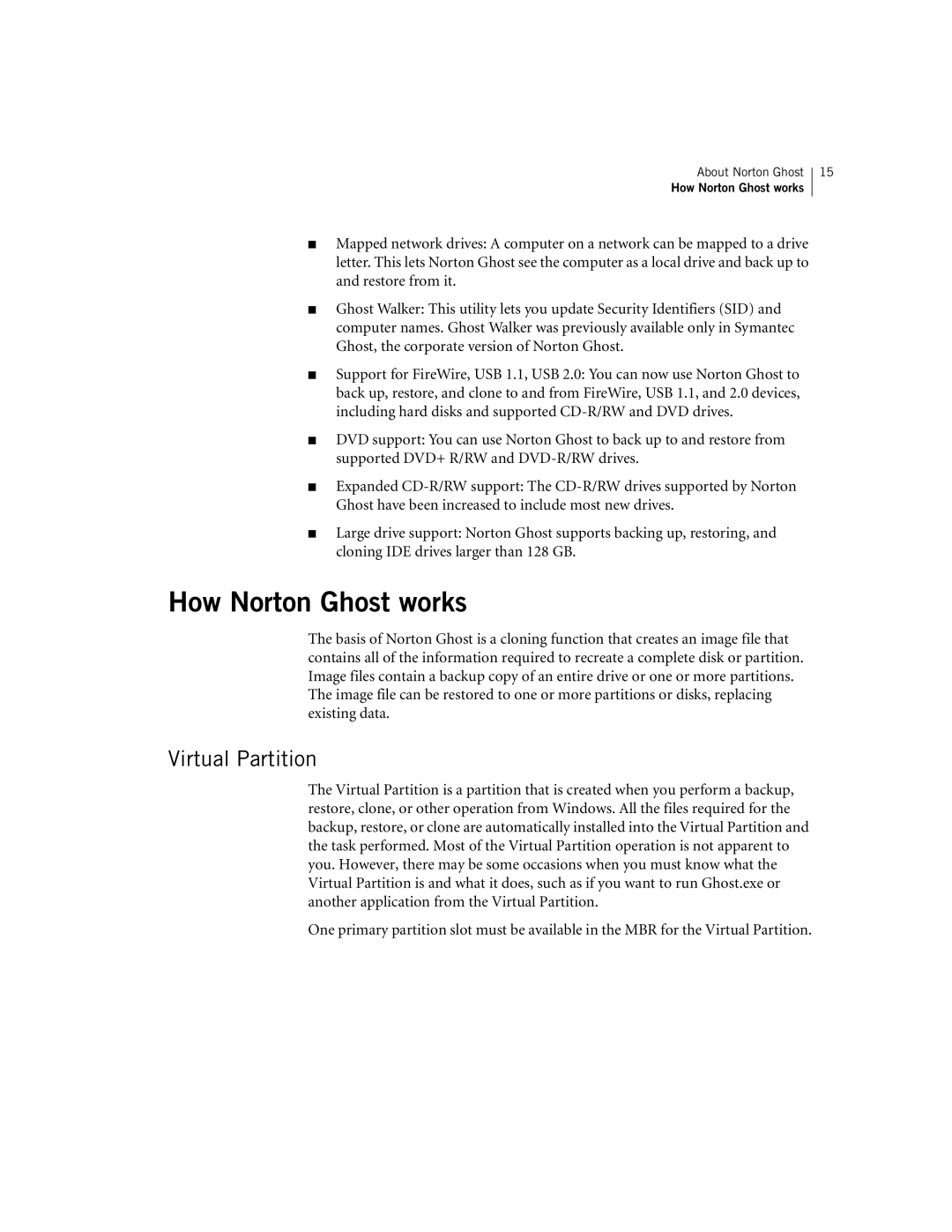About Norton Ghost
How Norton Ghost works
15
■Mapped network drives: A computer on a network can be mapped to a drive letter. This lets Norton Ghost see the computer as a local drive and back up to and restore from it.
■Ghost Walker: This utility lets you update Security Identifiers (SID) and computer names. Ghost Walker was previously available only in Symantec Ghost, the corporate version of Norton Ghost.
■Support for FireWire, USB 1.1, USB 2.0: You can now use Norton Ghost to back up, restore, and clone to and from FireWire, USB 1.1, and 2.0 devices, including hard disks and supported
■DVD support: You can use Norton Ghost to back up to and restore from supported DVD+ R/RW and
■Expanded
■Large drive support: Norton Ghost supports backing up, restoring, and cloning IDE drives larger than 128 GB.
How Norton Ghost works
The basis of Norton Ghost is a cloning function that creates an image file that contains all of the information required to recreate a complete disk or partition. Image files contain a backup copy of an entire drive or one or more partitions. The image file can be restored to one or more partitions or disks, replacing existing data.
Virtual Partition
The Virtual Partition is a partition that is created when you perform a backup, restore, clone, or other operation from Windows. All the files required for the backup, restore, or clone are automatically installed into the Virtual Partition and the task performed. Most of the Virtual Partition operation is not apparent to you. However, there may be some occasions when you must know what the Virtual Partition is and what it does, such as if you want to run Ghost.exe or another application from the Virtual Partition.
One primary partition slot must be available in the MBR for the Virtual Partition.