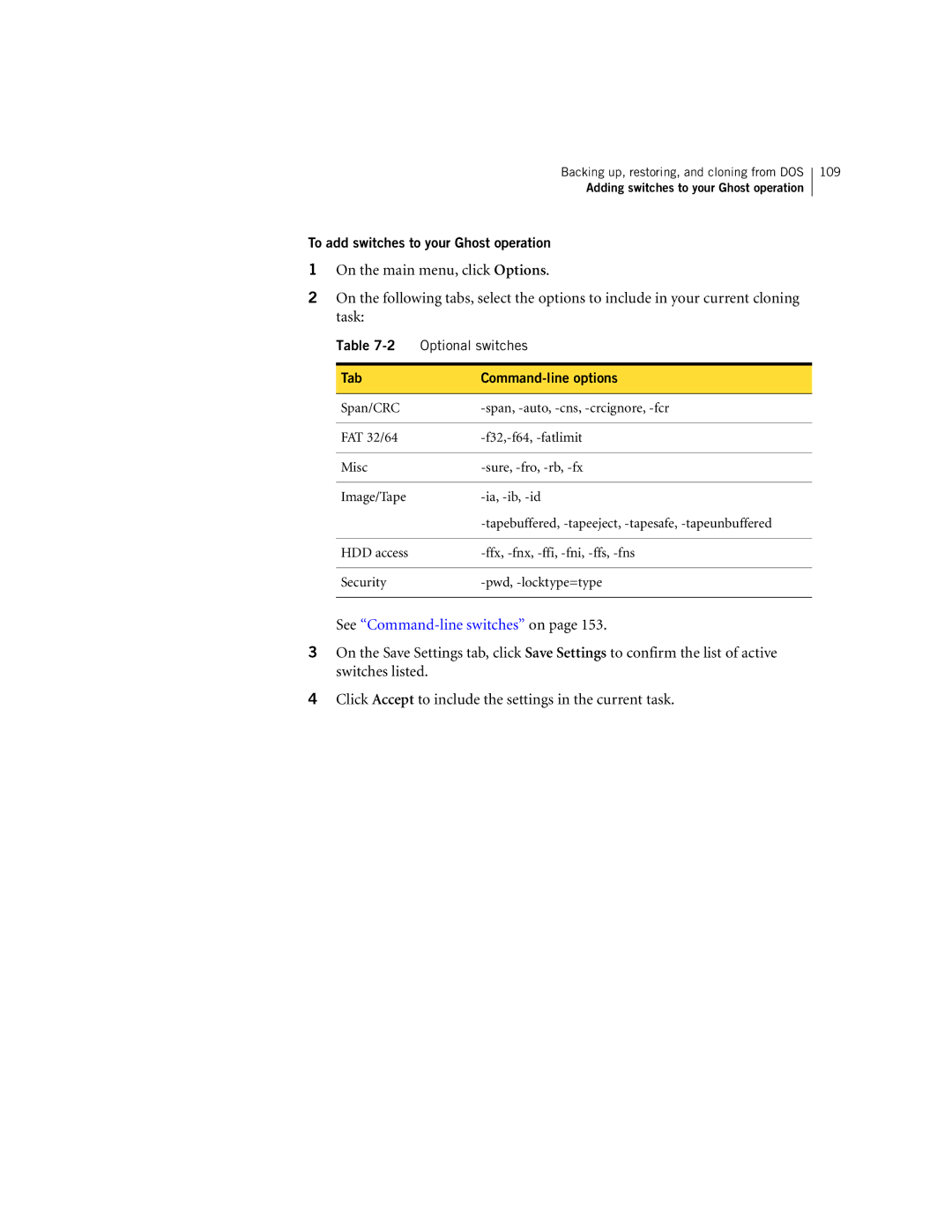Backing up, restoring, and cloning from DOS
Adding switches to your Ghost operation
109
To add switches to your Ghost operation
1On the main menu, click Options.
2On the following tabs, select the options to include in your current cloning task:
Table
Tab |
|
|
|
Span/CRC | |
|
|
FAT 32/64 | |
|
|
Misc | |
|
|
Image/Tape | |
| |
|
|
HDD access | |
|
|
Security | |
|
|
See “Command-line switches” on page 153.
3On the Save Settings tab, click Save Settings to confirm the list of active switches listed.
4Click Accept to include the settings in the current task.