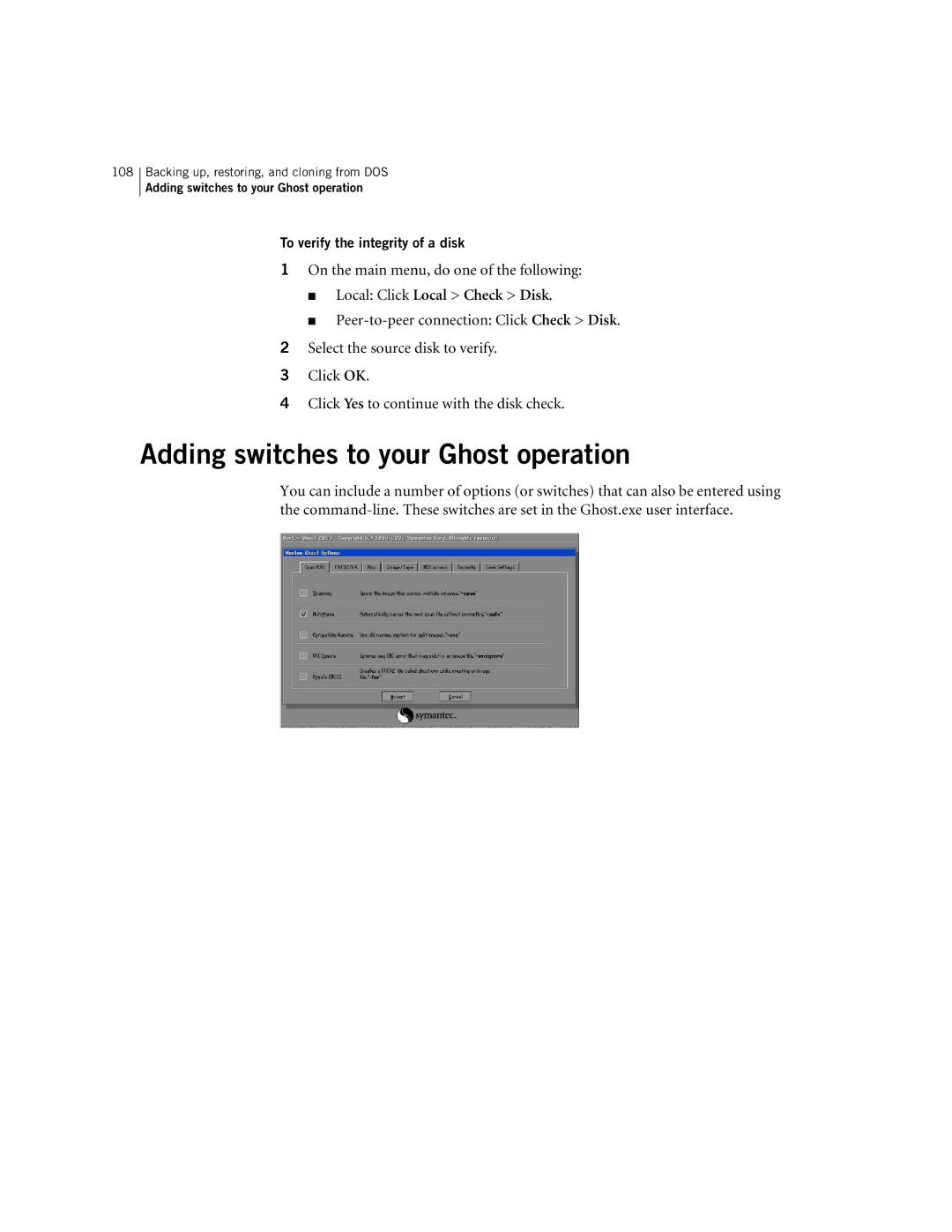108Backing up, restoring, and cloning from DOS
Adding switches to your Ghost operation
To verify the integrity of a disk
1On the main menu, do one of the following:
■Local: Click Local > Check > Disk.
■
2Select the source disk to verify.
3Click OK.
4Click Yes to continue with the disk check.
Adding switches to your Ghost operation
You can include a number of options (or switches) that can also be entered using the