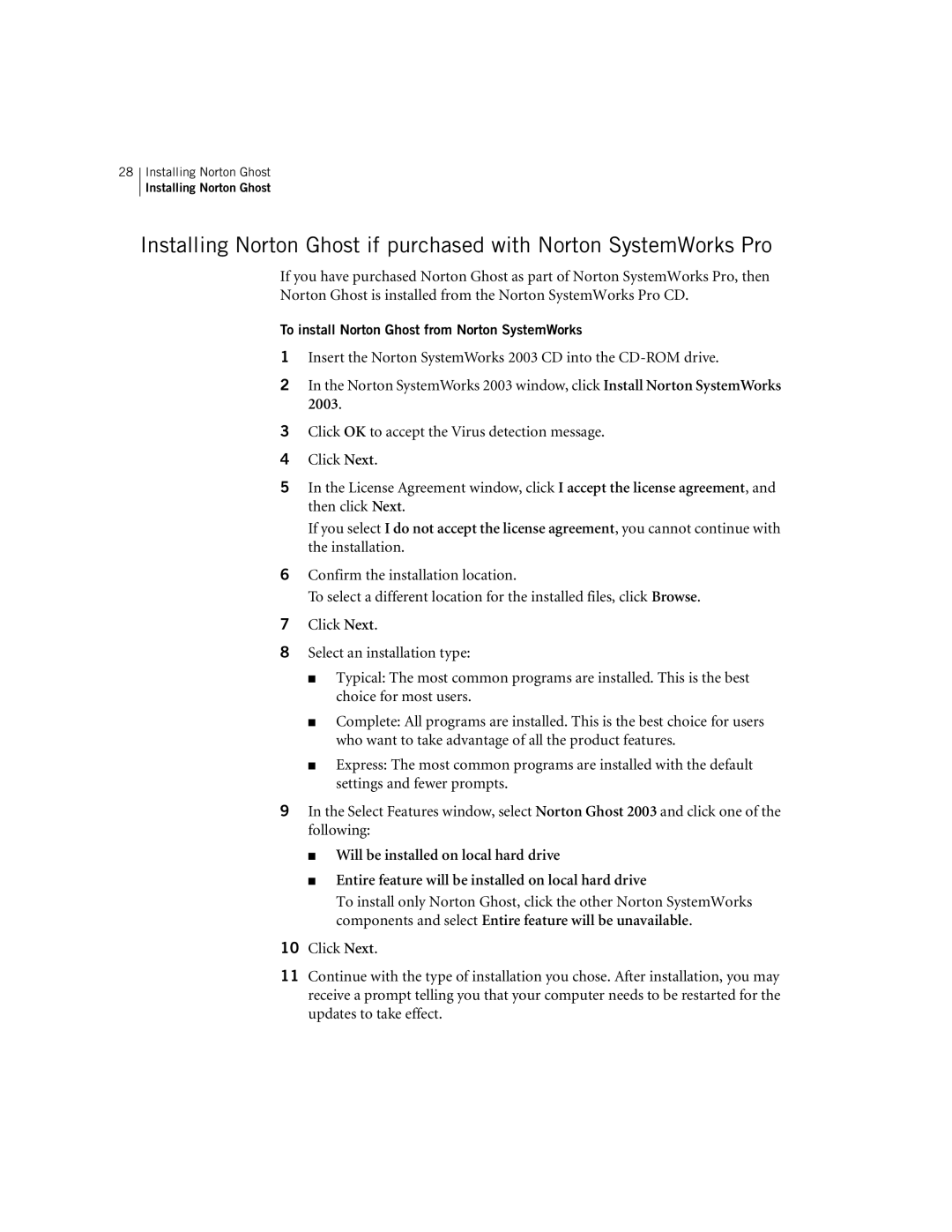28Installing Norton Ghost
Installing Norton Ghost
Installing Norton Ghost if purchased with Norton SystemWorks Pro
If you have purchased Norton Ghost as part of Norton SystemWorks Pro, then
Norton Ghost is installed from the Norton SystemWorks Pro CD.
To install Norton Ghost from Norton SystemWorks
1Insert the Norton SystemWorks 2003 CD into the
2In the Norton SystemWorks 2003 window, click Install Norton SystemWorks 2003.
3Click OK to accept the Virus detection message.
4Click Next.
5In the License Agreement window, click I accept the license agreement, and then click Next.
If you select I do not accept the license agreement, you cannot continue with the installation.
6Confirm the installation location.
To select a different location for the installed files, click Browse.
7Click Next.
8Select an installation type:
■Typical: The most common programs are installed. This is the best choice for most users.
■Complete: All programs are installed. This is the best choice for users who want to take advantage of all the product features.
■Express: The most common programs are installed with the default settings and fewer prompts.
9In the Select Features window, select Norton Ghost 2003 and click one of the following:
■Will be installed on local hard drive
■Entire feature will be installed on local hard drive
To install only Norton Ghost, click the other Norton SystemWorks components and select Entire feature will be unavailable.
10Click Next.
11Continue with the type of installation you chose. After installation, you may receive a prompt telling you that your computer needs to be restarted for the updates to take effect.