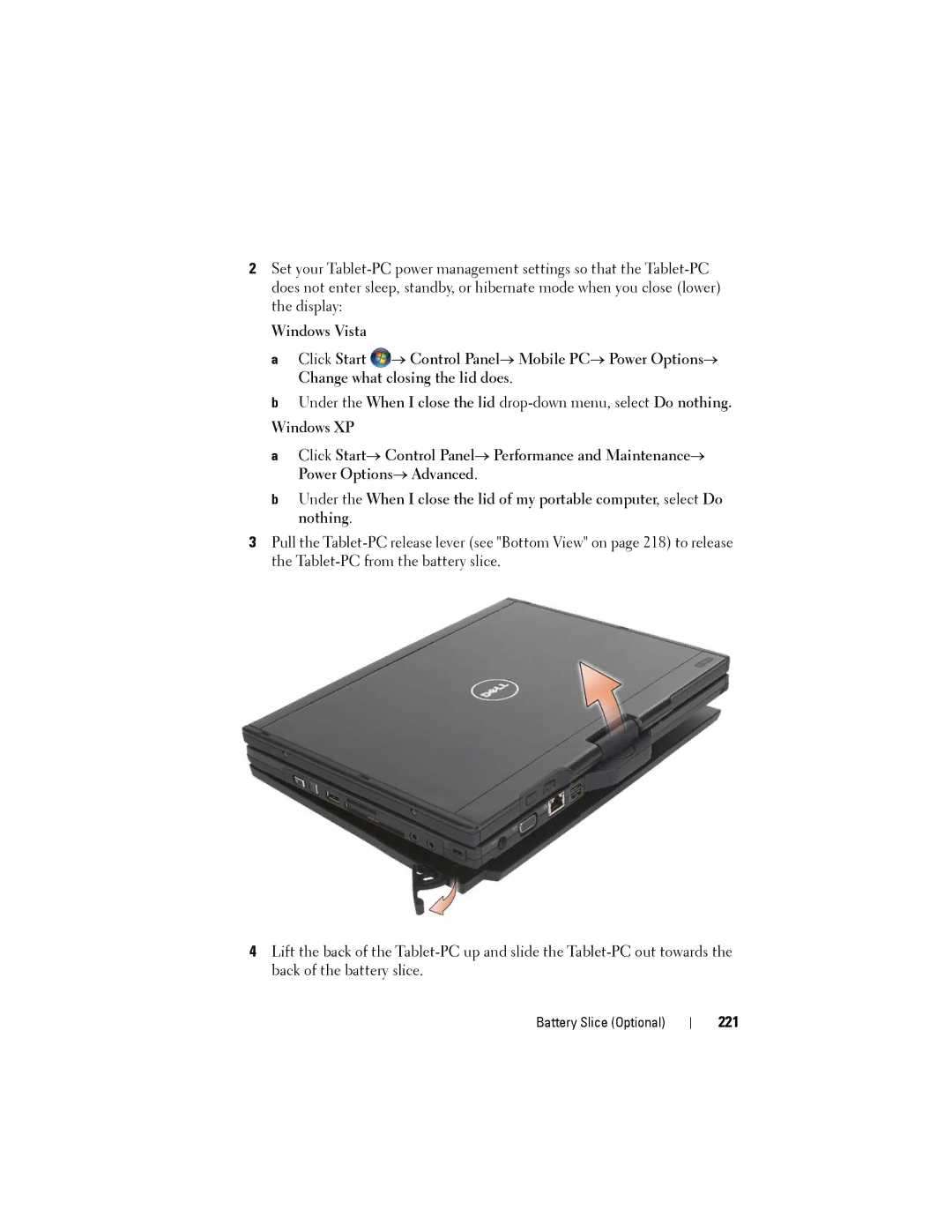2Set your
Windows Vista
a Click Start ![]() → Control Panel→ Mobile PC→ Power Options→ Change what closing the lid does.
→ Control Panel→ Mobile PC→ Power Options→ Change what closing the lid does.
b Under the When I close the lid
Windows XP
a Click Start→ Control Panel→ Performance and Maintenance→ Power Options→ Advanced.
b Under the When I close the lid of my portable computer, select Do nothing.
3Pull the
4Lift the back of the
Battery Slice (Optional)