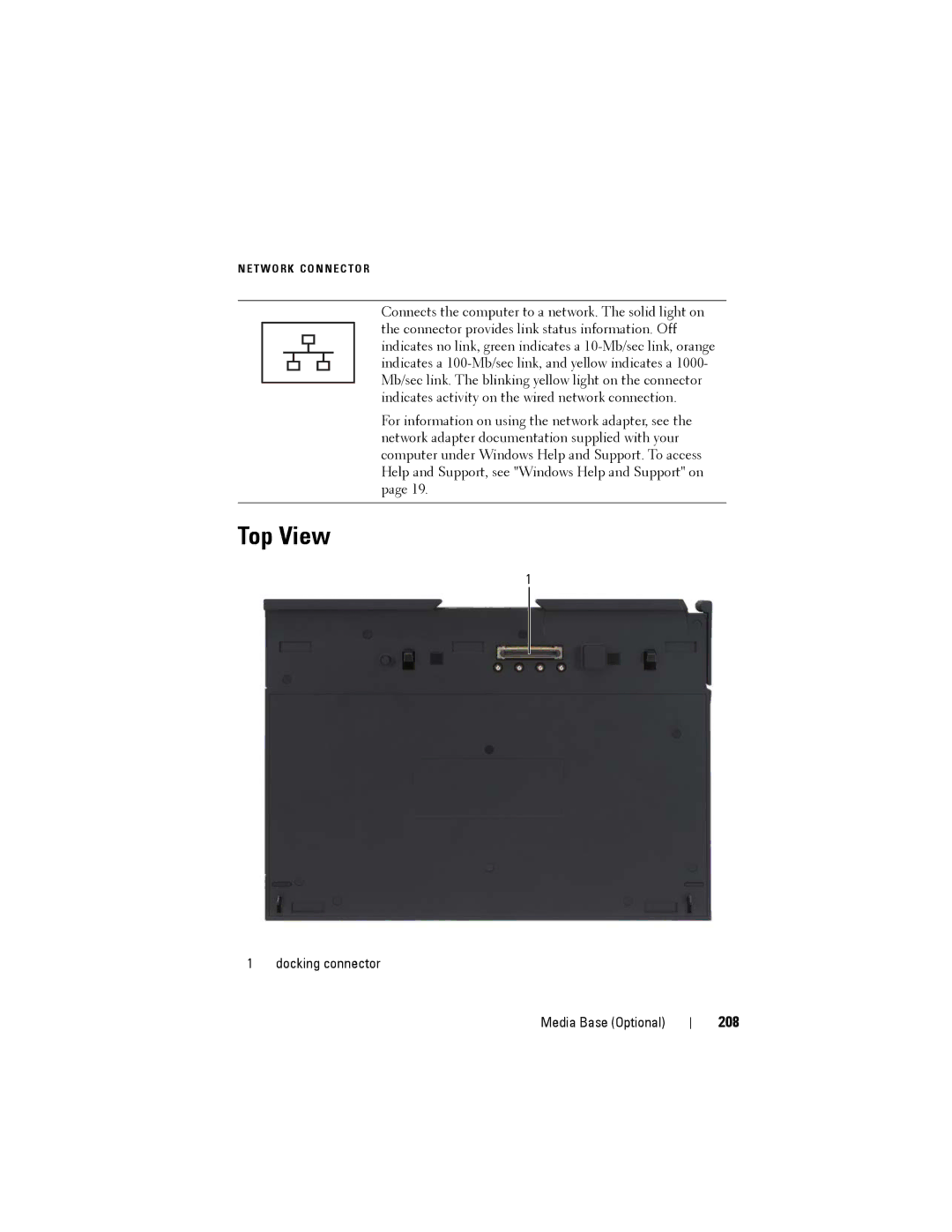N E T W O R K C O N N E C T O R
Connects the computer to a network. The solid light on the connector provides link status information. Off indicates no link, green indicates a
For information on using the network adapter, see the network adapter documentation supplied with your computer under Windows Help and Support. To access Help and Support, see "Windows Help and Support" on page 19.
Top View
1
1 docking connector
Media Base (Optional)