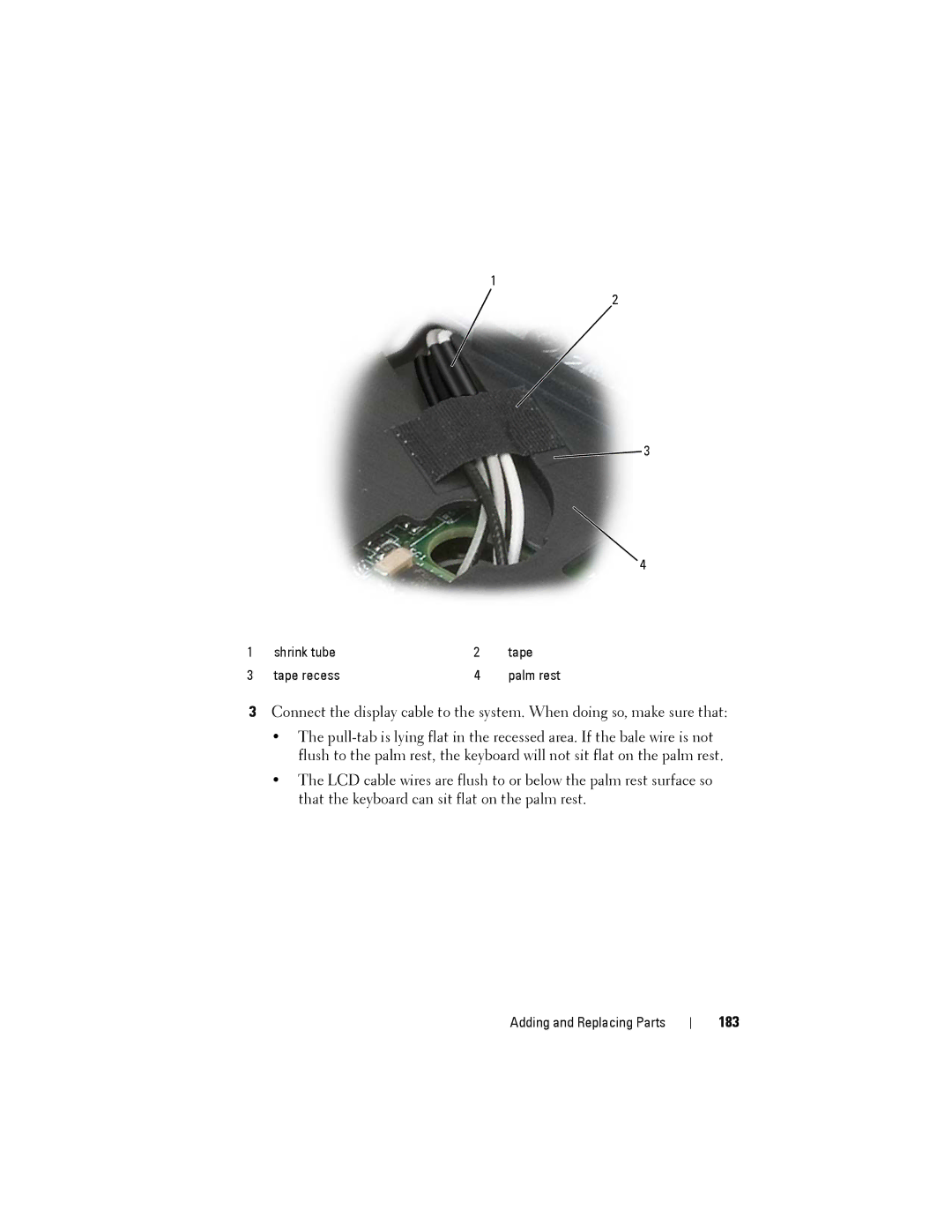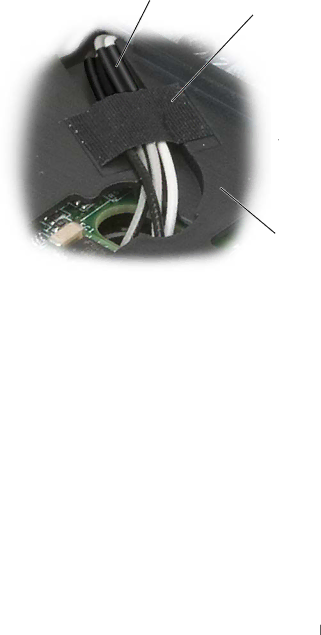
1
2
![]() 3
3
4
1 | shrink tube | 2 | tape |
3 | tape recess | 4 | palm rest |
3Connect the display cable to the system. When doing so, make sure that:
•The
•The LCD cable wires are flush to or below the palm rest surface so that the keyboard can sit flat on the palm rest.
Adding and Replacing Parts