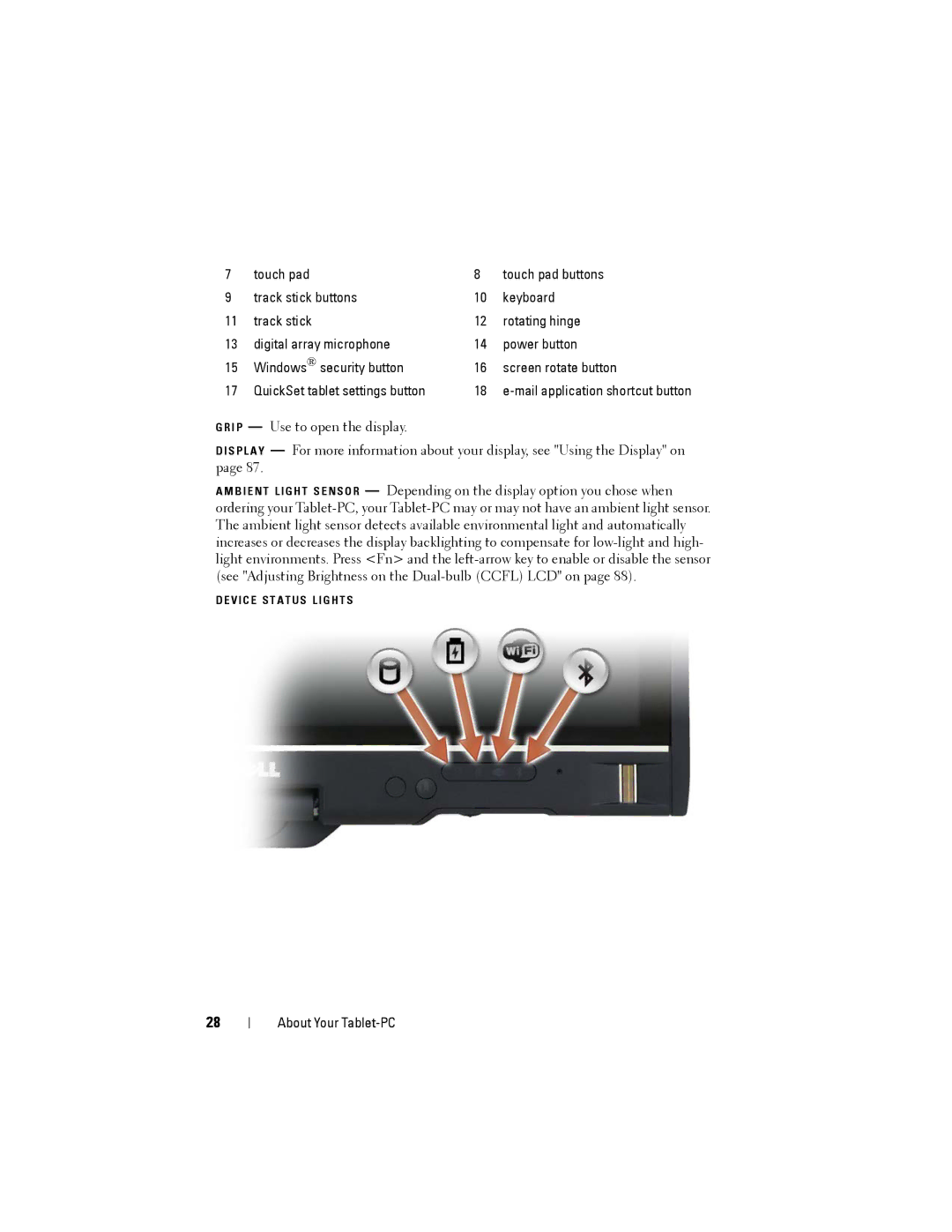7 | touch pad | 8 | touch pad buttons |
9 | track stick buttons | 10 | keyboard |
11 | track stick | 12 | rotating hinge |
13 | digital array microphone | 14 | power button |
15 | Windows® security button | 16 | screen rotate button |
17 | QuickSet tablet settings button | 18 |
|
G R I P — Use to open the display.
D I S P L A Y — For more information about your display, see "Using the Display" on page 87.
A M B I E N T L I G H T S E N S O R — Depending on the display option you chose when ordering your
D E V I C E S T A T U S L I G H T S
28
About Your