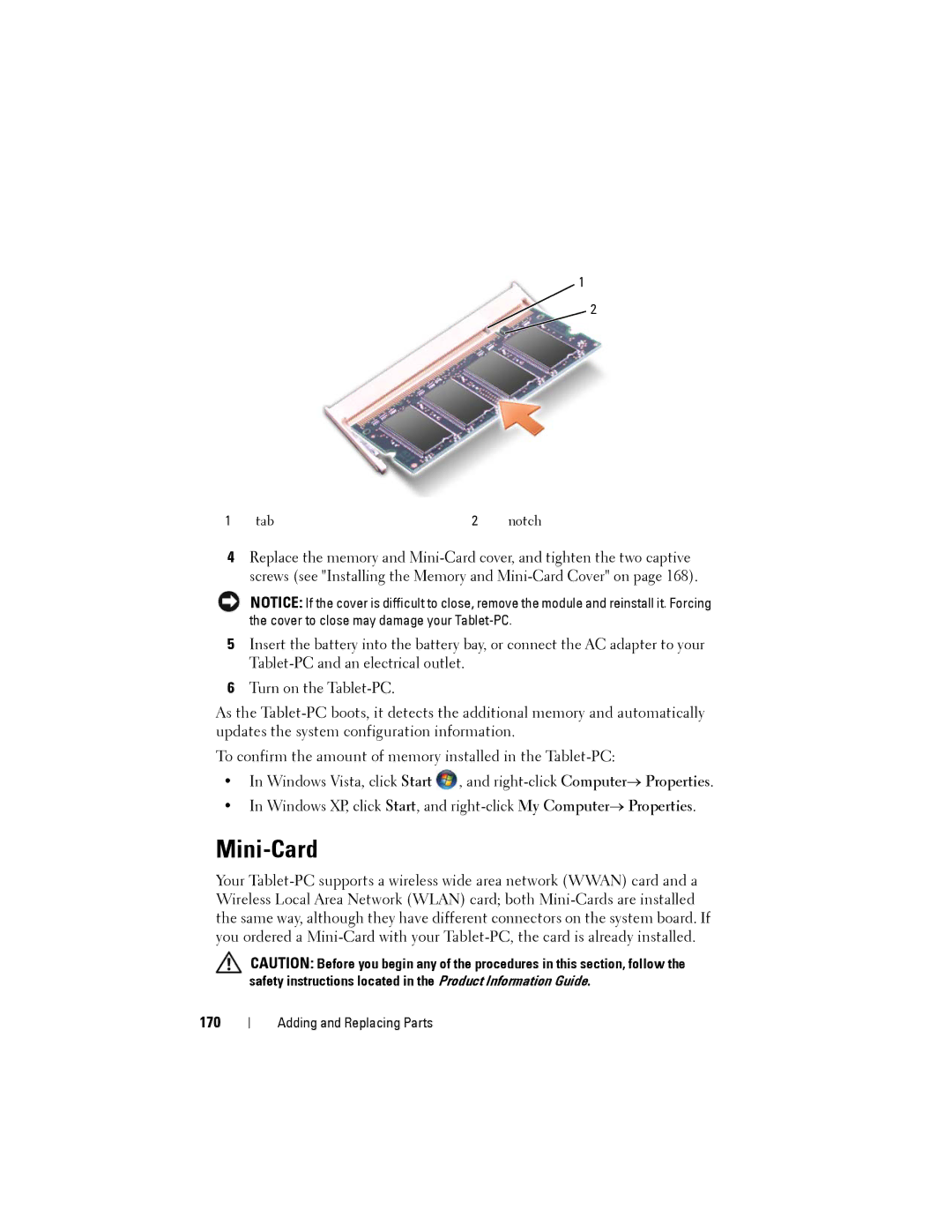1
2
1 | tab | 2 | notch |
4Replace the memory and
NOTICE: If the cover is difficult to close, remove the module and reinstall it. Forcing the cover to close may damage your
5Insert the battery into the battery bay, or connect the AC adapter to your
6Turn on the
As the
To confirm the amount of memory installed in the
•In Windows Vista, click Start ![]() , and
, and
•In Windows XP, click Start, and
Mini-Card
Your
CAUTION: Before you begin any of the procedures in this section, follow the safety instructions located in the Product Information Guide.
170
Adding and Replacing Parts