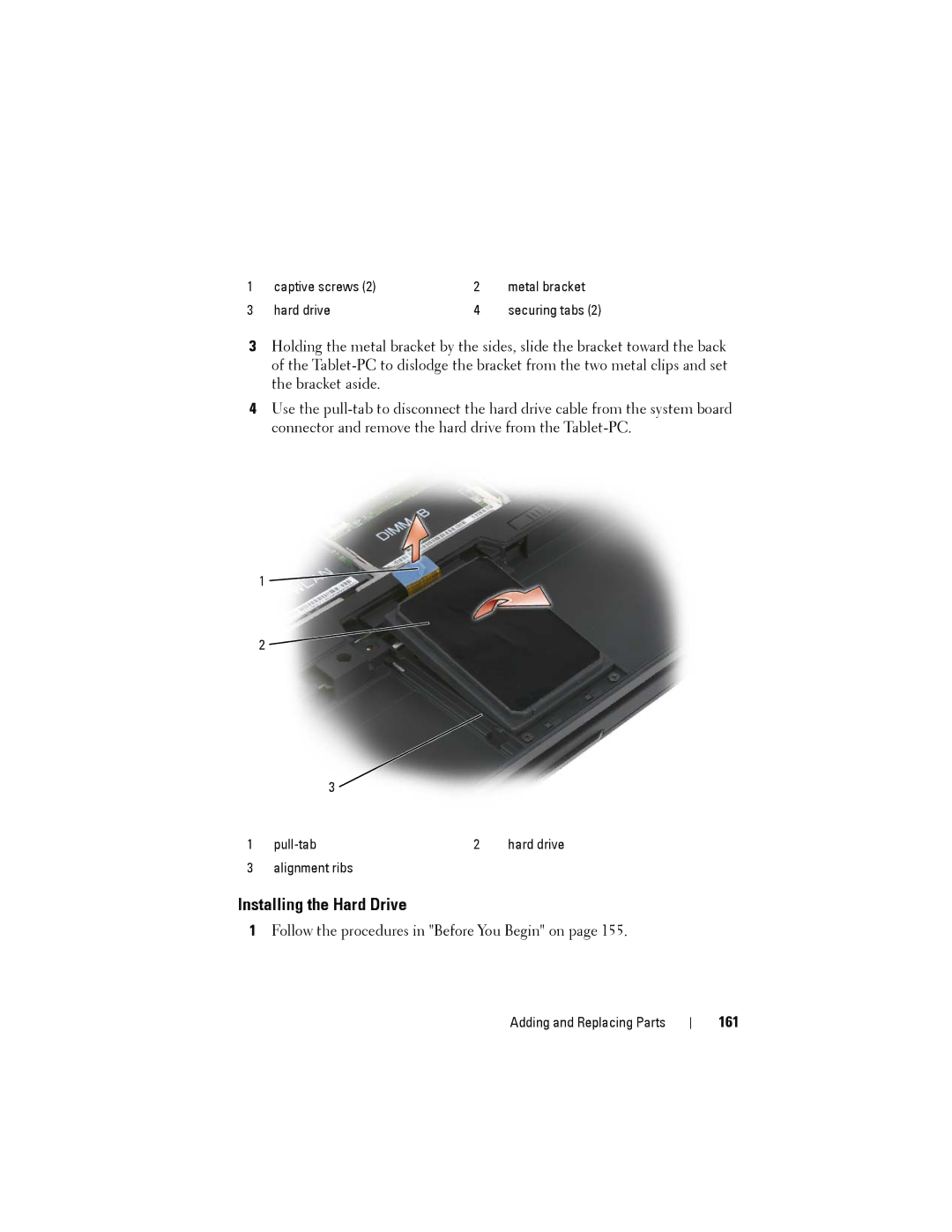1 | captive screws (2) | 2 | metal bracket |
3 | hard drive | 4 | securing tabs (2) |
3Holding the metal bracket by the sides, slide the bracket toward the back of the
4Use the
1![]()
2![]()
| 3 |
|
|
1 | 2 | hard drive | |
3 | alignment ribs |
|
|
Installing the Hard Drive
1Follow the procedures in "Before You Begin" on page 155.
Adding and Replacing Parts