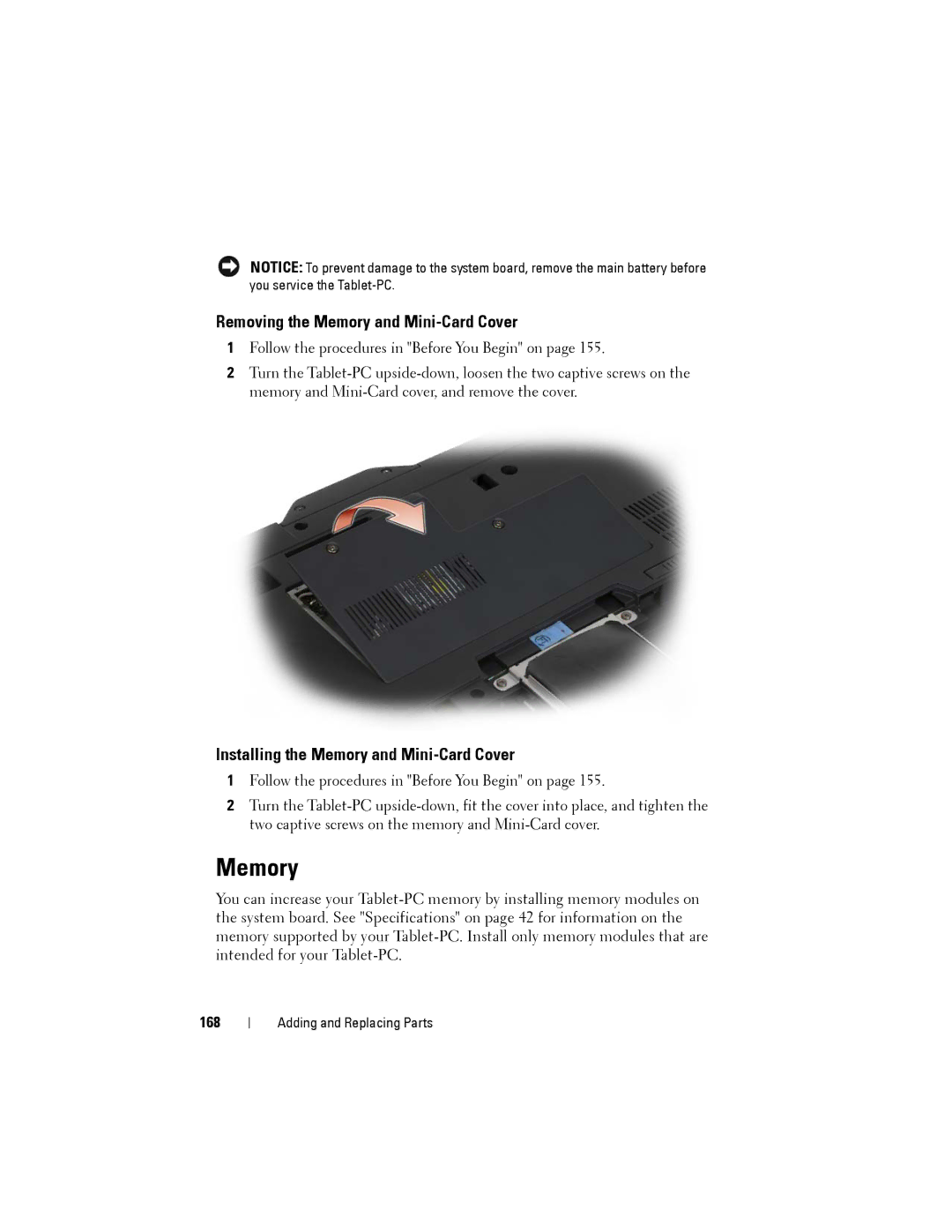NOTICE: To prevent damage to the system board, remove the main battery before you service the
Removing the Memory and Mini-Card Cover
1Follow the procedures in "Before You Begin" on page 155.
2Turn the
Installing the Memory and Mini-Card Cover
1Follow the procedures in "Before You Begin" on page 155.
2Turn the
Memory
You can increase your
168
Adding and Replacing Parts