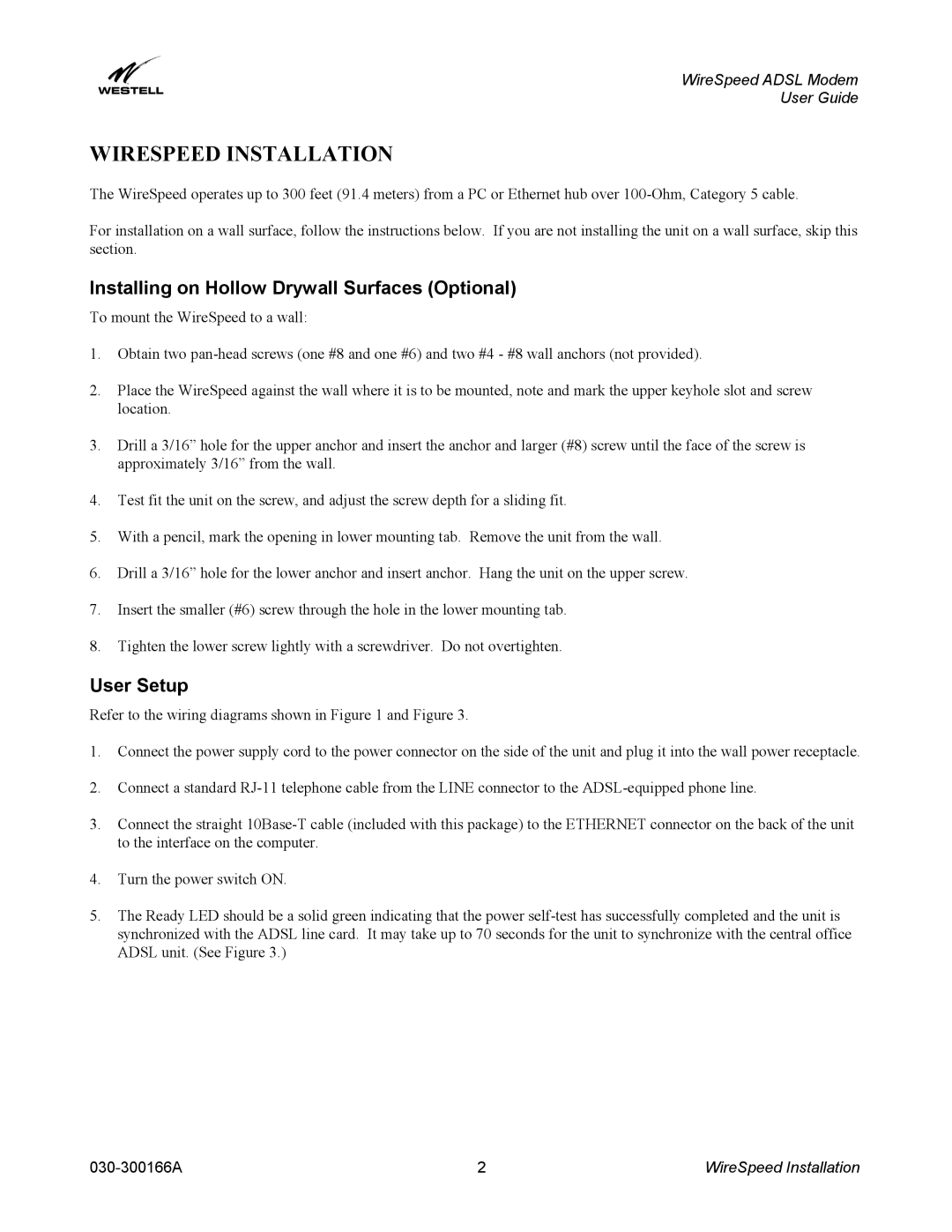WireSpeed ADSL Modem
User Guide
WIRESPEED INSTALLATION
The WireSpeed operates up to 300 feet (91.4 meters) from a PC or Ethernet hub over
For installation on a wall surface, follow the instructions below. If you are not installing the unit on a wall surface, skip this section.
Installing on Hollow Drywall Surfaces (Optional)
To mount the WireSpeed to a wall:
1.Obtain two
2.Place the WireSpeed against the wall where it is to be mounted, note and mark the upper keyhole slot and screw location.
3.Drill a 3/16” hole for the upper anchor and insert the anchor and larger (#8) screw until the face of the screw is approximately 3/16” from the wall.
4.Test fit the unit on the screw, and adjust the screw depth for a sliding fit.
5.With a pencil, mark the opening in lower mounting tab. Remove the unit from the wall.
6.Drill a 3/16” hole for the lower anchor and insert anchor. Hang the unit on the upper screw.
7.Insert the smaller (#6) screw through the hole in the lower mounting tab.
8.Tighten the lower screw lightly with a screwdriver. Do not overtighten.
User Setup
Refer to the wiring diagrams shown in Figure 1 and Figure 3.
1.Connect the power supply cord to the power connector on the side of the unit and plug it into the wall power receptacle.
2.Connect a standard
3.Connect the straight
4.Turn the power switch ON.
5.The Ready LED should be a solid green indicating that the power
2 | WireSpeed Installation |