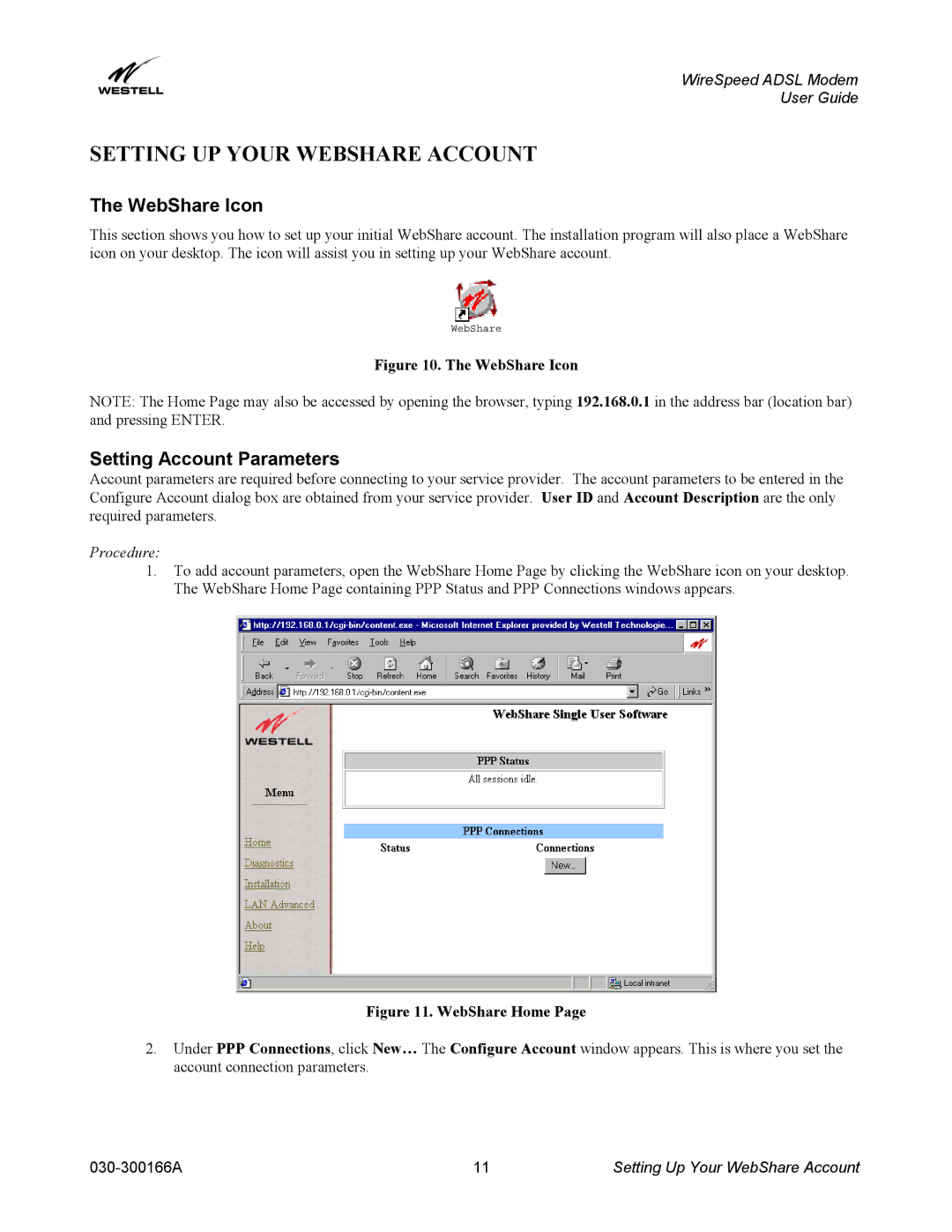WireSpeed ADSL Modem
User Guide
SETTING UP YOUR WEBSHARE ACCOUNT
The WebShare Icon
This section shows you how to set up your initial WebShare account. The installation program will also place a WebShare icon on your desktop. The icon will assist you in setting up your WebShare account.
WebShare
Figure 10. The WebShare Icon
NOTE: The Home Page may also be accessed by opening the browser, typing 192.168.0.1 in the address bar (location bar) and pressing ENTER.
Setting Account Parameters
Account parameters are required before connecting to your service provider. The account parameters to be entered in the Configure Account dialog box are obtained from your service provider. User ID and Account Description are the only required parameters.
Procedure:
1.To add account parameters, open the WebShare Home Page by clicking the WebShare icon on your desktop. The WebShare Home Page containing PPP Status and PPP Connections windows appears.
Figure 11. WebShare Home Page
2.Under PPP Connections, click New… The Configure Account window appears. This is where you set the account connection parameters.
11 | Setting Up Your WebShare Account |