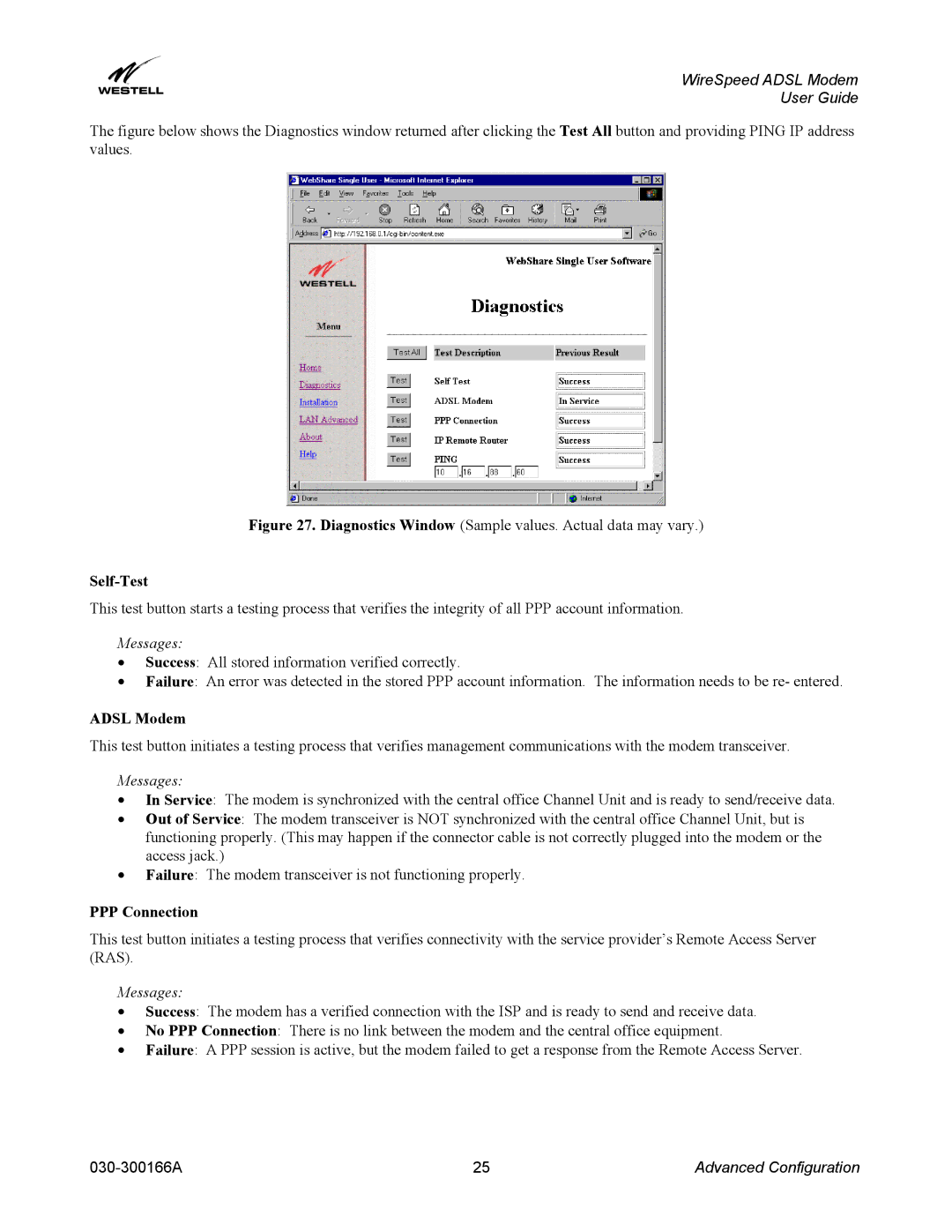WireSpeed ADSL Modem
User Guide
The figure below shows the Diagnostics window returned after clicking the Test All button and providing PING IP address values.
Figure 27. Diagnostics Window (Sample values. Actual data may vary.)
Self-Test
This test button starts a testing process that verifies the integrity of all PPP account information.
Messages:
•Success: All stored information verified correctly.
•Failure: An error was detected in the stored PPP account information. The information needs to be re- entered.
ADSL Modem
This test button initiates a testing process that verifies management communications with the modem transceiver.
Messages:
•In Service: The modem is synchronized with the central office Channel Unit and is ready to send/receive data.
•Out of Service: The modem transceiver is NOT synchronized with the central office Channel Unit, but is functioning properly. (This may happen if the connector cable is not correctly plugged into the modem or the access jack.)
•Failure: The modem transceiver is not functioning properly.
PPP Connection
This test button initiates a testing process that verifies connectivity with the service provider’s Remote Access Server (RAS).
Messages:
•Success: The modem has a verified connection with the ISP and is ready to send and receive data.
•No PPP Connection: There is no link between the modem and the central office equipment.
•Failure: A PPP session is active, but the modem failed to get a response from the Remote Access Server.
25 | Advanced Configuration |