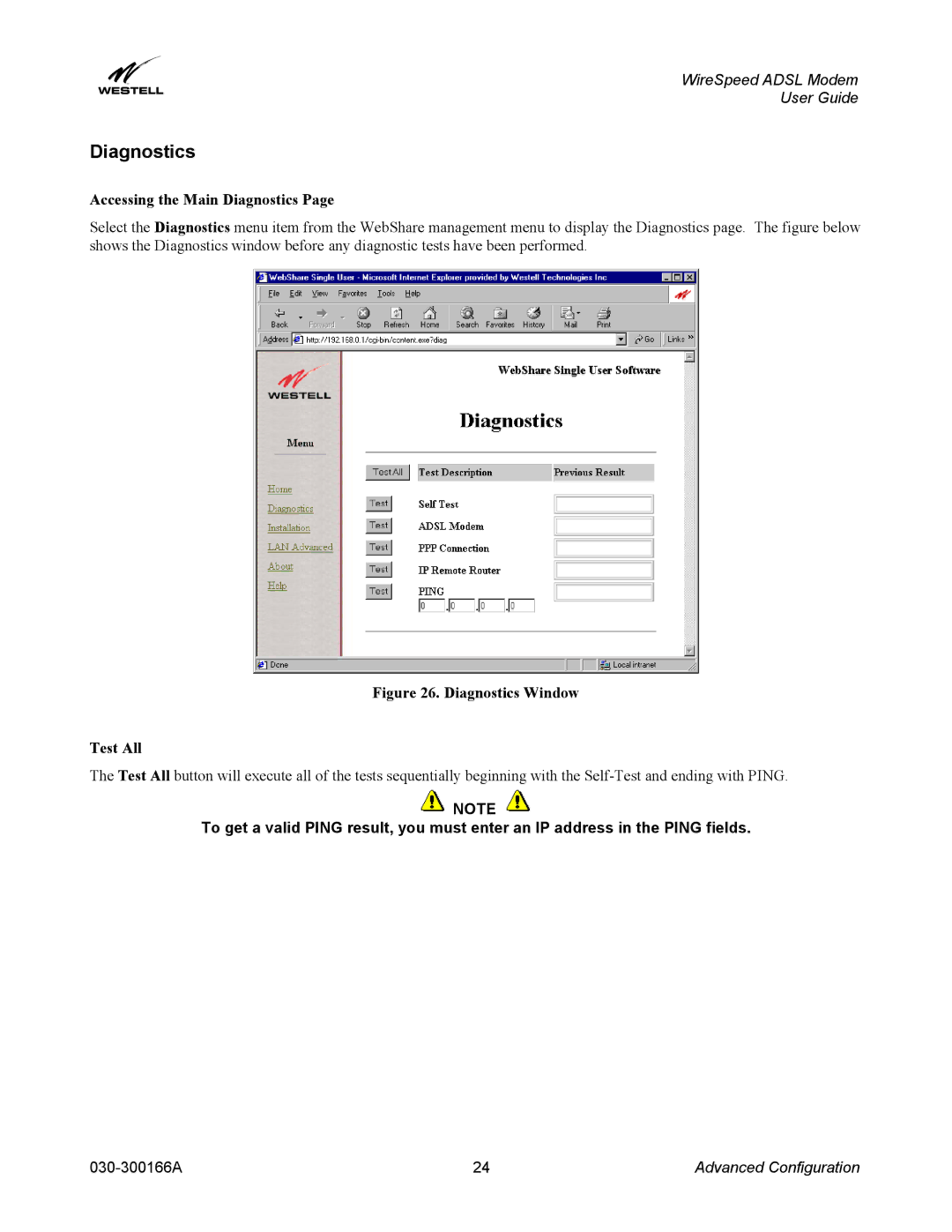WireSpeed ADSL Modem
User Guide
Diagnostics
Accessing the Main Diagnostics Page
Select the Diagnostics menu item from the WebShare management menu to display the Diagnostics page. The figure below shows the Diagnostics window before any diagnostic tests have been performed.
Figure 26. Diagnostics Window
Test All
The Test All button will execute all of the tests sequentially beginning with the
![]() NOTE
NOTE ![]()
To get a valid PING result, you must enter an IP address in the PING fields.
24 | Advanced Configuration |