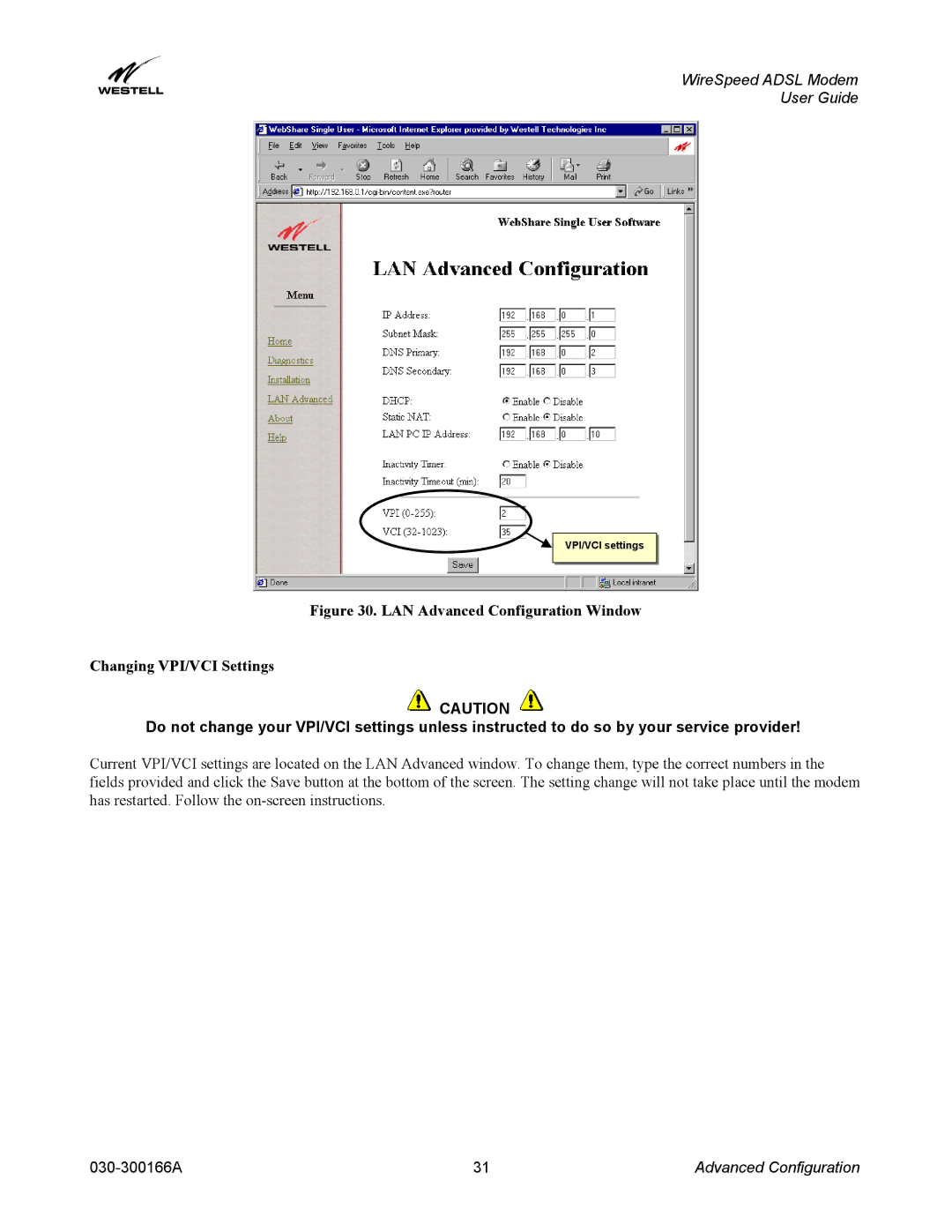WireSpeed ADSL Modem
User Guide
VPI/VCI settings
Figure 30. LAN Advanced Configuration Window
Changing VPI/VCI Settings
![]() CAUTION
CAUTION ![]()
Do not change your VPI/VCI settings unless instructed to do so by your service provider!
Current VPI/VCI settings are located on the LAN Advanced window. To change them, type the correct numbers in the fields provided and click the Save button at the bottom of the screen. The setting change will not take place until the modem has restarted. Follow the
31 | Advanced Configuration |