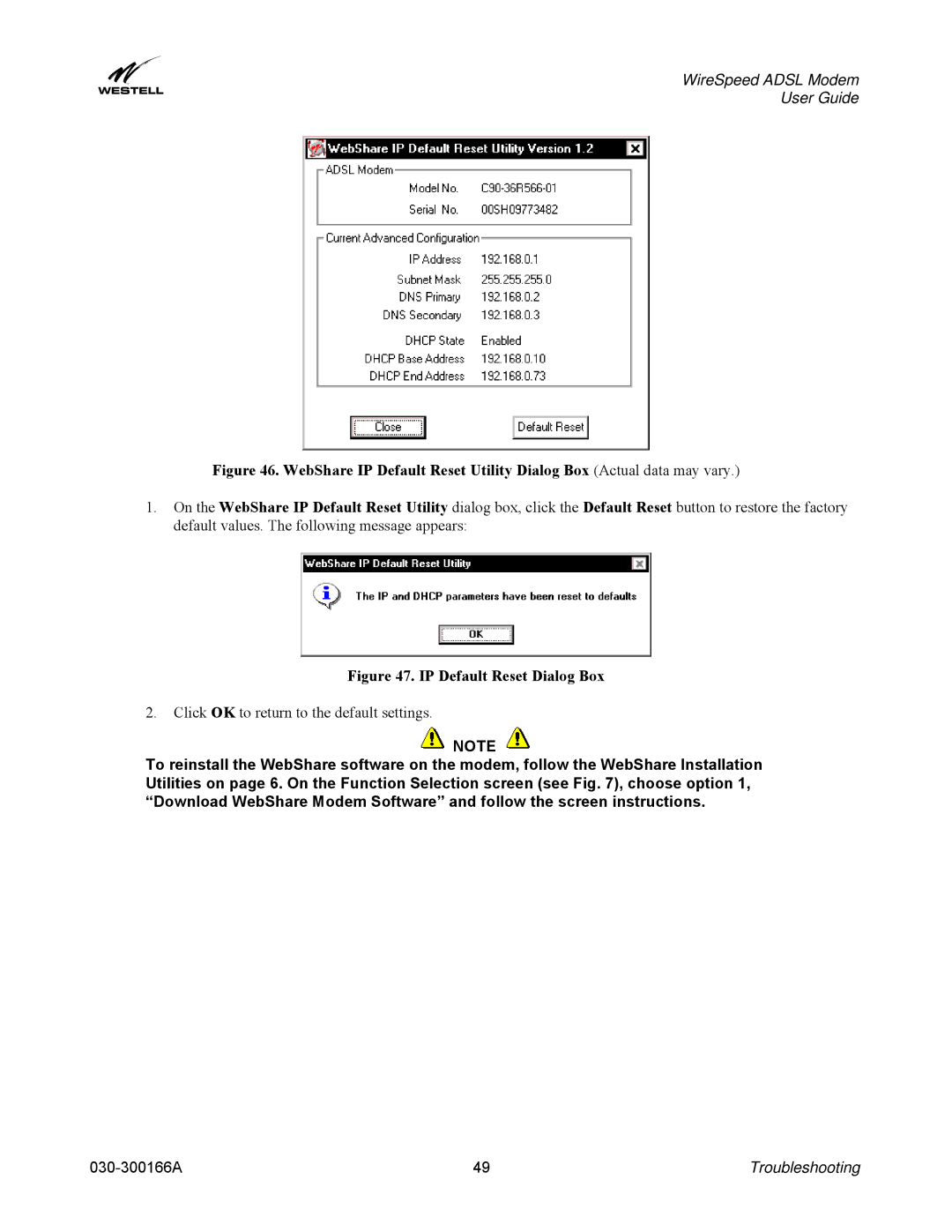WireSpeed ADSL Modem
User Guide
Figure 46. WebShare IP Default Reset Utility Dialog Box (Actual data may vary.)
1.On the WebShare IP Default Reset Utility dialog box, click the Default Reset button to restore the factory default values. The following message appears:
Figure 47. IP Default Reset Dialog Box
2.Click OK to return to the default settings.
![]() NOTE
NOTE ![]()
To reinstall the WebShare software on the modem, follow the WebShare Installation Utilities on page 6. On the Function Selection screen (see Fig. 7), choose option 1, “Download WebShare Modem Software” and follow the screen instructions.
49 | Troubleshooting |