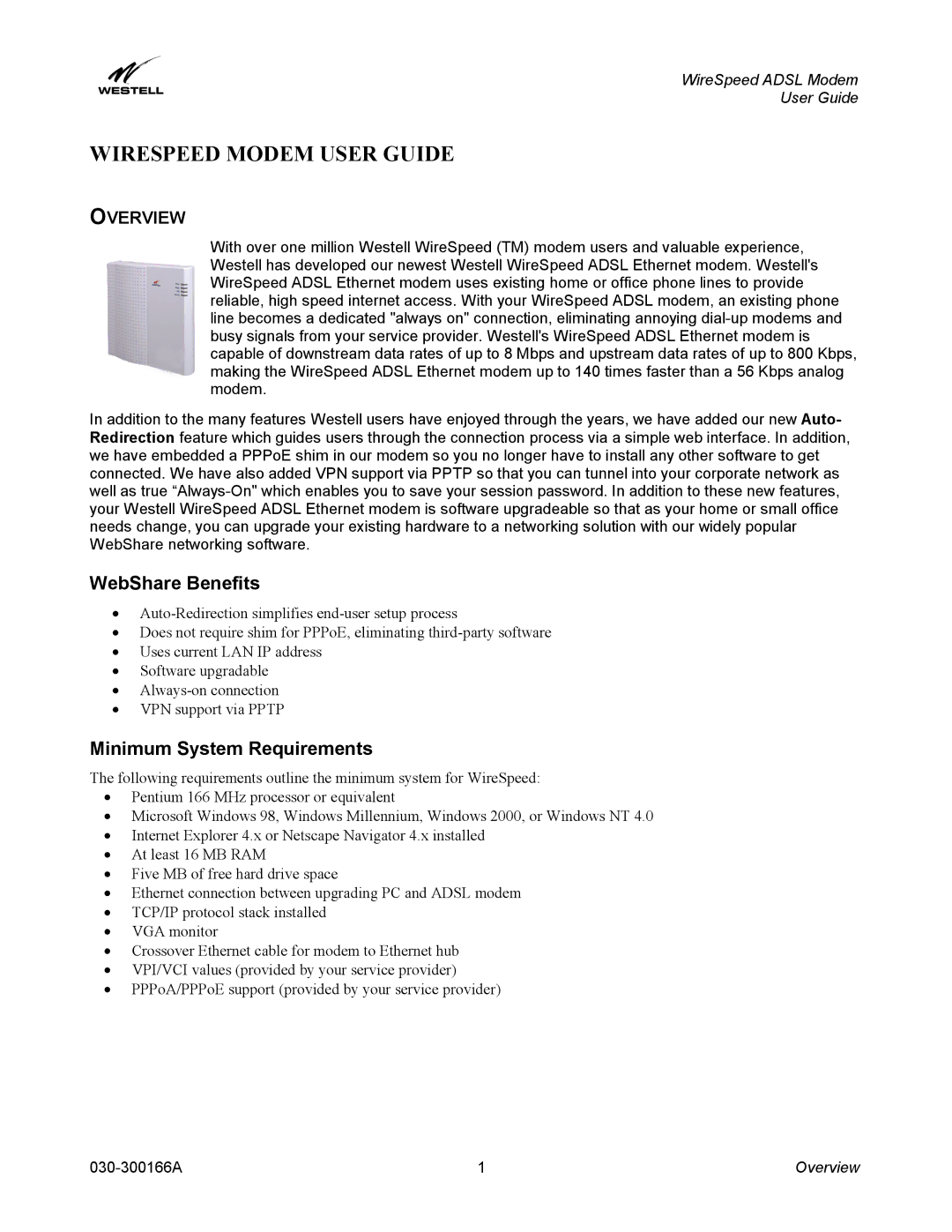WireSpeed ADSL Modem
User Guide
WIRESPEED MODEM USER GUIDE
OVERVIEW
With over one million Westell WireSpeed (TM) modem users and valuable experience, Westell has developed our newest Westell WireSpeed ADSL Ethernet modem. Westell's WireSpeed ADSL Ethernet modem uses existing home or office phone lines to provide reliable, high speed internet access. With your WireSpeed ADSL modem, an existing phone line becomes a dedicated "always on" connection, eliminating annoying
In addition to the many features Westell users have enjoyed through the years, we have added our new Auto- Redirection feature which guides users through the connection process via a simple web interface. In addition, we have embedded a PPPoE shim in our modem so you no longer have to install any other software to get connected. We have also added VPN support via PPTP so that you can tunnel into your corporate network as well as true
WebShare Benefits
•
•Does not require shim for PPPoE, eliminating
•Uses current LAN IP address
•Software upgradable
•
•VPN support via PPTP
Minimum System Requirements
The following requirements outline the minimum system for WireSpeed:
•Pentium 166 MHz processor or equivalent
•Microsoft Windows 98, Windows Millennium, Windows 2000, or Windows NT 4.0
•Internet Explorer 4.x or Netscape Navigator 4.x installed
•At least 16 MB RAM
•Five MB of free hard drive space
•Ethernet connection between upgrading PC and ADSL modem
•TCP/IP protocol stack installed
•VGA monitor
•Crossover Ethernet cable for modem to Ethernet hub
•VPI/VCI values (provided by your service provider)
•PPPoA/PPPoE support (provided by your service provider)
1 | Overview |