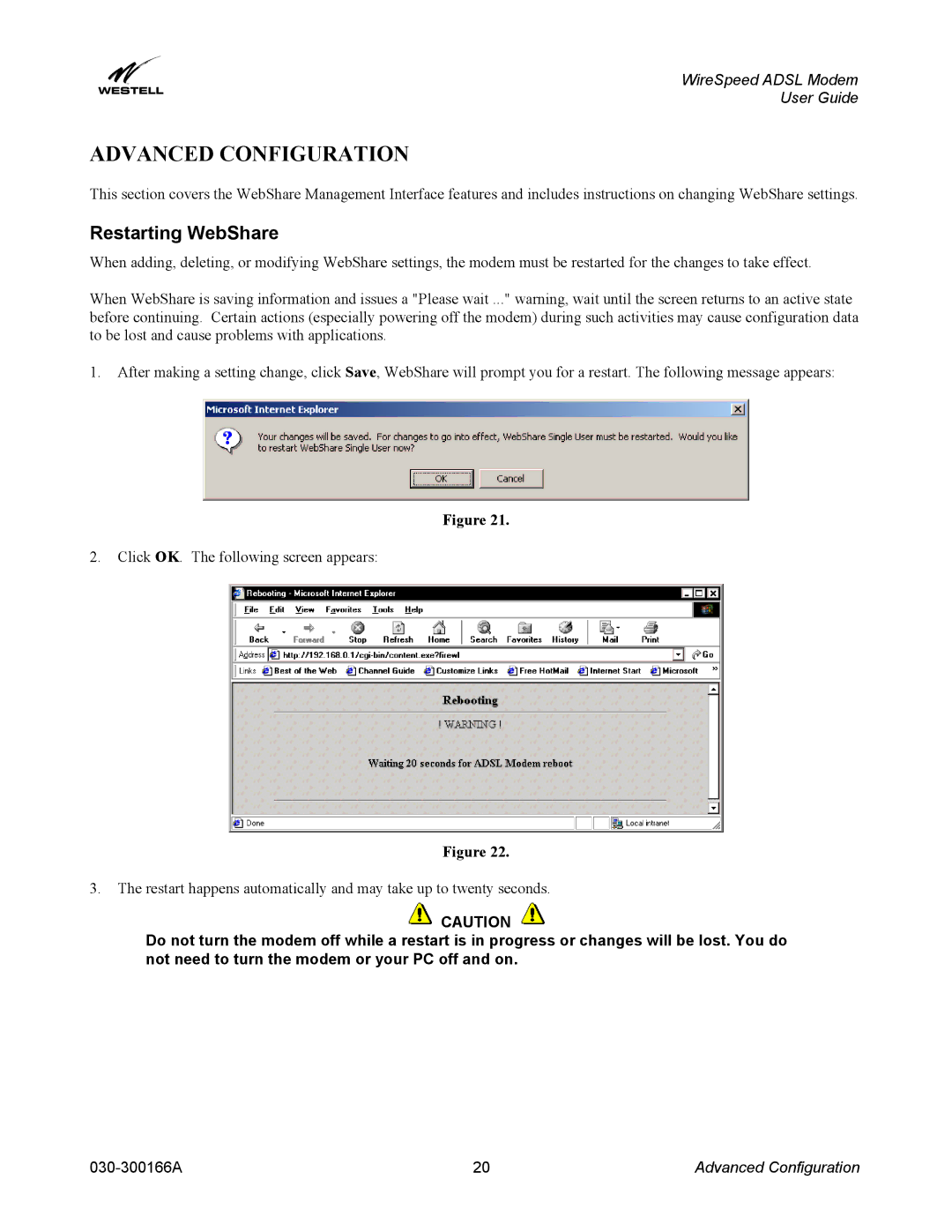WireSpeed ADSL Modem
User Guide
ADVANCED CONFIGURATION
This section covers the WebShare Management Interface features and includes instructions on changing WebShare settings.
Restarting WebShare
When adding, deleting, or modifying WebShare settings, the modem must be restarted for the changes to take effect.
When WebShare is saving information and issues a "Please wait ..." warning, wait until the screen returns to an active state before continuing. Certain actions (especially powering off the modem) during such activities may cause configuration data to be lost and cause problems with applications.
1.After making a setting change, click Save, WebShare will prompt you for a restart. The following message appears:
Figure 21.
2.Click OK. The following screen appears:
Figure 22.
3.The restart happens automatically and may take up to twenty seconds.
![]() CAUTION
CAUTION ![]()
Do not turn the modem off while a restart is in progress or changes will be lost. You do not need to turn the modem or your PC off and on.
20 | Advanced Configuration |