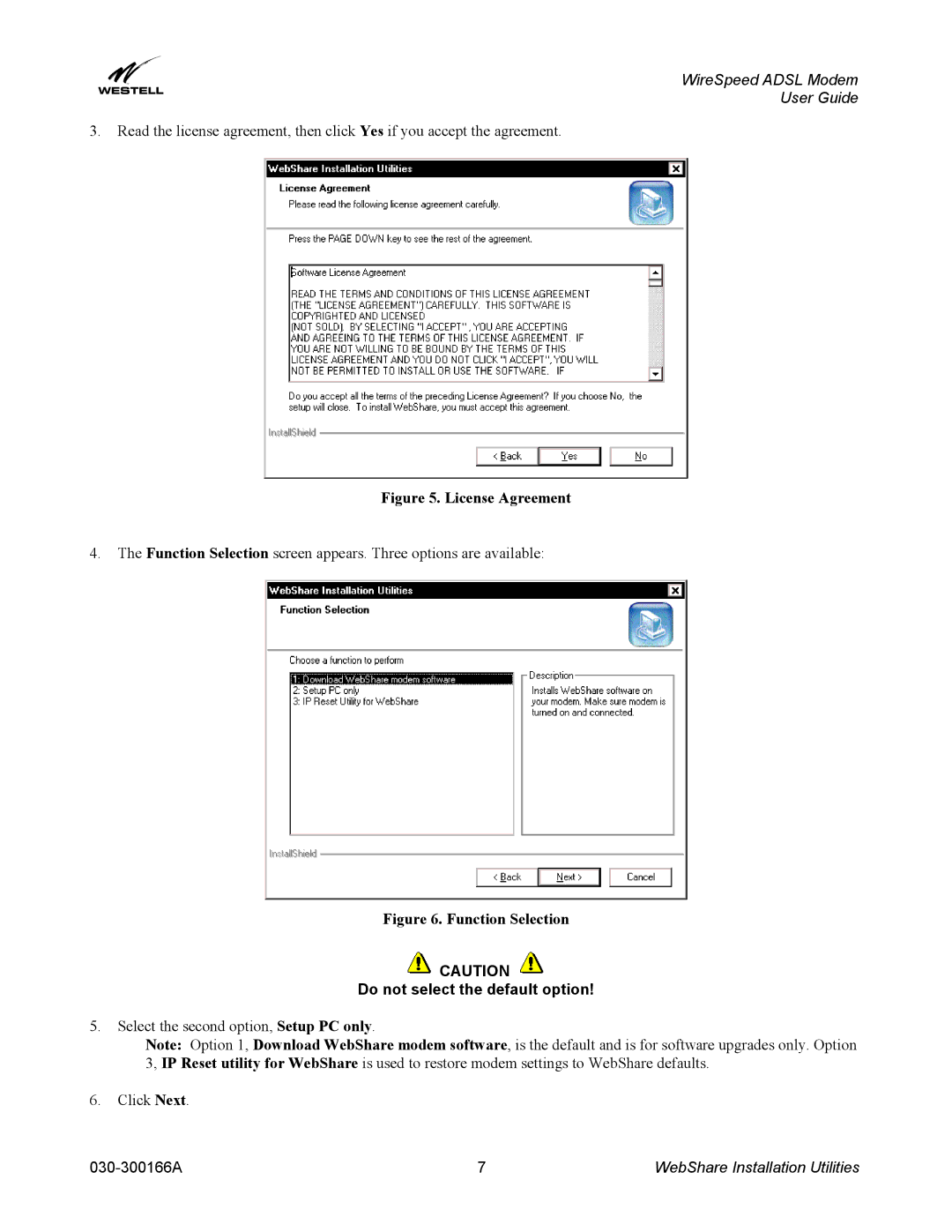WireSpeed ADSL Modem
User Guide
3.Read the license agreement, then click Yes if you accept the agreement.
Figure 5. License Agreement
4.The Function Selection screen appears. Three options are available:
Figure 6. Function Selection
![]() CAUTION
CAUTION ![]()
Do not select the default option!
5.Select the second option, Setup PC only.
Note: Option 1, Download WebShare modem software, is the default and is for software upgrades only. Option 3, IP Reset utility for WebShare is used to restore modem settings to WebShare defaults.
6.Click Next.
7 | WebShare Installation Utilities |