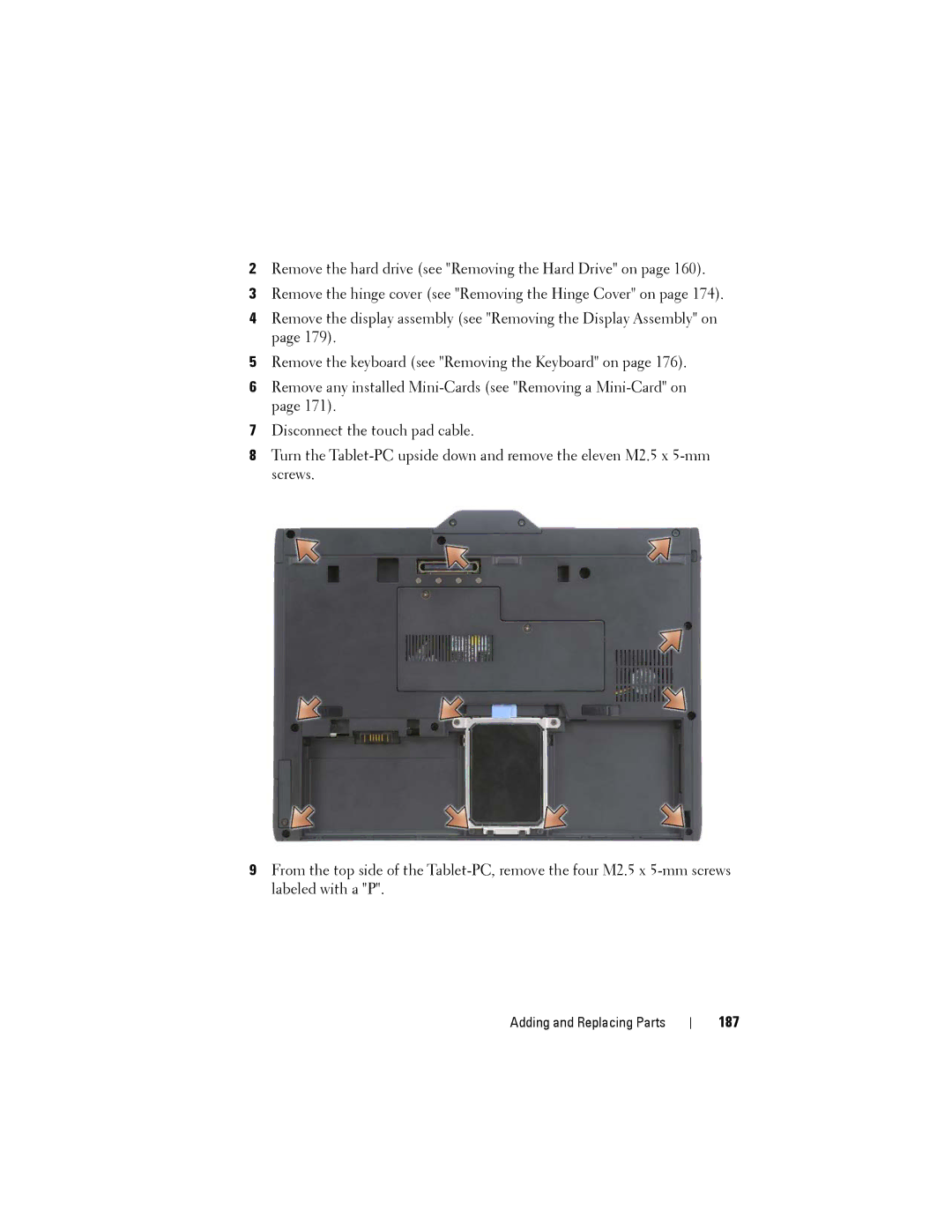2Remove the hard drive (see "Removing the Hard Drive" on page 160).
3Remove the hinge cover (see "Removing the Hinge Cover" on page 174).
4Remove the display assembly (see "Removing the Display Assembly" on page 179).
5Remove the keyboard (see "Removing the Keyboard" on page 176).
6Remove any installed
7Disconnect the touch pad cable.
8Turn the
9From the top side of the
Adding and Replacing Parts