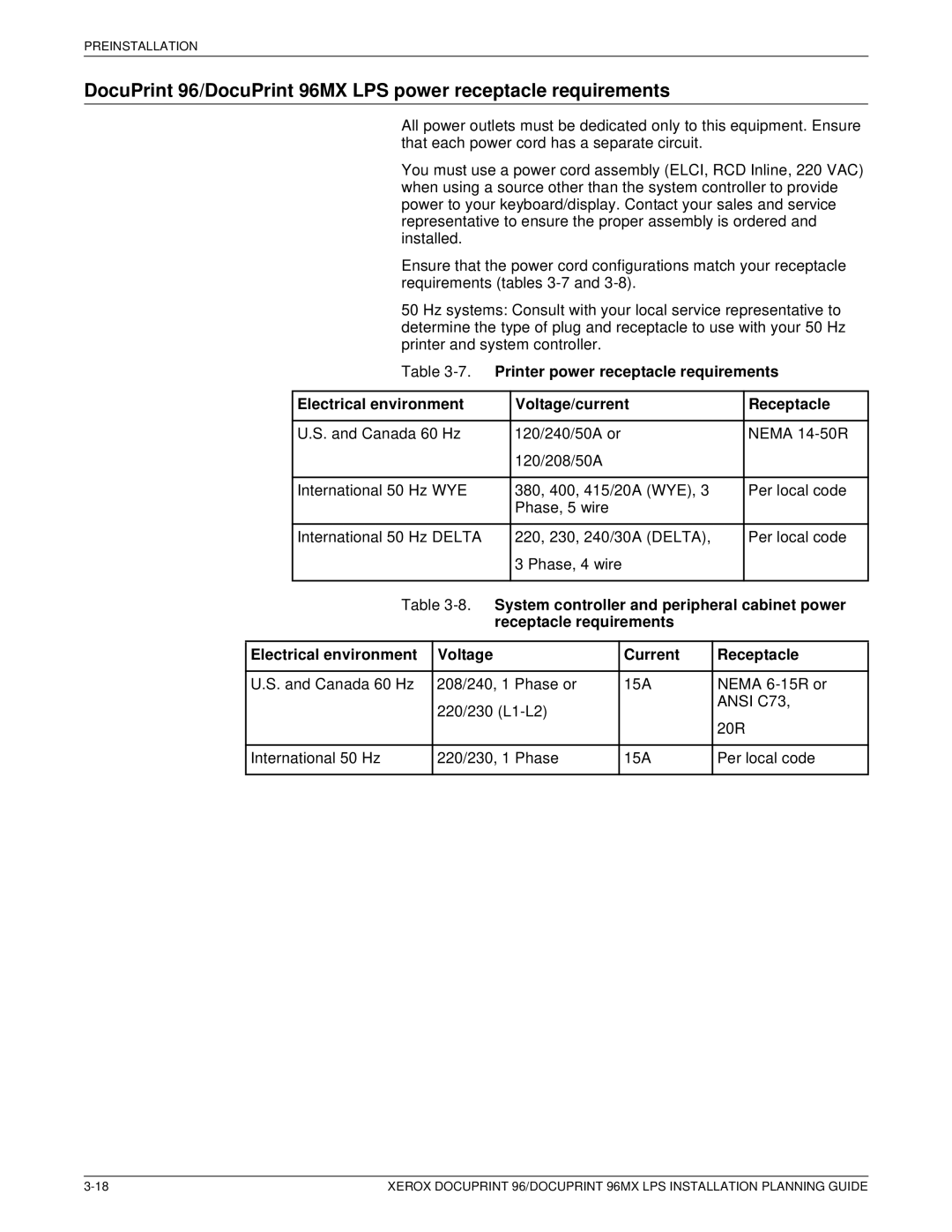PREINSTALLATION
DocuPrint 96/DocuPrint 96MX LPS power receptacle requirements
All power outlets must be dedicated only to this equipment. Ensure that each power cord has a separate circuit.
You must use a power cord assembly (ELCI, RCD Inline, 220 VAC) when using a source other than the system controller to provide power to your keyboard/display. Contact your sales and service representative to ensure the proper assembly is ordered and installed.
Ensure that the power cord configurations match your receptacle requirements (tables
50 Hz systems: Consult with your local service representative to determine the type of plug and receptacle to use with your 50 Hz printer and system controller.
Table | Printer power receptacle requirements | |||
|
|
|
| |
Electrical environment |
| Voltage/current | Receptacle | |
|
|
|
| |
U.S. and Canada 60 Hz |
| 120/240/50A or | NEMA | |
|
|
| 120/208/50A |
|
|
|
|
|
|
International 50 | Hz WYE |
| 380, 400, 415/20A (WYE), 3 | Per local code |
|
|
| Phase, 5 wire |
|
|
|
|
|
|
International 50 | Hz DELTA |
| 220, 230, 240/30A (DELTA), | Per local code |
|
|
| 3 Phase, 4 wire |
|
|
|
|
|
|
Table
Electrical environment | Voltage | Current | Receptacle |
|
|
|
|
U.S. and Canada 60 Hz | 208/240, 1 Phase or | 15A | NEMA |
| 220/230 |
| ANSI C73, |
|
| 20R | |
|
|
| |
|
|
|
|
International 50 Hz | 220/230, 1 Phase | 15A | Per local code |
|
|
|
|
XEROX DOCUPRINT 96/DOCUPRINT 96MX LPS INSTALLATION PLANNING GUIDE |