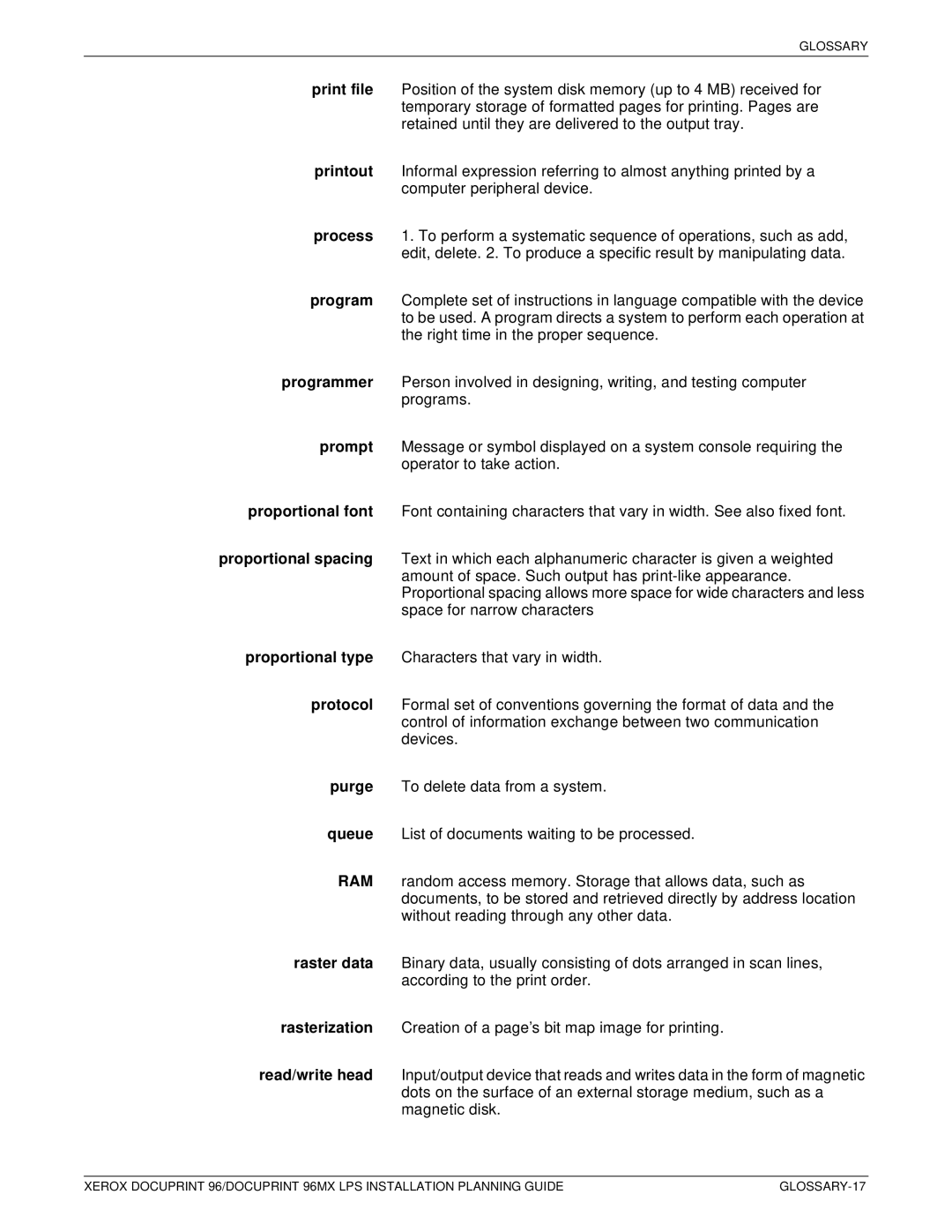GLOSSARY
print file Position of the system disk memory (up to 4 MB) received for temporary storage of formatted pages for printing. Pages are retained until they are delivered to the output tray.
printout Informal expression referring to almost anything printed by a computer peripheral device.
process 1. To perform a systematic sequence of operations, such as add, edit, delete. 2. To produce a specific result by manipulating data.
program Complete set of instructions in language compatible with the device to be used. A program directs a system to perform each operation at the right time in the proper sequence.
programmer Person involved in designing, writing, and testing computer programs.
prompt Message or symbol displayed on a system console requiring the operator to take action.
proportional font Font containing characters that vary in width. See also fixed font.
proportional spacing Text in which each alphanumeric character is given a weighted amount of space. Such output has
proportional type Characters that vary in width.
protocol Formal set of conventions governing the format of data and the control of information exchange between two communication devices.
purge To delete data from a system.
queue List of documents waiting to be processed.
RAM random access memory. Storage that allows data, such as documents, to be stored and retrieved directly by address location without reading through any other data.
raster data Binary data, usually consisting of dots arranged in scan lines, according to the print order.
rasterization Creation of a page’s bit map image for printing.
read/write head Input/output device that reads and writes data in the form of magnetic dots on the surface of an external storage medium, such as a magnetic disk.
XEROX DOCUPRINT 96/DOCUPRINT 96MX LPS INSTALLATION PLANNING GUIDE |
|