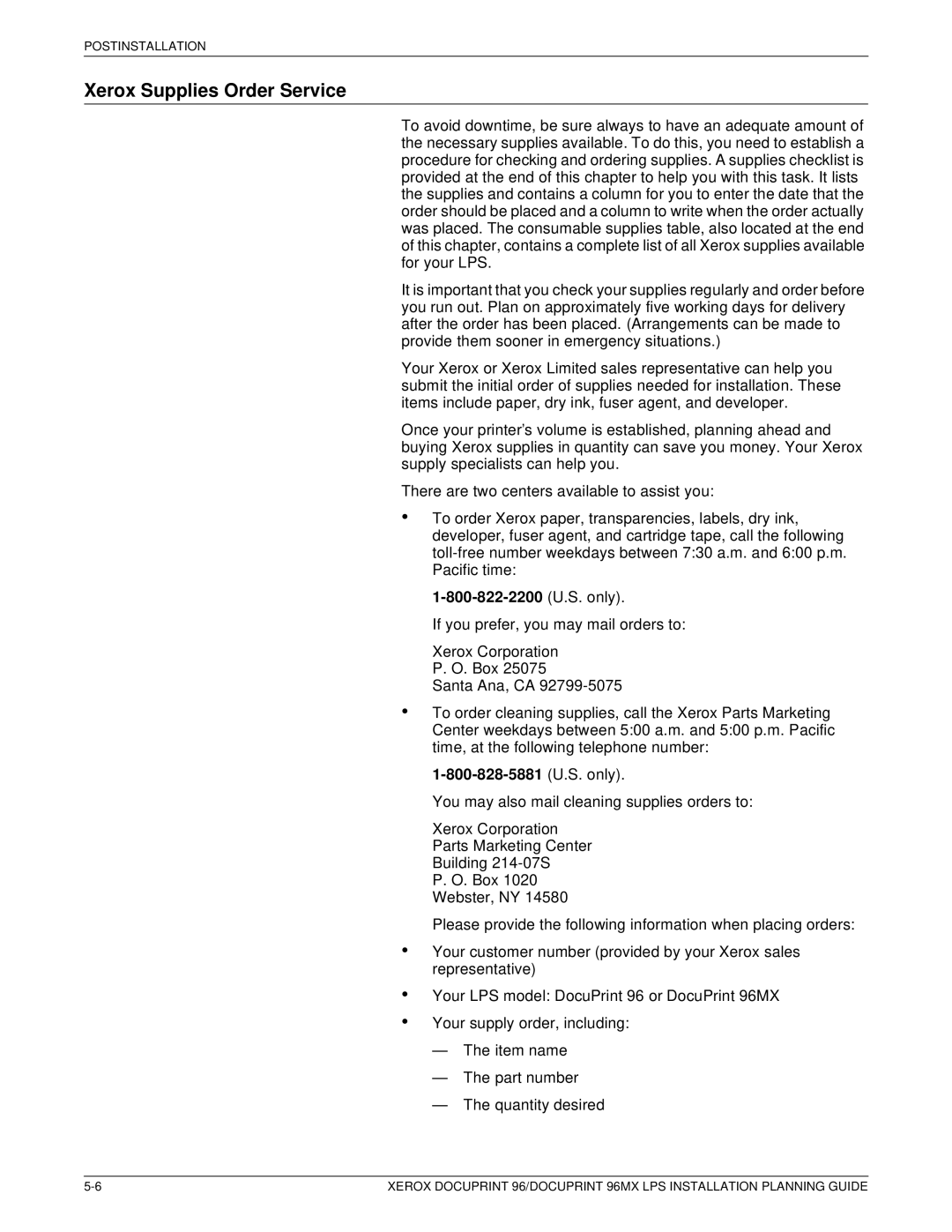POSTINSTALLATION
Xerox Supplies Order Service
To avoid downtime, be sure always to have an adequate amount of the necessary supplies available. To do this, you need to establish a procedure for checking and ordering supplies. A supplies checklist is provided at the end of this chapter to help you with this task. It lists the supplies and contains a column for you to enter the date that the order should be placed and a column to write when the order actually was placed. The consumable supplies table, also located at the end of this chapter, contains a complete list of all Xerox supplies available for your LPS.
It is important that you check your supplies regularly and order before you run out. Plan on approximately five working days for delivery after the order has been placed. (Arrangements can be made to provide them sooner in emergency situations.)
Your Xerox or Xerox Limited sales representative can help you submit the initial order of supplies needed for installation. These items include paper, dry ink, fuser agent, and developer.
Once your printer’s volume is established, planning ahead and buying Xerox supplies in quantity can save you money. Your Xerox supply specialists can help you.
There are two centers available to assist you:
•
•
•
•
•
To order Xerox paper, transparencies, labels, dry ink, developer, fuser agent, and cartridge tape, call the following
If you prefer, you may mail orders to:
Xerox Corporation
P. O. Box 25075
Santa Ana, CA
To order cleaning supplies, call the Xerox Parts Marketing Center weekdays between 5:00 a.m. and 5:00 p.m. Pacific time, at the following telephone number:
You may also mail cleaning supplies orders to:
Xerox Corporation
Parts Marketing Center
Building
P. O. Box 1020
Webster, NY 14580
Please provide the following information when placing orders:
Your customer number (provided by your Xerox sales representative)
Your LPS model: DocuPrint 96 or DocuPrint 96MX
Your supply order, including:
—The item name
—The part number
—The quantity desired
XEROX DOCUPRINT 96/DOCUPRINT 96MX LPS INSTALLATION PLANNING GUIDE |